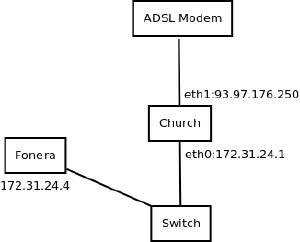Equipment/Church
Our new shiny router, named after Alonzo Church.
It's an Alix 2D3 low-power computer, with a 4GB Compact Flash card, running stock Debian Squeeze.
Firewall/NAT
Set up very simply to iptables-restore /etc/firewall.conf on networking start. To add a new rule, change /etc/firewall.conf and:
iptables-restore < /etc/firewall.conf
Traffic Shaping
We're using a relatively simple traffic-shaping scheme to manage upload bandwidth. Traffic is tagged using fwmark into one of six priority classes in the "shaper" chain in /etc/firewall.conf.
/etc/network/if-up.d/traffic-shaping then configures the traffic shaping (you shouldn't need to touch this and you should tell Russ if you do).
- Could this be published on the wiki, as only a limited number of people have access to Church? Robert 13:19, 24 April 2011 (UTC)
Access
We like stable internet, so we're not going to hand out accounts willy-nilly. If you need a port mapped, ask one of these people:
If you want to do something more fancy, we'll probably give you access as long as you let us know first :).