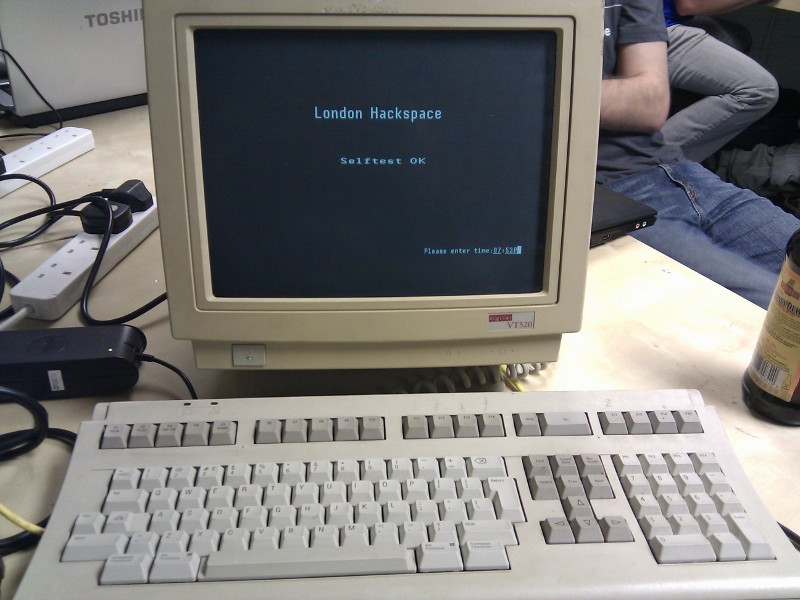Difference between revisions of "Project:IRC Terminal"
(not a current system) |
|||
| (12 intermediate revisions by 9 users not shown) | |||
| Line 1: | Line 1: | ||
[[Projects]] | [[Projects]] | ||
| − | {{ProjectDetails|ProjectTitle=IRC Terminal| | + | {{ProjectDetails|ProjectTitle=IRC Terminal|members= |
| + | [[User:naxxfish|naxxfish]], | ||
| + | [[User:samthetechie|samthetechie]], | ||
| + | [[User:ajp|ajp]] | ||
| + | |created=05/01/2010 | ||
| + | }} | ||
==Aim== | ==Aim== | ||
| Line 9: | Line 14: | ||
Stephen Blomley brought in a [http://www.vt100.net/vt_history#VT500|DEC VT520] terminal | Stephen Blomley brought in a [http://www.vt100.net/vt_history#VT500|DEC VT520] terminal | ||
| + | |||
| + | ==Name== | ||
| + | Named after [http://en.wikipedia.org/wiki/Claude_Shannon Claude Shannon]. | ||
| + | |||
| + | See also: [[System naming]] | ||
==Who?== | ==Who?== | ||
| Line 18: | Line 28: | ||
==What?== | ==What?== | ||
| − | Make a freestanding (ish) IRC terminal for general use. | + | Make a freestanding (ish) IRC terminal for general use. |
| + | |||
| + | If we had a serial tikitag reader, and connected it to another port of the same machine (or the passthrough printer port if that terminal has one), then maybe the user could get his irc nick set automagically. | ||
==Where?== | ==Where?== | ||
| Line 26: | Line 38: | ||
==How?== | ==How?== | ||
| − | Recently donated was a mostly dead Toshiba lappy (dead drives, dead screen) which has a serial port. It's now booting Ubuntu over PXE successfully. We're looking to hook it up to the vt520. | + | |
| + | <s>Recently donated was a mostly dead Toshiba lappy (dead drives, dead screen) which has a serial port.</s> This is now redundant as I have the same terminal working with a usb to serial adaptor. We can hook the serial terminal up to any computer run something like "exec /sbin/getty -L 56700 ttyUSB0" from /etc/init/ttyUSB0.conf. I would suggest the doorbot because that is always running. <s>It's now booting Ubuntu over PXE successfully. We're looking to hook it up to the vt520.</s> | ||
| + | |||
| + | |||
| + | I think we're meant to leave doorbot as is because it's a critical system. Could a microcontroller with serial + ethernet do the job - we have an [http://mbed.org/ mbed] sitting around that has ethernet. --[[User:Teabot|Elliot]] | ||
| + | |||
| + | Er, why not babbage? It's always on, and designed for general server use. --[[User:Jonty|Jonty]] | ||
| + | |||
{| | {| | ||
| Line 86: | Line 105: | ||
[http://web.mit.edu/dosathena/doc/www/ek-vt520-rm.pdf VT520 Reference Manual] | [http://web.mit.edu/dosathena/doc/www/ek-vt520-rm.pdf VT520 Reference Manual] | ||
| + | |||
| + | [[Category:Outdated Pages]] | ||
| + | [[Category:Projects]] | ||
| + | [[Category:Space_Infrastructure_Projects]] | ||
Latest revision as of 19:57, 21 October 2021
| IRC Terminal | |
|---|---|
| Created | 05/01/2010 |
| Members | naxxfish, |
| QR code | |
Aim
Retro serial terminal IRC awesomeness.
Stephen Blomley brought in a VT520 terminal
Name
Named after Claude Shannon.
See also: System naming
Who?
What?
Make a freestanding (ish) IRC terminal for general use.
If we had a serial tikitag reader, and connected it to another port of the same machine (or the passthrough printer port if that terminal has one), then maybe the user could get his irc nick set automagically.
Where?
Why?
How?
Recently donated was a mostly dead Toshiba lappy (dead drives, dead screen) which has a serial port. This is now redundant as I have the same terminal working with a usb to serial adaptor. We can hook the serial terminal up to any computer run something like "exec /sbin/getty -L 56700 ttyUSB0" from /etc/init/ttyUSB0.conf. I would suggest the doorbot because that is always running. It's now booting Ubuntu over PXE successfully. We're looking to hook it up to the vt520.
I think we're meant to leave doorbot as is because it's a critical system. Could a microcontroller with serial + ethernet do the job - we have an mbed sitting around that has ethernet. --Elliot
Er, why not babbage? It's always on, and designed for general server use. --Jonty
| Signal | 9-Pin | 25-Pin |
|---|---|---|
| Carrier Detect | 1 | 8 |
| Receive Data | 2 | 3 |
| Transmit Data | 3 | 2 |
| Data Terminal Ready | 4 | 20 |
| System Ground | 5 | 7 |
| Data Set Ready | 6 | 6 |
| Request to Send | 7 | 4 |
| Clear to Send | 8 | 5 |
| Ring Indicator | 9 | 22 |
| Signal | 9-Pin | 25-Pin |
|---|---|---|
| Receive Data | 2 | 3 |
| Transmit Data | 3 | 2 |
| System Ground | 5 | 7 |
Roadmap:
Where?
Why?
- 1.
- 2.