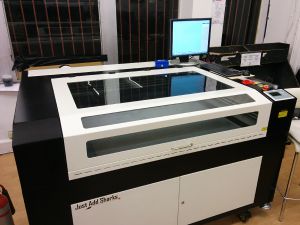Difference between revisions of "Silvertail A0 Laser Cutter"
Jump to navigation
Jump to search
YetiFiasco (talk | contribs) |
|||
| Line 72: | Line 72: | ||
* [[User:Yetifiasco|Yetifiasco]] ([[User Yetifiasco|talk]]) | * [[User:Yetifiasco|Yetifiasco]] ([[User Yetifiasco|talk]]) | ||
| + | ==Technical Specs== | ||
| + | * [http://www.recilaser.com/en/productInfo/fc9181e93b448cac013b44f673270de5.htm Reci Z2] laser tube (90W rated power, 100W max) - recommended max tube current 25mA | ||
| + | * "MYJG-80R" laser power supply | ||
| + | * Leetro [http://www.leetro.com/english/sale/20.html MPC6515C] (v2.0) motion controller | ||
| + | * LaserCut 5.3 software. | ||
[[Category:Tools for use on wood]] | [[Category:Tools for use on wood]] | ||
[[Category:Tools for use on plastic]] | [[Category:Tools for use on plastic]] | ||
Revision as of 15:35, 28 December 2014
Our shiny new laser cutter, purchased in 2014 by pledge.
- 1200mm by 900mm cutting area (A0 sized)
- 80W laser tube
If you're using this laser cutter for the first time, and you've been trained on the previous machine, please read the Upgrade Notes.
Training
You must not use the laser cutter without being trained. The laser cutter is unlikely to hurt you, but you can easily hurt it without training. For more information about laser cutter training, see the Lasercutter Training page.
Costs
- Training - £5 per person (payable to the trainer for that session)
- Usage - £6/hour
- Consumables - Bring your own and/or use what is in the off cuts bin, but always ensure (rather than assume) it's laser safe.
Safety information
- Never leave the laser cutter unattended while cutting: your material may ignite, and an unchecked fire in the laser cutter could be both dangerous and costly. We've also seen mirrors go out of alignment and cut into the cables, This is what a laser cutter fire does to a laser cutter:
- In case of fire: use the CO2 extinguisher by the laser cutter first. Do not use the powder extinguisher unless you feel that you can't control the fire. Put it in the logbook and tell the Mailing List: tiny flames while cutting are normal; anything more must be reported.
- Never cut PVC or chlorinated plastic: you should always know what material you are cutting, and chlorinated plastics should be avoided because they release chlorine gas when cut. Guidelines for how to test materials.
- You can't cut metal in the laser cutter: if you wish to mark the metal, please use Thermark / Cermark, or use anodised aluminium.
List of allowed and banned materials
Allowed
- MDF (up to 10mm)
- Plywood (Up to 10mm) Note: Denser/poor quality ply will have trouble cutting deeper than 6mm, use poplar or another less dense ply for 10mm
- Balsa wood
- Non-resinous wood IE hardwood (Engraving only)
- Paper (Cut only, don't engrave)
- Card/Cardboard
- Acrylic (up to 10mm)
- Foamcore (non-PVC variety)
- Anodized Aluminium (Engrave only)
Banned
- Food
- Body parts
- Plastics containing PVC
- Plastics containing ABS
- Fibreglass
- Glass
- Circuit boards
- Polycarbonate
- All metal (except engraving on anodized aluminium, no cutting)
You should only be cutting materials on the Allowed list, if you want to cut a material which is not on this list, contact one of the trainers and get them to OK it first.
Trainers and maintainers
If you have questions or problems with the laser cutter, please speak to one of these people:
- Solexious (talk)
- Yetifiasco (talk)