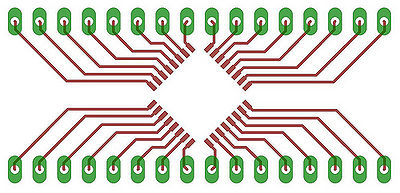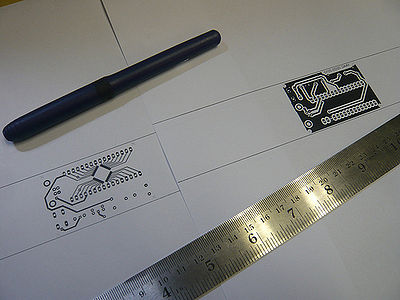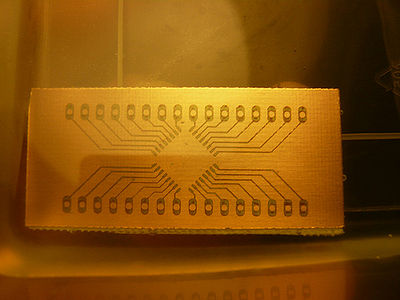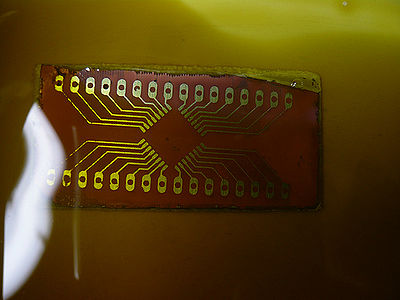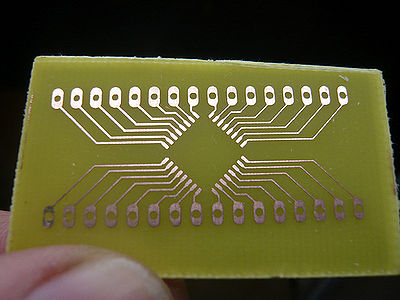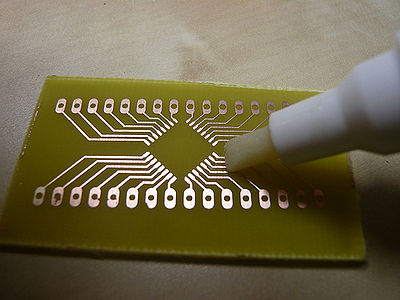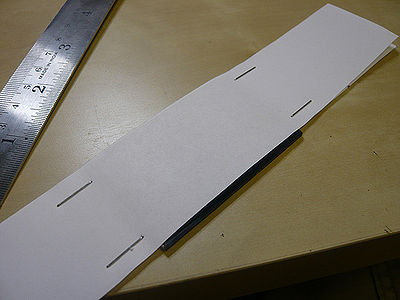Project:PCB Making: Difference between revisions
No edit summary |
|||
| (36 intermediate revisions by 12 users not shown) | |||
| Line 1: | Line 1: | ||
Project maintained by Daniel Sikar ~/ dsikaratgmaildotcom. | Project no longer maintained, was maintained by by Daniel Sikar ~/ dsikaratgmaildotcom. | ||
'''To see the canonical guide on how to etch PCBs at the LHS go to this page: [[Pcb etching instructions]] ''' | |||
Note : see '''[[PCB]]''' for other references | |||
{{ProjectDetails|ProjectTitle=PCB_Making}} | {{ProjectDetails|ProjectTitle=PCB_Making}} | ||
| Line 7: | Line 11: | ||
How to make a Printed Circuit Board (PCB) using photoresist laminates. | How to make a Printed Circuit Board (PCB) using photoresist laminates. | ||
==== Equipment ==== | ==== Equipment ==== | ||
The etch station needs thoughtful operation and occasional maintenance. See [[Equipment/PCB etch station]] for details. | |||
== Motivation == | == Motivation == | ||
| Line 27: | Line 27: | ||
There are several steps in producing electronic devices. PCB making comes in after the artwork is ready to be transferred and before the components are ready to be soldered onto the board. | There are several steps in producing electronic devices. PCB making comes in after the artwork is ready to be transferred and before the components are ready to be soldered onto the board. | ||
== Method == | |||
The method described consists of exposing, developing, etching, drilling and tinning a photoresist copper-clad board. | |||
== Other Methods and Guides == | |||
There are also [http://www.opencircuits.com/Chemical_Etchants alternatives] to some of the chemical processes - e.g. | There are also [http://www.opencircuits.com/Chemical_Etchants alternatives] to some of the chemical processes - e.g. | ||
[[Cupric_chloride_etchant|Air-regenerated etchant]] | *[[Cupric_chloride_etchant|Air-regenerated etchant]] | ||
*[http://www.nontoxicprint.com/etchcopperandbrass.htm Edinburgh etch] | |||
Some other pages on this wiki with other process details are [[Pcb_etching_instructions]] and [[Project:DIY_PCB_Making]] | |||
Other guides can be found here : [http://www.electricstuff.co.uk/pcbs.html Mike's electric stuff] and here [http://quinndunki.com/blondihacks/?p=835 Blondihacks] | |||
== Bill of Materials (BOM) == | == Bill of Materials (BOM) == | ||
# Photoresist Copper-clad board [http://www.maplin.co.uk/Module.aspx?ModuleNo=2033 Maplin product page (code FA61R)]. | # Photoresist Copper-clad board [http://www.maplin.co.uk/Module.aspx?ModuleNo=2033 Maplin product page (code FA61R)]. | ||
# Sodium | :NOTE if you have to use maplin PCB, you MUST use maplin developer or Sodium Hydroxide. It does NOT work with the developer in the hackspace PCB station. | ||
# Universal PCB Developer (Sodium Metasilicate Pentahydrate) [http://www.maplin.co.uk/Module.aspx?ModuleNo=2085 Maplin product page (code AP01B)]. - full bottle purchased 05-Aug-2010 | |||
# Ferric chloride [http://www.maplin.co.uk/Module.aspx?ModuleNo=2097 Maplin product page (code XX12N)]. | # Ferric chloride [http://www.maplin.co.uk/Module.aspx?ModuleNo=2097 Maplin product page (code XX12N)]. | ||
# Methylated spirits [http://www.wickes.co.uk/Methylated-Spirits/invt/600343 Wickes product page (code 600343)]. | # Methylated spirits [http://www.wickes.co.uk/Methylated-Spirits/invt/600343 Wickes product page (code 600343)]. | ||
| Line 62: | Line 67: | ||
Note in this cross section, black in the transparency layer represents a via (trail) on the left and a pad (where a component pin will be soldered) on the right. | Note in this cross section, black in the transparency layer represents a via (trail) on the left and a pad (where a component pin will be soldered) on the right. | ||
<br><br> | <br><br> | ||
1. The artwork (printed onto | 1. The artwork (printed onto acetate or paper) is placed over the photoresist copper-clad board and exposed to UV light. (8 minutes) | ||
<br> | <br> | ||
[[File:UV_Exposure.jpg|400px]] | [[File:UV_Exposure.jpg|400px]] | ||
<br> | <br> | ||
2. The photo sensitive coating weakens as a result of exposure, and is rinsed off with a 10% sodium | 2. The photo sensitive coating weakens as a result of exposure, and is rinsed off with a 10% sodium of "Universal PCB Developer". (1-2 minutes) | ||
<br> | <br> | ||
[[File:RemovalExposedPhotoSensitiveArea.jpg|400px]] | [[File:RemovalExposedPhotoSensitiveArea.jpg|400px]] | ||
| Line 74: | Line 79: | ||
[[File:EtchingExposedCopperLayer.jpg|400px]] | [[File:EtchingExposedCopperLayer.jpg|400px]] | ||
<br> | <br> | ||
4. Remaining photo sensitive layer is removed with Methylated spirits | 4. Remaining photo sensitive layer is removed - with Methylated spirits, scrubbing or re-exposing and rinsing in sodium silicate solution. | ||
<br> | <br> | ||
[[File:RemovalUnexposedPhotoSensitiveLayer.jpg|362px]] | [[File:RemovalUnexposedPhotoSensitiveLayer.jpg|362px]] | ||
| Line 92: | Line 97: | ||
The chemicals can be returned to their respective bottles, and the small residue in the tubs used in the process should be rinsed out in the sink. | The chemicals can be returned to their respective bottles, and the small residue in the tubs used in the process should be rinsed out in the sink. | ||
Once spent, the | Once spent, the Universal PCB Developer solution can be poured down the drain. The ferric chloride on the other hand, must be taken to a Harzadous Disposal Unit, or, deactivated according to this [[Projects/Deactivating a ferric chloride solution|method]]. | ||
== Real life example == | == Real life example == | ||
| Line 104: | Line 109: | ||
[[File:cutting_to_size.jpg|400px]] | [[File:cutting_to_size.jpg|400px]] | ||
* Finishing the edges, to ensure good contact between transparency and board. | * Alternatively, the LHS now has a metal sheet cutter which makes for cleaner and less laborious cuts. | ||
[[File:Chopping.jpg|400px]] | |||
* Finishing the edges, to ensure good contact between transparency and board. If any of the edges are raised, UV light can get under the transparency and definition is lost on thin traces. | |||
[[File:finishing_edges.jpg|400px]] | [[File:finishing_edges.jpg|400px]] | ||
* Preparing for exposure. Double-up transparency for better results, or run through the printer two or three times to put down more toner. | * Preparing for exposure. Double-up transparency for better results, or run through the printer two or three times to put down more toner. | ||
[[File:Developing_photoresist.jpg|400px]] | [[File:Developing_photoresist.jpg|400px]] | ||
* Alternatively, good results can be obtained by printing PCB artwork on paper. | |||
[[File:PaperPrint.jpg|400px]] | |||
* Peeling off protective layer. | * Peeling off protective layer. | ||
| Line 118: | Line 131: | ||
* Expose in the UV box. | * Expose in the UV box. | ||
* Developing the photoresist in a | * Developing the photoresist in a Universal PBC Developer solution. | ||
[[File:TQFP32_DIL32_PhotoresistDevelopment.jpg|400px]] | [[File:TQFP32_DIL32_PhotoresistDevelopment.jpg|400px]] | ||
| Line 137: | Line 150: | ||
TODO | TODO | ||
== Double sided boards == | |||
The process for exposing and etching double sided boards is basically the same as described previously, with the addition of one extra layer. | |||
The one thing to watch out for when generating the artwork, is that one of the layers needs to be mirrored, to match the opposite layer, when both come face to face. | |||
In Eagle CAD, the top layer is mirrored. | |||
Once printed, the layers are, in the case shown, stapled together. | |||
The optimal distance between staples allows for the board to be inserted into the "pocket" but not move freely. | |||
This helps to keep the board registered, when flipping it around in the UV light box. | |||
One of the remaining open sides can also be stapled, leaving one aperture for board insertion into the pocket. | |||
[[File:PCB_Artwork_pocket.jpg|400px]] | |||
== Notes == | == Notes == | ||
Artwork can be printed straight onto a transparency sheet, on a laser printer. Alternatively high street print shops will do the job. One run on the laser might not be dark enough, try printing multiple times on the same sheet to lay down more toner. | === Universal PCB Developer === | ||
According to the [http://www.chilternconnections.co.uk/ZENCART/HANDSSHEETS/Etching%20Products/PDSM_MSDS.pdf safety datasheet] of the PCB photoresist developer (Universal PCB Developer, manufactured by Chiltern Connections Ltd and sold by Maplin), the compound is Sodium Metasilicate Pentahydrate, containing the hazardous ingredient Disodium Metasilicate at a concentration of 58%. | |||
=== Artwork === | |||
Artwork can be printed straight onto a transparency sheet, on a laser printer. Alternatively high street print shops will do the job. One run on the laser might not be dark enough, try printing multiple times on the same sheet to lay down more toner, though the register might be lost. | |||
The best medium for printing artwork on a laser is tracing paper as it has much better toner adhesion than transparency film and works fine with just one pass - it needs to be fairly thick, at least 90GSM to avoid crinkling in the fuser. A few years ago I wrote this extensive guide to making good PCBs : www.electricstuff.co.uk/pcbs.html | |||
=== Drilling === | |||
0.8mm drill bits work well (tungsten carbide better than HSS), anything thicker and the remaining copper might be damaged or in case of double sided boards, lifted on the other side, as the drill goes through the board. | |||
=== UV exposure === | |||
The UV box, etching tubs and all chemicals are currently in the left hand metal cupboard (marked etching stuff) at the far end of the dirty room. | The UV box, etching tubs and all chemicals are currently in the left hand metal cupboard (marked etching stuff) at the far end of the dirty room. | ||
Put the light on a 2 minute time lapse prior to exposing the board, to warm it up. | |||
=== Removing remaining photoresist layer === | |||
Once the unwanted copper has been etched, there is still photoresist left on the remaining copper. It is practical to expose the board again, thus weakening the photoresist, then repeating the sodium silicate rinse. Note that removing the resist on most types of photosensitive board is not necissary unless you are going to tin plate the PCB. The resist protects the copper from oxidising and also acts as a flux when soldering so it can be benificial not to strip it. | |||
== Tried and Tested Settings == | == Tried and Tested Settings == | ||
===JasperWallace 11-12-2010 === | |||
* plain paper, mirrored with the toner side next to the board. | |||
* I used an upside down hackspace storage box with a light under it as a light box for alignment (it was a double sided board). | |||
* I used the shear press brake for cutting the boards, it does mangle the edges a little, so be careful when peeling off the protective film that it dosn't take off some of the photo resist with it. | |||
* for long thin boards it's hard to get them square in the brake press. | |||
* 5 mins in the uv box (for each side). | |||
* didn't time the developing of the photoresist in the sodium silicate, just agitated it by hand until it was obviously done. | |||
* one board done with the 'recycled' clear etchant, took 40 mins on the agitator . | |||
* 2nd board done with a mix of ferric chlorides, the fresh stuff is quickest, next time i'll get it properly warmed 1st. | |||
* A drop of meths on some paper towel is fine for removing the photo resist. | |||
* Drilled in the milling machine, move along only one axis when drilling a row of holes for DIP devices make all the holes stay in line. | |||
* drilling is really tedious, [[Pledges/CNC_Mill]]. | |||
* My board was slightly off square so not all the hole in one axis were truly on the same axis. | |||
===pingbat & samthetechie 14-Oct-2010=== | |||
*Plain paper used, run through the printer once. Tried to run it through the printer more than once but alignment was crap. | |||
*5 minute exposure in the UV box. | |||
*2 minute developing of the photoresist in the sodium silicate, do not leave it any longer than this, we were tempted and wasted 2 boards. | |||
*We used Maplin Clear Etchant, it was already in the bottle and seemed to work fine although it was quite slow. The tank was agitated using the servo and rocker someone devised, a modified version of the Arduino Servo Sweep example sketch was used. | |||
*We used scales to make up the Sodium Silicate, the scales are in the Multimeter box as of the 14th. | |||
*Results were quite good, nice resolution, might try less than 2 minutes in the developer. Thanks to Muerig and some other kind soul, we have the materials to make Copper Chloride which should be much faster than the clear etchant and can be regenerated so we should never run out. | |||
=== Meurig - 04-Aug-2010 === | === Meurig - 04-Aug-2010 === | ||
| Line 175: | Line 259: | ||
* Addendum: My first board was ruined by leaving a lip where I'd cut it (hacksaw). Always make sure the board is perfectly flat! I left some developer and etchant in the trays since I'm sure they'd by good for a few more runs and I wasn't sure how to dispose of them. | * Addendum: My first board was ruined by leaving a lip where I'd cut it (hacksaw). Always make sure the board is perfectly flat! I left some developer and etchant in the trays since I'm sure they'd by good for a few more runs and I wasn't sure how to dispose of them. | ||
[[Category:PCB making]] | |||
[[Category:Guides]] | |||
Latest revision as of 21:13, 15 June 2014
Project no longer maintained, was maintained by by Daniel Sikar ~/ dsikaratgmaildotcom.
To see the canonical guide on how to etch PCBs at the LHS go to this page: Pcb etching instructions
Note : see PCB for other references
| PCB Making
| |
|---|---|
| QR code |
Project Brief
Summary
How to make a Printed Circuit Board (PCB) using photoresist laminates.
Equipment
The etch station needs thoughtful operation and occasional maintenance. See Equipment/PCB etch station for details.
Motivation
PCB making autonomy, although not an absolute necessity in this day and age, is helpful.
Once an electronic prototype is working on a breadboard, the next logical step is to firm up all components on a PCB, where they are less likely to come apart.
Bringing electronic designs to life engenders spatial awareness and can also be fun.
The bigger picture
There are several steps in producing electronic devices. PCB making comes in after the artwork is ready to be transferred and before the components are ready to be soldered onto the board.
Method
The method described consists of exposing, developing, etching, drilling and tinning a photoresist copper-clad board.
Other Methods and Guides
There are also alternatives to some of the chemical processes - e.g.
Some other pages on this wiki with other process details are Pcb_etching_instructions and Project:DIY_PCB_Making
Other guides can be found here : Mike's electric stuff and here Blondihacks
Bill of Materials (BOM)
- Photoresist Copper-clad board Maplin product page (code FA61R).
- NOTE if you have to use maplin PCB, you MUST use maplin developer or Sodium Hydroxide. It does NOT work with the developer in the hackspace PCB station.
- Universal PCB Developer (Sodium Metasilicate Pentahydrate) Maplin product page (code AP01B). - full bottle purchased 05-Aug-2010
- Ferric chloride Maplin product page (code XX12N).
- Methylated spirits Wickes product page (code 600343).
- Flux pen Maplin product page (code N63AA).
Additionally:
- Scale
- Tubs
- Mixing and storing vessels
- UV exposure box
Recommendation from Imperial College Lab Technician: If you find small specks and holes in the coper then print on normal A4 paper and increase exposure time to 5 mins (as opposed to 12 to 20 seconds with acetate).
- Hammer & punch
- Drill & drill bits
Recommendation from Imperial College Lab Technician: Do not use Tungsten Carbide drills bit with a long shank, they break very quickly. Instead use these with a Dremel and drill press High-speed twist drills with 2.35mm shanks
- Gloves (found under the sink)
Steps in a nutshell
Note in this cross section, black in the transparency layer represents a via (trail) on the left and a pad (where a component pin will be soldered) on the right.
1. The artwork (printed onto acetate or paper) is placed over the photoresist copper-clad board and exposed to UV light. (8 minutes)
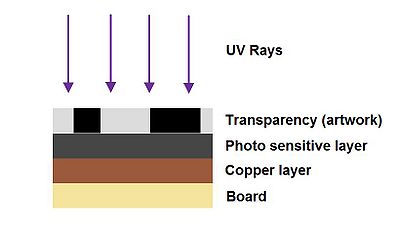
2. The photo sensitive coating weakens as a result of exposure, and is rinsed off with a 10% sodium of "Universal PCB Developer". (1-2 minutes)
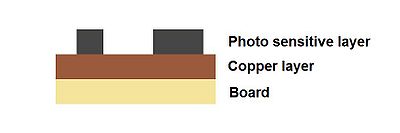
3. Copper-clad board is immersed in a 30% ferric chloride solution until etched. (30-40 minutes)
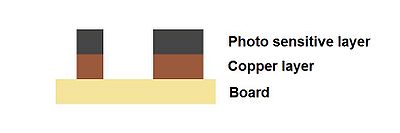
4. Remaining photo sensitive layer is removed - with Methylated spirits, scrubbing or re-exposing and rinsing in sodium silicate solution.
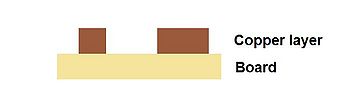
5. Board is drilled to allow mounting of Through Hole (TH) components.
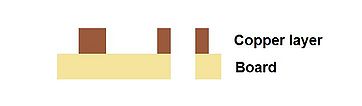
6. Flux is applied to copper, which is then tinned.
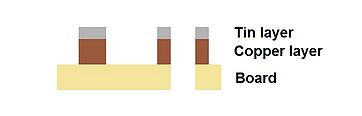
An additional step is to coat the finished board with an insulating layer which prevents short circuits in case of conductive objects coming in contact with the copper trails. This can be distinguished by a varnish (often green) finish, seen in commercial PCBs.
Clean up
The chemicals can be returned to their respective bottles, and the small residue in the tubs used in the process should be rinsed out in the sink.
Once spent, the Universal PCB Developer solution can be poured down the drain. The ferric chloride on the other hand, must be taken to a Harzadous Disposal Unit, or, deactivated according to this method.
Real life example
- Artwork, generated by the popular CadSoft Eagle package (.brd file, "top" and "pad" layers shown). The enlarged image represents a TQFP 32 to DIL 32 converter. Print your design reversed so that the printed side of the transparency can be placed next to the board when exposing to UV. Keeping the toner as close to the board as possible means you can achieve better definition on these traces.
- Cutting board to size, by scoring and snapping.
- Alternatively, the LHS now has a metal sheet cutter which makes for cleaner and less laborious cuts.
- Finishing the edges, to ensure good contact between transparency and board. If any of the edges are raised, UV light can get under the transparency and definition is lost on thin traces.
- Preparing for exposure. Double-up transparency for better results, or run through the printer two or three times to put down more toner.
- Alternatively, good results can be obtained by printing PCB artwork on paper.
- Peeling off protective layer.
- Expose in the UV box.
- Developing the photoresist in a Universal PBC Developer solution.
- Etching away the unwanted copper in a ferric chloride solution.
- The etched board.
- Applying flux.
- Tinning
TODO
Double sided boards
The process for exposing and etching double sided boards is basically the same as described previously, with the addition of one extra layer.
The one thing to watch out for when generating the artwork, is that one of the layers needs to be mirrored, to match the opposite layer, when both come face to face.
In Eagle CAD, the top layer is mirrored.
Once printed, the layers are, in the case shown, stapled together.
The optimal distance between staples allows for the board to be inserted into the "pocket" but not move freely.
This helps to keep the board registered, when flipping it around in the UV light box.
One of the remaining open sides can also be stapled, leaving one aperture for board insertion into the pocket.
Notes
Universal PCB Developer
According to the safety datasheet of the PCB photoresist developer (Universal PCB Developer, manufactured by Chiltern Connections Ltd and sold by Maplin), the compound is Sodium Metasilicate Pentahydrate, containing the hazardous ingredient Disodium Metasilicate at a concentration of 58%.
Artwork
Artwork can be printed straight onto a transparency sheet, on a laser printer. Alternatively high street print shops will do the job. One run on the laser might not be dark enough, try printing multiple times on the same sheet to lay down more toner, though the register might be lost.
The best medium for printing artwork on a laser is tracing paper as it has much better toner adhesion than transparency film and works fine with just one pass - it needs to be fairly thick, at least 90GSM to avoid crinkling in the fuser. A few years ago I wrote this extensive guide to making good PCBs : www.electricstuff.co.uk/pcbs.html
Drilling
0.8mm drill bits work well (tungsten carbide better than HSS), anything thicker and the remaining copper might be damaged or in case of double sided boards, lifted on the other side, as the drill goes through the board.
UV exposure
The UV box, etching tubs and all chemicals are currently in the left hand metal cupboard (marked etching stuff) at the far end of the dirty room.
Put the light on a 2 minute time lapse prior to exposing the board, to warm it up.
Removing remaining photoresist layer
Once the unwanted copper has been etched, there is still photoresist left on the remaining copper. It is practical to expose the board again, thus weakening the photoresist, then repeating the sodium silicate rinse. Note that removing the resist on most types of photosensitive board is not necissary unless you are going to tin plate the PCB. The resist protects the copper from oxidising and also acts as a flux when soldering so it can be benificial not to strip it.
Tried and Tested Settings
JasperWallace 11-12-2010
- plain paper, mirrored with the toner side next to the board.
- I used an upside down hackspace storage box with a light under it as a light box for alignment (it was a double sided board).
- I used the shear press brake for cutting the boards, it does mangle the edges a little, so be careful when peeling off the protective film that it dosn't take off some of the photo resist with it.
- for long thin boards it's hard to get them square in the brake press.
- 5 mins in the uv box (for each side).
- didn't time the developing of the photoresist in the sodium silicate, just agitated it by hand until it was obviously done.
- one board done with the 'recycled' clear etchant, took 40 mins on the agitator .
- 2nd board done with a mix of ferric chlorides, the fresh stuff is quickest, next time i'll get it properly warmed 1st.
- A drop of meths on some paper towel is fine for removing the photo resist.
- Drilled in the milling machine, move along only one axis when drilling a row of holes for DIP devices make all the holes stay in line.
- drilling is really tedious, Pledges/CNC_Mill.
- My board was slightly off square so not all the hole in one axis were truly on the same axis.
pingbat & samthetechie 14-Oct-2010
- Plain paper used, run through the printer once. Tried to run it through the printer more than once but alignment was crap.
- 5 minute exposure in the UV box.
- 2 minute developing of the photoresist in the sodium silicate, do not leave it any longer than this, we were tempted and wasted 2 boards.
- We used Maplin Clear Etchant, it was already in the bottle and seemed to work fine although it was quite slow. The tank was agitated using the servo and rocker someone devised, a modified version of the Arduino Servo Sweep example sketch was used.
- We used scales to make up the Sodium Silicate, the scales are in the Multimeter box as of the 14th.
- Results were quite good, nice resolution, might try less than 2 minutes in the developer. Thanks to Muerig and some other kind soul, we have the materials to make Copper Chloride which should be much faster than the clear etchant and can be regenerated so we should never run out.
Meurig - 04-Aug-2010
- Laminate: transparency 'borrowed' from work, run through a laser printer three times on enhanced quality mode, black and white (obviously).
- Board: Maplin SRBP Pre-Sensitised Copper-Clad Board [JP56L]
- Exposure time: Warmed up the UV unit for 2 mintues before starting, then exposed board for 2.5 minutes. Took some care to be quick between peeling and exposing, but wasn't anal about it.
- Developing solution: Maplin Universal PCB Developer [AP01B] made up by eye to approx 10%? was made up by Oni the night before so I'm not sure. Very much room temperatures.
- Developing time: Took about a minute, was really obvious that it was working.
- Etching solution: Maplin clear etchant, I can't find it on the website but it wasn't ferric chloride, again made up by Oni the night before so room temperature.
- Etching time: This took a while, went much faster if I was agitating the solution. Somewhere between 20 and 40 minutes (I was having dinner so didn't really keep track). Heating the solution might speed this up but I wouldn't really want to put in the microwave.
- Removing exceess photoresist: I hadn't read the thing above about white spirit so I just exposed the whole board again (without laminate) for about a minute and ran it through the developer again, worked well but I'll try white spirit next time.
Meths is also good, and less oily & smelly than WS. You need to leave it on for a min or so, then wipe off with paper towel.
- Protective layer: I just covered the whole board with a flux pen (donated by
AdrianFarnell, left by the box of sharpies).
- Addendum: My first board was ruined by leaving a lip where I'd cut it (hacksaw). Always make sure the board is perfectly flat! I left some developer and etchant in the trays since I'm sure they'd by good for a few more runs and I wasn't sure how to dispose of them.