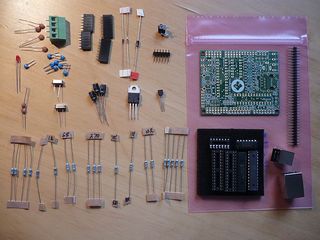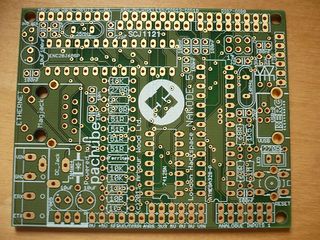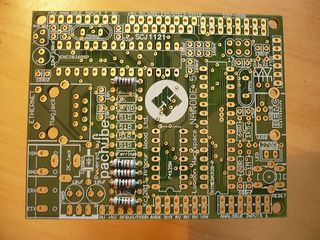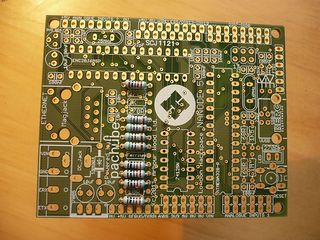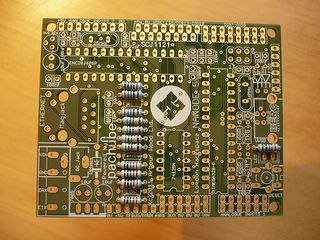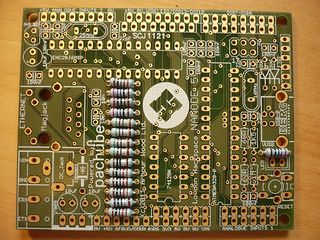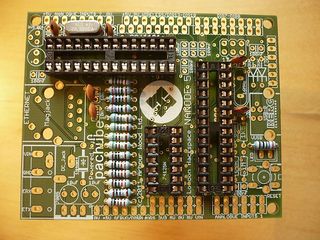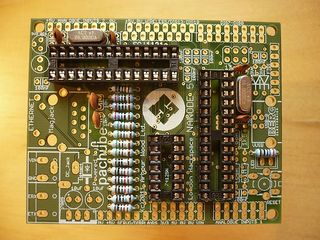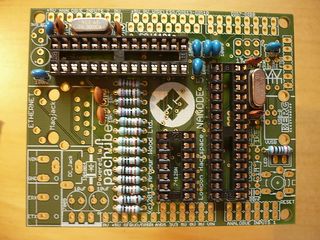Project:Nanode/Building a Nanode: Difference between revisions
| Line 59: | Line 59: | ||
Add the four 22pF capacitors marked 22, and the two 10nF capacitors marked 103 | Add the four 22pF capacitors marked 22, and the two 10nF capacitors marked 103 | ||
[[File:add_22pF_10nF.jpg|320px|right|thumb| | [[File:add_22pF_10nF.jpg|320px|right|thumb|Add the brown ceramic capacitors]] | ||
'''Step 9''' | |||
Add the 25MHz crystal marked 25.00SCA | |||
[[File:9_add_25MHz_crystal.jpg|320px|right|thumb|Add the 25MHz crystal]] | |||
'''Step 10''' | |||
Add the 16MHz crystal marked 16.00SCA | |||
[[File:10_add_16MHz_crystal.jpg|320px|right|thumb|Add the 16MHz crystal]] | |||
'''Step 11''' | |||
Add the seven 100nF capacitors, colour blue marked 104 | |||
[[File:11_add_7off_100nF_caps.jpg|320px|right|thumb|Add the blue 100nF ceramic capacitors]] | |||
'''Step 12''' | |||
Here is the board so far - more than half way. | |||
[[File:1_board_so_far.jpg|320px|right|thumb|The board so far assembled]] | |||
Revision as of 21:12, 1 June 2011
Building a Nanode - in Words and Pictures
Here's how to build up a Nanode as a step by step guide. It should take you a couple of hours.
Step 1
First identify the kit contents
Here you see all the resistors, capacitors, connectors, crystals and ICs needed to make the standard build of Nanode 5.
Step 2
Now orientate the board so that writing is like this.
This is the basic starting point for the build sequence. The pcb is built in an orderly sequence starting with the resistors and small components that are low on the board and then working up to the bulkier parts like connectors.
Step 3
First we add the 5 10K resistors - the colour code is Brown Black Black Red (The last band on all resistors is Brown).
Step 4
Now we add the 4 51R resistors - the colour code is Green Brown Black Gold (The last band on all resistors is Brown).
Step 5
Now we add the 3 220R resistors - the colour code is Red Purple Black Black (The last band on the right on all resistors is Brown).
Step 6
The remaining 1R, 10R and 2K resistors are added. 1R has the colour code is Brown Black Black Silver. 10R is Brown Black Black Gold, 2K is Red Black Black Brown (The last band on the right on all resistors is Brown).
Step 7
Add the IC sockets making sure that the pin 1 "notch" lines up with the notch in the symbol on the pcb.
Step 8
Add the four 22pF capacitors marked 22, and the two 10nF capacitors marked 103
Step 9
Add the 25MHz crystal marked 25.00SCA
Step 10
Add the 16MHz crystal marked 16.00SCA
Step 11
Add the seven 100nF capacitors, colour blue marked 104
Step 12
Here is the board so far - more than half way.