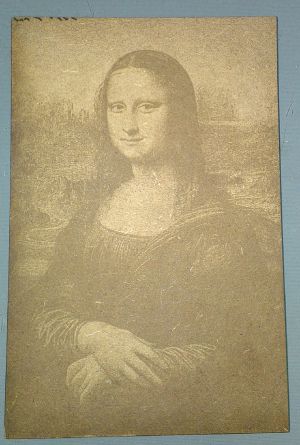Difference between revisions of "Laser Cutter/Instructions/Photo Engraving"
< Laser Cutter | Instructions
Jump to navigation
Jump to search
KantPredict (talk | contribs) |
KantPredict (talk | contribs) |
||
| Line 3: | Line 3: | ||
This page will attempt to explain how to get the best quality engraving results out of the software that is already available on the Hackspace computers, namely GIMP for the editing and LaserCut for the actual engraving. | This page will attempt to explain how to get the best quality engraving results out of the software that is already available on the Hackspace computers, namely GIMP for the editing and LaserCut for the actual engraving. | ||
| − | [[File:monalisa_300dpi_engrave.jpg|thumb|The Mona Lisa engraved on some MDF at 300DPI equivalent.]] | + | [[File:monalisa_300dpi_engrave.jpg|thumb|The Mona Lisa engraved on some MDF at 300DPI equivalent.]] [[File:vermeer_600dpi_engrave.jpg|thumb|Vermeer's ''"Girl With A Pearl Earring"'' engraved on some MDF at 300DPI equivalent.]] |
Revision as of 23:38, 29 May 2014
How to Engrave High-Resolution Images
This page will attempt to explain how to get the best quality engraving results out of the software that is already available on the Hackspace computers, namely GIMP for the editing and LaserCut for the actual engraving.