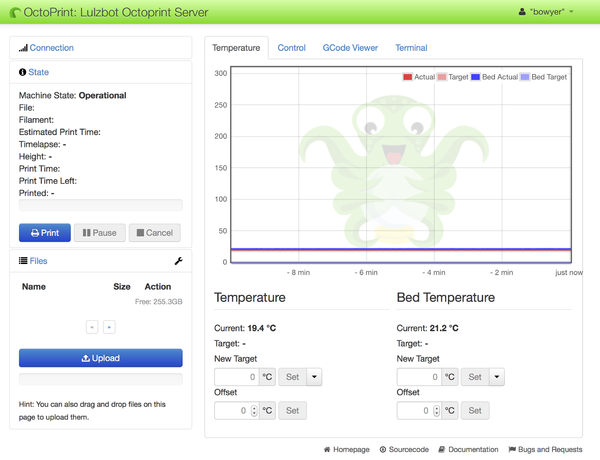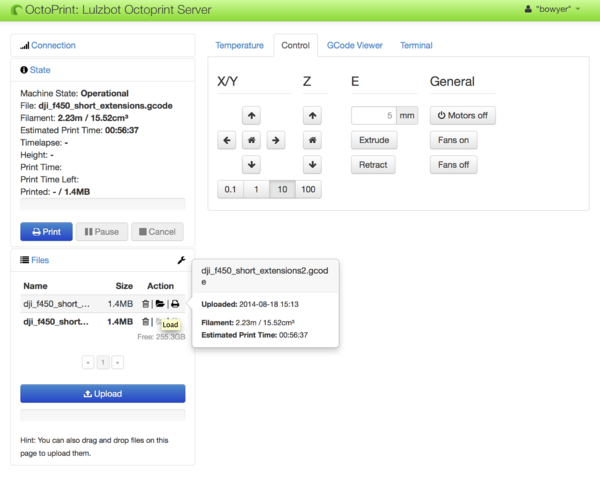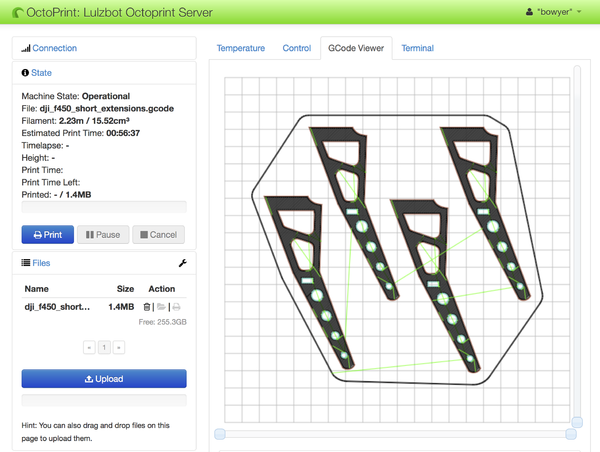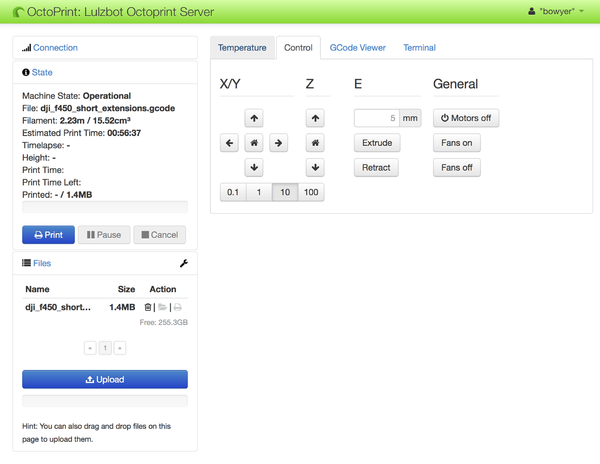3D Printing/Print via Octoprint: Difference between revisions
From London Hackspace Wiki
No edit summary |
No edit summary |
||
| Line 3: | Line 3: | ||
When you're ready to print browse to http://bowyer:5000. You'll be greeted with the following page: | When you're ready to print browse to http://bowyer:5000. You'll be greeted with the following page: | ||
[[File:octoprint.png| | [[File:octoprint.png|600px]] | ||
The Lulzbot will be automatically connected, and you should see the live temperatures of the extruder and bed. | The Lulzbot will be automatically connected, and you should see the live temperatures of the extruder and bed. | ||
| Line 9: | Line 9: | ||
Load your GCODE file using the Upload button. Once your GCODE file is uploaded it will show in the file list. Once it's uploaded if there's no other files it'll preload it for you. Otherwise press the load button to make it the active file: | Load your GCODE file using the Upload button. Once your GCODE file is uploaded it will show in the file list. Once it's uploaded if there's no other files it'll preload it for you. Otherwise press the load button to make it the active file: | ||
[[File:octoprint2.png| | [[File:octoprint2.png|600px]] | ||
You can view the file on the GCODE viewer and control the Lulzbot from the Control tab: | You can view the file on the GCODE viewer and control the Lulzbot from the Control tab: | ||
Revision as of 14:27, 18 August 2014
To print via octoprint, first prepare your GCODE file as normal.
When you're ready to print browse to http://bowyer:5000. You'll be greeted with the following page:
The Lulzbot will be automatically connected, and you should see the live temperatures of the extruder and bed.
Load your GCODE file using the Upload button. Once your GCODE file is uploaded it will show in the file list. Once it's uploaded if there's no other files it'll preload it for you. Otherwise press the load button to make it the active file:
You can view the file on the GCODE viewer and control the Lulzbot from the Control tab:
When you're satisfied you're ready to print, click the Print button.