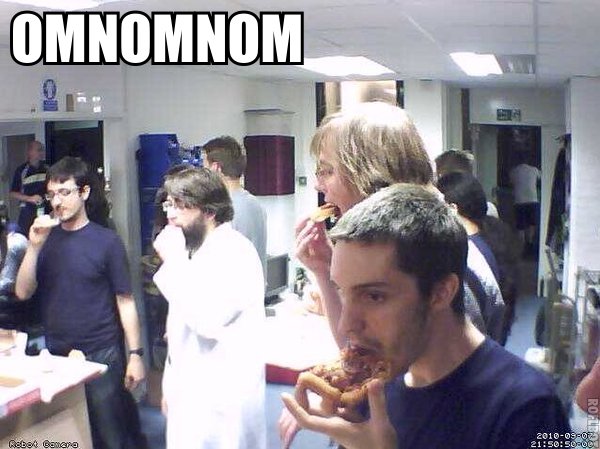|
|
| (41 intermediate revisions by 16 users not shown) |
| Line 1: |
Line 1: |
| =The IP Secure300r webcam= | | {{EquipmentInfobox |
| The camera is [http://www.geniusnet.com/geniusOnline/online.portal?_nfpb=true&productPortlet_actionOverride=/portlets/productArea/category/queryPro&_windowLabel=productPortlet&productPortletproductId=1144147&_pageLabel=productPage&test=portlet-action one of these].
| | |name=Webcams <!-- Name of the item. --> |
| | |image=Ground_floor_webcam.jpg <!-- Image of the item. Leave with placeholder image if none exists. --> |
| | |model=Unknown <!-- Model --> |
| | |category=Equipment <!-- Main category. Please leave alone to keep item in this category --> |
| | |subcat=Safety<!-- Sub-category if one exists. Please check main listing to see other categories contained within the main one --> |
| | |status=<!-- Set to one of; Good working order, Faulty, Out of order, Under construction, Out of consumables, Scrapped, or Unknown --> |
| | |consumables=Unknown <!-- Any items used up in normal operation, such as; ink, paper, saw-blades, cutting disks, oil, etc.. --> |
| | |accessories=Unknown <!-- Any items associated with the equipment but not consumable, such as; drill bits, safety gloves, goggles, etc.. --> |
| | |reqtraining=no |
| | |trainlink=Unknown <!-- If training is required, provide a link to training signup or contact page. Otherwise leave blank. --> |
| | |acnode=no |
| | |owner=Unknown <!-- Provide a link to owners members page if other than LHS --> |
| | |origin=Unknown <!-- If via pledge, please link to the completed pledge page on the wiki --> |
| | |location=Throughout the Hackspace<!-- Floor, room/zone and location within that area --> |
| | |maintainers=Fridgehead <!-- NO LINKS PLEASE; it currently breaks the template. If someone is nominated as managing the upkeep of this item, please list them here. --> |
| | |template_ver=1.1 <!-- Please do not change. Used for tracking out-of-date templates --> |
| | }} |
| | This content is largely outdated but serves as a historical reference to the previous usage of cameras at the hackspace. |
|
| |
|
| =='''Warning'''==
| | [https://london.hackspace.org.uk/members/webcams.php Webcams link for members is here]. |
| The java app on the main admin page of the camera tends to lockup firefox
| |
|
| |
|
| ===Access===
| | [[Maintenance/Adopt-a-Spanner|Adopted]] by [[User:Fridgehead|Tom]] |
| * IP: 172.31.24.169
| | This page is mostly dead. |
| * Host: netcam
| |
| * Username: admin
| |
| * Password: hackspace
| |
|
| |
|
| ===Infrared led control=== | | The different cameras we use: |
| | === [http://www.dahuasecurity.com/products/ipc-hfw4300s-398.html Dahua IPC-HFW4300S] (Main Room & Ground Floor)=== |
| | As of October 2015, the main room camera is now a 3.0 megapixel (capable) camera. These cameras have an infrared output that shows a black and white image when the lights are turned off. The Dahua was chosen for its [http://www.usefulramblings.org/?page_id=4974 easy integration into ZoneMinder], its impressive price-performance ratio, and simple management. |
|
| |
|
| To toggle the ir leds:
| | === [http://www.linksys.com/us/support-product?pid=01t80000003K7ZkAAK Linksys WVC54GCA] === |
| | We have a physically-modified version outside pointed at the gate. |
|
| |
|
| '''wget netcam/goform/WebCam_MotoForm?MotoBut=Light --http-user=admin --http-password=hackspace'''
| | ===Dormant=== |
| | <s>[[Webcams/EasyN FS-618A-M136|EasyN pan/tilt]] (Quiet Room/Lobby)</s> |
|
| |
|
| you will get a page returned as either:
| | <s>[[Webcams/Doorcam|PCI composite video capture card]] on [[Babbage]] (Door)</s> not used atm |
|
| |
|
| '''webcam_logoIROff.htm''' (Meaning the leds are on)
| | <s>[[Webcams/Foscam FI8908W|Foscam pan/tilt]] was used in the workshop</s> |
|
| |
|
| or
| | [[File:omnomnom.jpg]] |
|
| |
|
| '''webcam_logoIROn.htm''' (Meaning the leds are off)
| | [[Category:Infrastructure]] |
| | | [[Category:Update Needed]] |
| ===How to get an image===
| |
| * [http://netcam/cgi-bin/getimage Single JPEG]
| |
| | |
| * [http://netcam/cgi-bin/getimage?java=1 Java] a stream of width and size followed by JPEG.
| |
| | |
| * [http://netcam/cgi-bin/getimage?motion=1 M-JPEG] returns a multipart/x-mixed-replace stream. However, the boundary provided is incorrect, which <code>motion</code> does not appreciate, so use:
| |
| | |
| mkfifo campipe; nc -l -p 8011<campipe | nc netcam 80|sed -r 's/(boundary=)--sonixboundary/\1sonixboundry/'>campipe
| |
| | |
| And stream from [http://localhost:8011/cgi-bin/getimage?motion=1 there]. On [[Babbage]], the script <code>netcamfix</code> is started automatically from <code>xinetd</code> and does the same.
| |
| | |
| == From outside the space==
| |
| | |
| Currently http://hack.rs:8001 or http://babbage.hackspace.org.uk/ (if you have IPv6)
| |
| | |
| [http://lhs.tormentedtechnologies.com/daySoFar.avi The Day So Far]
| |
| | |
| =EasyN IPCam=
| |
| | |
| [http://www.easynp.com/ShowProducts.asp?id=282 Model FS-618A-M136], ordered from [http://cgi.ebay.co.uk/ws/eBayISAPI.dll?ViewItem&item=130392192141&ssPageName=STRK:MEWNX:IT Ebay] (with a free NETWOKR CABLE).
| |
| | |
| '''IP: 172.31.24.122'''
| |
| | |
| For commands: /cmmd=%s, where %s is:
| |
| | |
| 52 username=?
| |
| 50 ? (disconnects)
| |
|
| |
| 3207???????? set DDNS IP
| |
| 3206???????? set IP ?
| |
| 3205???????? set DNS 2 ('''C0A80001''')
| |
| 3204???????? set DNS 1 ('''C0A80001''')
| |
| 3203???????? set subnet mask ('''FFFFFF00''')
| |
| 3202???????? set gateway ('''C0A80001''')
| |
| 3201???????? set IP ('''C0A80064''')
| |
| 320000 DHCP off
| |
| 3200?? DHCP on
| |
|
| |
| 31?? ? (0-0xf) (v. slow if set high)
| |
|
| |
| 30?? causes it to sleep for a proportionate time
| |
|
| |
| 290405 tilt scan
| |
| 290404 pan scan
| |
| 290403 pan & tilt scan?
| |
| 290402 also tilt scan?
| |
| 290401 also pan scan?
| |
| 290400 stop
| |
|
| |
| 2903?? also centre?
| |
| 290301 centre
| |
|
| |
| 290004 tilt down
| |
| 290003 tilt up
| |
| 290002 pan left
| |
| 290001 pan right
| |
|
| |
| 28 state info
| |
|
| |
| 26 ? (disconnects)
| |
| 25 ? (returns a value)
| |
|
| |
| 2401 cold reboot?
| |
|
| |
| 2201 flip on
| |
| 22?? flip off
| |
|
| |
| 2101 mirror on
| |
| 21?? mirror off
| |
|
| |
| (not a flag in state)
| |
| 2005 gamma? high
| |
| 2003 gamma? med
| |
| 2001 gamma? low
| |
|
| |
| Also increases quality by 0x10 until it's above 0x3a:
| |
| 1F01 60Hz
| |
| 1F?? 50Hz
| |
|
| |
| 1E01 outdoor on
| |
| 1E?? outdoor off
| |
|
| |
| 1D01 night on
| |
| 1D?? night off
| |
|
| |
| 1C02 reboot (reset cam software?)
| |
| 1C01 warm reboot
| |
|
| |
| 1802 res high (640x480)
| |
| 1801 res med (320x240)
| |
| 1800 res low (160x120)
| |
|
| |
| 1701 ?
| |
| 1700 ?
| |
|
| |
| 13?? qual
| |
| 13E0 qual lowest (14kB for 640x480)
| |
| 1389 qual v. low
| |
| 1359 qual std
| |
| 1339 qual v. high
| |
| 1329 qual highest (60kB for 640x480)
| |
|
| |
| 12 qual higher by 0x10
| |
| 11 qual std (0x59)
| |
| 10 qual lower by 0x10
| |
| | |
| | |
| ==Known URLs==
| |
| | |
| * /
| |
| * /viwx\..*
| |
| * /pant\..*
| |
| * /image.*
| |
| * /cgi-bin.*
| |
| * /cmmd
| |
| | |
| HTTP version is ignored for all except /.
| |
| | |
| ==State info==
| |
| All values are '''big-endian''':
| |
| | |
| {| class="topalign"
| |
| | 0000 || uint32_t || '''"uiv2"'''
| |
| |-
| |
| | 0004 || uint8_t || Major version ('''0x34''' for version 34)
| |
| |-
| |
| | 0005 || uint8_t || Minor version
| |
| |-
| |
| | 0006 || uint16_t || Reserved/extra version?
| |
| |-
| |
| | 0008 || uint8_t[6] || MAC address
| |
| |-
| |
| | 000e || uint16_t || HTTP port ('''0x50''')
| |
| |-
| |
| | 0010 || uint32_t || IP address ('''0xc0a80064''')
| |
| |-
| |
| | 0010 || uint32_t || Default gateway address ('''0xc0a80001''')
| |
| |-
| |
| | 0018 || uint32_t || Subnet mask ('''0xffffff00''')
| |
| |-
| |
| | 001c || uint32_t || DNS 1 ('''0xc0a80001''')
| |
| |-
| |
| | 0020 || uint32_t || DNS 2
| |
| |-
| |
| | 0024 || uint32_t || IP ?
| |
| |-
| |
| | 0028 || uint32_t || IP of DDNS server
| |
| |-
| |
| | ...
| |
| |-
| |
| | 002f || uint8_t || ?
| |
| | |
| 0x01-0x0f ? (310?)
| |
| | |
| |-
| |
| | 0030 || uint16_t || Reserved?
| |
| |-
| |
| | 0032 || uint8_t || Flags
| |
| 0x40 mirror
| |
| 0x80 flip
| |
| |-
| |
| | 0033 || uint8_t || Compression level (0x00 for highest quality)
| |
| |-
| |
| | 0034 || uint8_t || ?
| |
| |-
| |
| | 0035 || uint8_t || Flags:
| |
| | |
| 0x08 night
| |
| 0x10 60Hz
| |
| 0x20 outdoor
| |
| 0x40 res 320x240
| |
| 0x80 res 640x480
| |
| |-
| |
| | 0036 || uint8_t || Flags:
| |
| | |
| 0x01 ?
| |
| 0x02 ?
| |
| 0x80 DHCP
| |
| | |
| |-
| |
| | 0037 || uint8_t || ?
| |
| |-
| |
| | 0038 || uint8_t[6] || ?
| |
| |}
| |
| | |
| | |
| ===UDP control===
| |
| The state info is also returned from UDP broadcast of "uicam query\0" on port 10139.
| |
| | |
| The camera responds 520 bytes (512, assuming the first 8 bytes are separate), starting with '''"uiv2"'''. The state info is followed by the DDNS update details: host, "\0\0", data to send (i.e. an HTTP request without the HTTP version).
| |
| | |
| You can change the settings by returning '''uisp''' (set params?) in place of '''uiv2'''. The webcam replies with '''oksp''' "OK", followed '''uibo''' "Booting". Only the '''uiv2''' response populates the version field.
| |
| | |
| | |
| At boot:
| |
| | |
| 0000000: 75 69 76 32 34 00 00 00 00 60 6e 51 66 43 00 50 uiv24....`nQfC.P
| |
| 0000010: ac 1f 18 7a ac 1f 18 01 ff ff fe 00 ac 1f 18 01 ...z............
| |
| 0000020: 00 00 00 00 00 00 00 00 00 00 00 00 00 71 6e 01 .............qn.
| |
| 0000030: 00 00 c8 59 36 89 83 00 00 00 00 00 00 00 ...Y6.........
| |
| | |
| Later:
| |
| | |
| 0000000: 75 69 76 32 34 00 00 00 00 60 6e 51 66 43 00 50 uiv24....`nQfC.P
| |
| 0000010: ac 1f 18 7a ac 1f 18 01 ff ff fe 00 ac 1f 18 01 ...z............
| |
| 0000020: 00 00 00 00 00 00 00 00 3a 3d 26 b1 00 71 6e 01 ........:=&..qn.
| |
| 0000030: 00 00 c8 4a 36 89 83 00 00 00 00 00 00 00 ...J6.........
| |
| | |
| 0000000: 75 69 76 32 34 00 00 00 00 60 6e 51 66 43 00 50 uiv24....`nQfC.P
| |
| 0000010: ac 1f 18 7a ac 1f 18 01 ff ff fe 00 ac 1f 18 01 ...z............
| |
| 0000020: 00 00 00 00 00 00 00 00 3a 3d 26 b1 00 73 56 01 ........:=&..sV.
| |
| 0000030: 00 00 c8 29 36 89 83 00 00 00 00 00 00 00 ...)6.........
| |
| | |
| After a reboot:
| |
| | |
| 0000000: 75 69 76 32 34 00 00 00 00 60 6e 51 66 43 00 50 uiv24....`nQfC.P
| |
| 0000010: ac 1f 18 7a ac 1f 18 01 ff ff fe 00 ac 1f 18 01 ...z............
| |
| 0000020: 00 00 00 00 00 00 00 00 3a 3d 26 b1 00 73 d0 01 ........:=&..s..
| |
| 0000030: 00 00 c8 39 36 89 83 00 00 00 00 00 00 00 ...96.........
| |