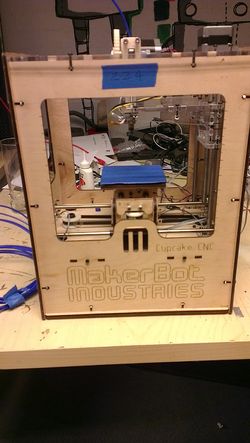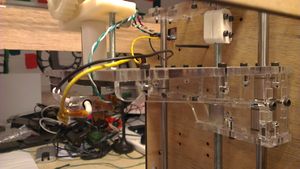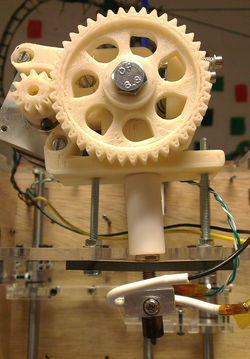Project:Cupcake-o-Matic: Difference between revisions
No edit summary |
|||
| Line 28: | Line 28: | ||
===Adding a Cantilever Z Axis===[[File:cupcake_cantilever_z_axis.jpg|thumb|300px|A cantilever z-axis in laser cut acrylic.]] | ===Adding a Cantilever Z Axis=== | ||
[[File:cupcake_cantilever_z_axis.jpg|thumb|300px|A cantilever z-axis in laser cut acrylic.]] | |||
Replaced the 4 threaded rod suspended Z axis with a Thing-o-Matic inspired cantilever stage. | Replaced the 4 threaded rod suspended Z axis with a Thing-o-Matic inspired cantilever stage. | ||
| Line 34: | Line 35: | ||
<br style="clear: both" /> | <br style="clear: both" /> | ||
===Improving the Power Supply=== | ===Improving the Power Supply=== | ||
Replaced the 300W PC power supply with a 12V 30A Power supply (may be further replaces with a smaller PSU) | Replaced the 300W PC power supply with a 12V 30A Power supply (may be further replaces with a smaller PSU) | ||
Revision as of 22:24, 19 September 2012
This is a project by Pinski1.
The Makerbot Cupcake CNC was Makerbot's first foray into the 3D printer kit market, and one of the first 3D printer kits on that market. The Cupcake CNC takes a lot of it's design cues from 2 sources, the initial reprap 3D printer, Darwin, and the other from the need to make it laser cut-able.
It was followed by the Thing-o-Matic which fixed many of the problems associated with the Cupcake CNC.
The Start
I bought a Cupcake CNC in September 2009. I received Cupcake 224 from batch #6. I quickly assembled it and attempted a test print all in about 24 hours. It did not work. I could not get it to extrude plastic through the MK4 Plastruder reliably, when it did extrude I could then not get it to stick to the acrylic build platform. I left it be for a couple of years annoyed with what seemed a wasted purchase until January 2012 when I bought a MK5 drive gear from KD85, the closest European distributor. I also added a heated build platform to my order to ensure the extrusion would stick to the bed.
These two upgrades allowed me to start printing reliably and I immediately started printing a new extruder to improve the MK4 plastruder. I was aiming to replace it with a stepper motor driven one so as to improve the build quality with a better model slicer such as Slic3r. I ended up printing out multiple extruder bodies as I repeatedly printed the wrong ones.
One good side affect of this was that I also ended up printing out the rest of the Huxley Pro parts to match the NEMA14 extruder body. A friend of mine has suggested he may find a use for it.
This vast amount of printing soon left me with very little of the 1lb natural ABS spool I received with the kit. I decided to buy some blue PLA as I through it would be the ideal choice for future printing. Not exactly.
The Modifications
I have made the following modifications to my Cupcake CNC:
Updating the Electronics
The Cupcake originally came with the RepRap Generation 3 Electronics set; 3 Stepper Motor Driver v2.3, 1 RepRap Motherboard v1.2, 1 Extruder Controller v2.2 and 6 Opto Endstop v2.1. Replaced all the Makerbot Generation 3 Electronics with a Sanguinololu v1.2+ board
Adding a Cantilever Z Axis
Replaced the 4 threaded rod suspended Z axis with a Thing-o-Matic inspired cantilever stage.
Cantilevered Z-Stage for Cupcake
Improving the Power Supply
Replaced the 300W PC power supply with a 12V 30A Power supply (may be further replaces with a smaller PSU)
A Better Extruder
The Makerbot Cupcake CNCs from batch 6 came with a laser cut Plastruder MK4. To drive the filament a T2.5 timing belt gear was used, it had 17 teeth which would bite into the filament, however the teeth were blunt so could not get a good grip on the filament reliably. This lead to the extruder jamming mid way through a print. When the Plastruder MK4 came out it was a new design but it was quickly superseded by improvements from the RepRap project.
These improvements took the form of the Wade's Geared Extruder, a simplified version of Adrian's Geared Extruder. The Wade's extruder is notable for its use of a single mounting block, a stepper motor, two gears and an idler assembly. The gears drive a 'Hobbed' bolt, this is a bolt where a thread has been cut across the bolt's circumference. The thread grips the filament but does not cut into it unnecessarily.
Greg's Hinged Accessible Extruder
In order to take advantage of both better extruder cold end and a better slicer I decided to switch to a stepper based filament drive. I started our by printing a Greg's extruder
Replaced the MK4 Plastruder with a Gregs Modified Wade Extruder. Replaced the nichrome wire on the hot end with a heater block and power resistor.
The Present
However after all these modifications I must still get this printer working and am currently attempting to tune this configuration into a working printer.
I made my first semi-successful print today (10th September 2012), it was meant to be a 10mm cube but turned into a 10x7x6mm splodge. It would appear that the extruder is not biting into the filament and occasionally strips the filament. It also appears that I have the values for steps per millimeter incorrect for the Y and Z axes.
Further calibration is required.
The Future
I'd like to add a few more upgrades to this "Cupcake-o-Matic" in the future namely:
- Add an LED ring around the hot end so as to easily see what is happening.
- Replace the hot end thermistor for a thermocouple to allow for a better control system.
- Add a webcam mount for videos or remote printing.
- Affix end stops to allow for automated homing.
- Exchange the Z axis drive with a lead screw instead of M8 rod (possibly TR8x1.5).
- Tune the whole 3D printer for quieter printing.
At the moment I view 3D printing akin to Linux. In order to be working on the cool parts you MUST have a rock solid back up machine so that you can rescue the cutting edge machine when needs be. I want my Cupcake-o-Matic to be my back-up machine.