User talk:AndyE: Difference between revisions
No edit summary |
(→Pedals) |
||
| Line 59: | Line 59: | ||
Hi could you send me a picture of said pedals from the swapshop page? -- [[user:ciaran.mooney|Ciarán]] 27/1/11 | Hi could you send me a picture of said pedals from the swapshop page? -- [[user:ciaran.mooney|Ciarán]] 27/1/11 | ||
: Do you still want them, or is it a bit late now? I still have them, I think. [[User:AndyE|AndyE]] ([[User talk:AndyE|talk]]) 21:28, 25 November 2013 (UTC) | |||
Revision as of 21:28, 25 November 2013
cracked it.
it works in 16 bit, not 8 so it needs to be something like
gm convert -type grayscale -colors 256 -operator ALL AND 32768 -threshold 32767 (infile) (outfile)_8 gm convert -type grayscale -colors 256 -operator ALL AND 16384 -threshold 16383 (infile) (outfile)_7 gm convert -type grayscale -colors 256 -operator ALL AND 8192 -threshold 8191 (infile) (outfile)_6 gm convert -type grayscale -colors 256 -operator ALL AND 4096 -threshold 4095 (infile) (outfile)_5 gm convert -type grayscale -colors 256 -operator ALL AND 2048 -threshold 2047 (infile) (outfile)_4 gm convert -type grayscale -colors 256 -operator ALL AND 1024 -threshold 1023 (infile) (outfile)_3 gm convert -type grayscale -colors 256 -operator ALL AND 512 -threshold 511 (infile) (outfile)_2 gm convert -type grayscale -colors 256 -operator ALL AND 256 -threshold 255 (infile) (outfile)_1
Then the 8 files layered on top of each other in the cutter software with halving engrave depths on each one
Currently the script takes a percentage to use for the AND, then subtracts 1% for the threshold, it would provide better results at the low bit depths if it subtracted 0.1% or even 0.01% Anything less than the exact same number should work.
That said, even as is it seems to work pretty darn well.
Original
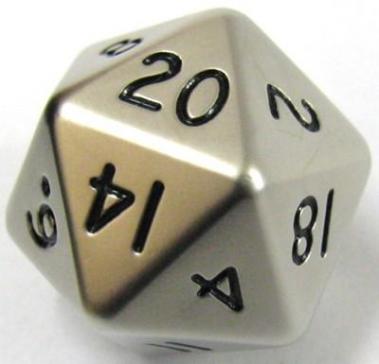
Result ater rebuilding in GIMP

If we wanted to get the same resolution we'd need to pick out 256 shades of grey to laser, or better still hack the laser software to allow us to control the burn strength per pixel.
Ah, did the test image on my laser at home.
Didn't think to upload the file anywhere alas.
The first test I used all 8 images starting at a speed of 500 and strength of 15 and doubling each layer
This blew all the way through the MDS and left a delicate filligree of utterly burnt wood in a barely recognisable cake shape.
The second test I used only the last 4 images Speed, power 500, 15 500, 30 500, 60 250, 60
That produced the depth relief I uploaded a photo of. I've not tried acrylic so far, but I suspect that 5mm opaque acrylic will give better for 3D and that for greyscale on wood we need a different approach for the thresholding. Rather than the successive burn binary approach a simple 8 layer light-> dark threshold should work, though some cleverness is going to be required to get the banding right.
Something akin to this will give us 10 files picking out 10% brightness bands for burning at different strengths. Darkest gm convert -type grayscale -colors 10 -white_threshold 10% -solarise 10% -black_threshold 0% -negate -black_threshold 99.9% (infile) (outfile)_1
Next darkest. gm convert -type grayscale -colors 10 -white_threshold 20% -solarise 20% -black_threshold 10% -negate -black_threshold 99.9% (infile) (outfile)_2
etc
I'll have a fiddle come lunchtime
Pedals
Hi could you send me a picture of said pedals from the swapshop page? -- Ciarán 27/1/11