Project:PCB Making: Difference between revisions
Danielsikar (talk | contribs) No edit summary |
Danielsikar (talk | contribs) |
||
| Line 46: | Line 46: | ||
== Steps in a nutshell == | == Steps in a nutshell == | ||
Note in this cross section, black in the transparency layer represents a via (trail) on the left and a pad (where a component "leg" will be soldered to) on the right. | |||
<br><br> | |||
1. The artwork (printed onto a transparency) is placed over the photoresist copper-clad board and exposed to UV light. | 1. The artwork (printed onto a transparency) is placed over the photoresist copper-clad board and exposed to UV light. | ||
<br> | <br> | ||
Revision as of 18:45, 27 March 2010
Project maintained by Daniel Sikar ~/ dsikaratgmaildotcom.
Project Brief
Summary
How to make a Printed Circuit Board (PCB) using photoresist laminates.
Overview
This howto is intended as a module, aimed at providing building blocks to emulate and extend the Nanduino
project.
Motivation
PCB making autonomy, although not an absolute necessity in this day and age, is helpful.
Once an electronic prototype is working on a breadboard, the next logical step is to firm up all components on a PCB, where they are less likely to come apart.
Bringing electronic designs to life engenders spacial awareness and can also be fun.
The bigger picture
There are several steps in producing electronic gadgets. PCB making comes in after the artwork is ready to be transferred and before the components are ready to be soldered onto the board.
Method
The method described consists of exposing, developing (etching), drilling and tinning a photoresist copper-clad board.
Bill of Materials (BOM)
- Photoresist Copper-clad board Maplin product page (code FA61R).
- Sodium Silicate Maplin product page (code AP01B).
- Ferric Chloride Maplin product page (code XX12N).
- Methylated spirits Wickes product page (code 600343).
- Flux pen Maplin product page (code N63AA).
Additionally:
- Scale
- Tubs
- Mixing and storing vessels
- UV exposure box
- Hammer & punch
- Drill & drill bits
Steps in a nutshell
Note in this cross section, black in the transparency layer represents a via (trail) on the left and a pad (where a component "leg" will be soldered to) on the right.
1. The artwork (printed onto a transparency) is placed over the photoresist copper-clad board and exposed to UV light.
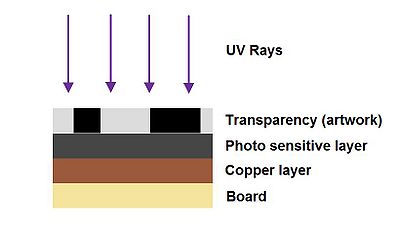
2. The photo sensitive coating weakens as a result of exposure, and is rinsed off with a 10% Sodium Silicate solution.
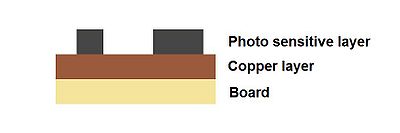
3. Copper-clad board is immersed in a 30% Ferric Chloride solution until etched.
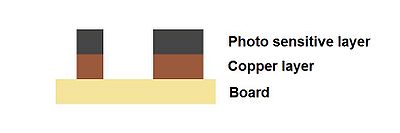
4. Remaining photo sensitive coating is removed with Methylated spirits. This can also be achieved by scrubbing the etched board with wire wool.
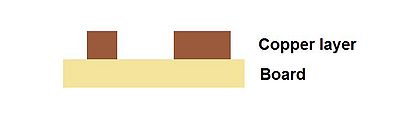
5. Board is drilled to allow mounting of Through Hole (TH) components.
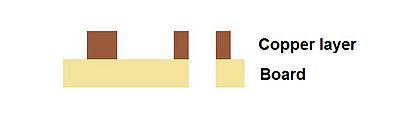
6. Remaining copper is tinned to facilitate soldering and prevent oxidation.
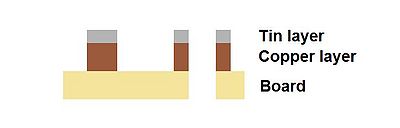
An additional step is to coat the finished board with an insulating layer which prevents short circuits in case of conductive objects coming in contact with the copper trails. This can be distinguished by a varnish (often green) finish, seen in commercial PCBs.
Steps in detail
Coming soon...