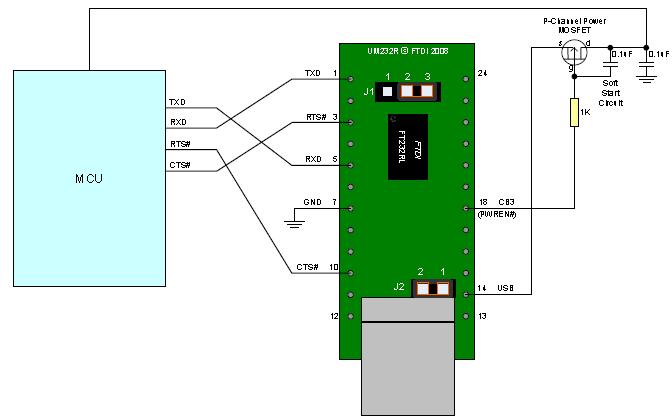Difference between revisions of "Project:25-hpamakers-reprap"
Samthetechie (talk | contribs) |
Samthetechie (talk | contribs) |
||
| Line 123: | Line 123: | ||
==How?== | ==How?== | ||
| − | ===Development Milestones=== | + | ===Current Development Milestones=== |
| − | ==== | + | ====1-Firmware==== |
| − | + | (Sam)RepRap Motherboard v1.2 firmware installation. | |
| − | + | Notes: | |
| − | |||
| − | |||
| − | |||
| − | |||
| − | |||
| − | + | ====2-Testing==== | |
| − | + | (Sam) Check Wiring + Firmware: Desktop-based test of all stepper motors and electronics. | |
| − | + | Notes: | |
| − | |||
| − | |||
| − | + | (Kal) Check Mechanical Construction against instructions + Begin Calibrating | |
| + | Notes: | ||
| − | + | ====3-Commissioning==== | |
| − | |||
| − | |||
| − | |||
| − | |||
| − | |||
| − | |||
| − | |||
| − | |||
| − | |||
| − | |||
| − | |||
| − | |||
| − | ====Commissioning==== | ||
Begin printing | Begin printing | ||
Make first model | Make first model | ||
Revision as of 15:14, 11 May 2011
Other similar projects icrobotics.co.uk
<rss>http://samthetechie.blogspot.com/feeds/posts/default/-/25</rss>
Aim
Get a working 3d printer. Make shit. Be awesome.
Who?
What?
Delicious Links
<rss>http://feeds.delicious.com/v2/rss/samthetechie/25</rss>
3D Printer
I am also using a great guide that I found here: Prusa Visual Instructions
Mendel Specifications
The table below outlines the specifications of the machine.
| Metric | |
|---|---|
| Model | Reprap II: Mendel "Mendel" |
| Technology | FFF (Fused Filament Fabrication)/Thermoplastic extrusion |
| Price of all materials | €350 |
| Annual Service Cost | Occasional oiling = €5. It can print its own replacement printed parts at material cost. |
| Size | 500 mm (W) x 400 mm (D) x 360 mm (H) |
| Weight | 7.0 kg. |
| Build Envelope | 200 mm (W) x 200 mm (D) x 140 mm (H). |
| Materials | PLA, HDPE, ABS & more. Uses ø 3 mm filament. |
| Material Cost | PLA: €22/kg, HDPE: €11/kg, ABS: €17/kg. |
| Speed | 15.0 cm3 per hour solid (test done for PLA, similar for others). |
| Accuracy | Diameter of nozzle 0.5 mm, 2 mm min. feature size, 0.1 mm positioning accuracy, layer thickness 0.3 mm |
| Finish | Fair |
| Volume of printed parts to replicate | 1110 cm3 |
(With the standard infill settings the 15.0 cm3 per hour solid extrusion rate is equivalent to a built volume rate of 19.0 cm3 per hour.)
Consumables
Blue Decorator's Tape
PLA, HDPE, ABS Filament
Computing
Netbook with Solidworks and Reprap Host Software.
Power
Converted 300W ATX Power Supply. +12V and GND. 5A current.
Electronics
USB to TTL Adapter
Based on the FTDI FT232R.
Currently the connector is wired such:
GND DCD# VCC TXD RXD RTS#
While the Sanguino (at least v1.0) expects:
GND GND [USB_5V (VCC)] RXD TXD RTS#
From the datasheet:
It can be inferred that the correct terminals on the cable in Fig. 1 should be:
GND GND VCC TXD RXD CTS#
All said, the extruder and main motherboard (gen 3 reprap electronics) have been successfully flashed using this controller so perhaps the critical lines are in, one GND, VCC and TXD plus RXD which afaik handle the data transmission.
Motherboard
Stepper Motor Driver
Where?
Why?
How?
Current Development Milestones
1-Firmware
(Sam)RepRap Motherboard v1.2 firmware installation. Notes:
2-Testing
(Sam) Check Wiring + Firmware: Desktop-based test of all stepper motors and electronics. Notes:
(Kal) Check Mechanical Construction against instructions + Begin Calibrating Notes:
3-Commissioning
Begin printing Make first model Make first part Make first set of parts
Google Docs
Where?
London Hackspace: http://london.hackspace.org.uk/
Why?
Because we want a 3D printer!