Difference between revisions of "Vpn"
Jump to navigation
Jump to search
| (3 intermediate revisions by 2 users not shown) | |||
| Line 5: | Line 5: | ||
|category=Infrastructure <!-- Main category. Please leave alone to keep item in this category --> | |category=Infrastructure <!-- Main category. Please leave alone to keep item in this category --> | ||
|subcat=Network<!-- Sub-category if one exists. Please check main listing to see other categories contained within the main one --> | |subcat=Network<!-- Sub-category if one exists. Please check main listing to see other categories contained within the main one --> | ||
| − | |status= | + | |status=Out of order<!-- Set to one of; Good working order, Faulty, Out of order, Under construction, Out of consumables, Scrapped, or Unknown --> |
|consumables=Unknown <!-- Any items used up in normal operation, such as; ink, paper, saw-blades, cutting disks, oil, etc.. --> | |consumables=Unknown <!-- Any items used up in normal operation, such as; ink, paper, saw-blades, cutting disks, oil, etc.. --> | ||
|accessories=Unknown <!-- Any items associated with the equipment but not consumable, such as; drill bits, safety gloves, goggles, etc.. --> | |accessories=Unknown <!-- Any items associated with the equipment but not consumable, such as; drill bits, safety gloves, goggles, etc.. --> | ||
| Line 17: | Line 17: | ||
|template_ver=1.1 <!-- Please do not change. Used for tracking out-of-date templates --> | |template_ver=1.1 <!-- Please do not change. Used for tracking out-of-date templates --> | ||
}} | }} | ||
| + | |||
| + | |||
| + | '''N.B: The VPN is not currently configured at the new Wembley Location''' | ||
An OpenVPN server has been set up on Chomsky for paid-up members, which can be used to access the hackspace infrastructure remotely, or to access the internet from censored locations. By default, all traffic gets redirected through the VPN link. | An OpenVPN server has been set up on Chomsky for paid-up members, which can be used to access the hackspace infrastructure remotely, or to access the internet from censored locations. By default, all traffic gets redirected through the VPN link. | ||
| Line 25: | Line 28: | ||
=== Windows === | === Windows === | ||
| + | |||
| + | # Download the appropriate Windows installer from [https://openvpn.net/index.php/open-source/downloads.html here]. Most likely you would want [https://swupdate.openvpn.org/community/releases/openvpn-install-2.3.8-I601-x86_64.exe this] if you have a more or less recent (> 2008) Windows machine. | ||
| + | # Download the OpenVPN configuration file [http://hack.rs/vpn/?config here] and copy it to your <code>C:\Program Files\OpenVPN\Config</code> folder | ||
| + | # Run OpenVPN GUI as Administrator: <br/> [[File:Openvpn-as-admin.png|frameless]] | ||
| + | # Right click the OpenVPN GUI Icon ([[File:Openvpn-icon.png|frameless]]) in your task bar, pick <code>hack.rs</code> and choose <code>Connect</code>. | ||
| + | # Log in with the credentials you set on [https://london.hackspace.org.uk/members/ldap.php your Hackspace account]. You will be using the <code>Password for general use</code>, together with <code>LDAP Username</code> | ||
== TL;DR == | == TL;DR == | ||
Latest revision as of 13:37, 2 May 2021
| OpenVPN Server | |
|---|---|
 | |
| Model | Unknown |
| Sub-category | Network |
| Status | Out of order |
| Consumables | Unknown |
| Accessories | Unknown |
| Training requirement | no |
| Training link | Unknown |
| ACnode | no |
| Owner | User:Yvanj |
| Origin | https://openvpn.net/index.php/open-source |
| Location | Chomsky |
| Maintainers | User:Yvanj |
N.B: The VPN is not currently configured at the new Wembley Location
An OpenVPN server has been set up on Chomsky for paid-up members, which can be used to access the hackspace infrastructure remotely, or to access the internet from censored locations. By default, all traffic gets redirected through the VPN link.
Instructions
You can download the configuration file here; you should be able to use this configuration file with most standard OpenVPN clients.
Windows
- Download the appropriate Windows installer from here. Most likely you would want this if you have a more or less recent (> 2008) Windows machine.
- Download the OpenVPN configuration file here and copy it to your
C:\Program Files\OpenVPN\Configfolder - Run OpenVPN GUI as Administrator:
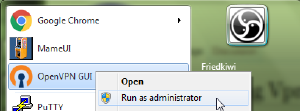
- Right click the OpenVPN GUI Icon (
 ) in your task bar, pick
) in your task bar, pick hack.rsand chooseConnect. - Log in with the credentials you set on your Hackspace account. You will be using the
Password for general use, together withLDAP Username
TL;DR
- Configuration file: Download
- Windows Installer: Download 64-bit version or Download 32-bit version
- Android Play Store APK: Play Store Link
- Apple iOS: App Store Link