Equipment/Ultimakers: Difference between revisions
mNo edit summary |
No edit summary |
||
| Line 25: | Line 25: | ||
|origin=Loan <!-- If via pledge, please link to the completed pledge page on the wiki --> | |origin=Loan <!-- If via pledge, please link to the completed pledge page on the wiki --> | ||
|location=Robotics Area, basement <!-- Floor, room/zone and location within that area --> | |location=Robotics Area, basement <!-- Floor, room/zone and location within that area --> | ||
|maintainers=Rich, [[User:Tolland]], Chris?, Ian? <!-- If an individual is nominated as managing the upkeep of this item, please list them here. --> | |maintainers=Rich, Matt9, [[User:Tolland]], Chris?, Ian? <!-- If an individual is nominated as managing the upkeep of this item, please list them here. --> | ||
|itemId=<!-- Item ID code if available --> | |itemId=<!-- Item ID code if available --> | ||
|template_ver=1.0 <!-- Please do not change. Used for tracking out-of-date templates --> | |template_ver=1.0 <!-- Please do not change. Used for tracking out-of-date templates --> | ||
Revision as of 21:17, 18 December 2015
Only use PLA on the Ultimakers, this is explained in the Induction briefing
There are 2 ultimakers currently on loan from "robots for good" project. They are available for use by members under the acnode system. Given the high cost and delicate nature of this equipment training is available to members who have previous experience with 3d print hardware, rather than absolute beginners, ideally you will have done the lulzbot induction. However the Ultimakers are much easier to use than the lulzbot, and if you follow the basic guidelines, you should have no problems.
Product links
| Ultimakers 1 & 2 | |
|---|---|
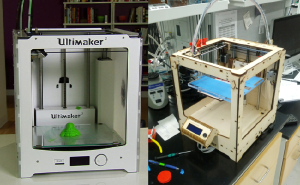 | |
| Sub-category | CNC |
| Status | Good working order |
| Consumables | Printer filament |
| Training requirement | Yes |
| Training link | Ultimakers-Induction |
| ACnode | yes |
| Owner | Wevolver |
| Origin | Loan |
| Location | Robotics Area, basement |
| Maintainers |
Rich, Matt9, User:Tolland, Chris?, Ian?
|
Description
ACNode is in operation on the Ultimaker-1, the ultimaker-2 acnode is not yet commissioned. In order for your existing training to be approved on ACNode, you must run through a machine type induction to demonstrate how to use the sdcard with the Ultimaker.
If you have been trained previously and need approved on ACNode, contact the maintainers to be added to the acnode.
Specification & documentation
Ultimaker recommend the use of Cura to slice and manipulate your model for printing. There is no pc associated with the Ultimakers, so you will have to download and install Cura and become familiar with it.
The Ultimakers both print from sdcard, there is one in the machine, but be prepared to bring your own.
Printing
- Print speed: 30 mm/s - 300 mm/s
- Travel speed: 30 mm/s - 300 mm/s
- Precision: 12.5 / 12.5 / 5 micron
- Nozzle temperature: 180 - 260 °C
- Heated bed temperature: 50 - 100 °C
Consumables
- Use of filament will be covered in the training.
Filament options (3.0mm)
- 3mm PLA (biodegradable)