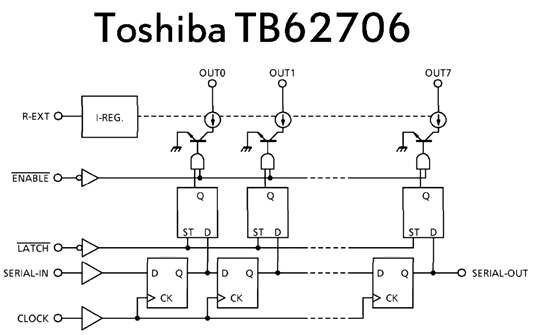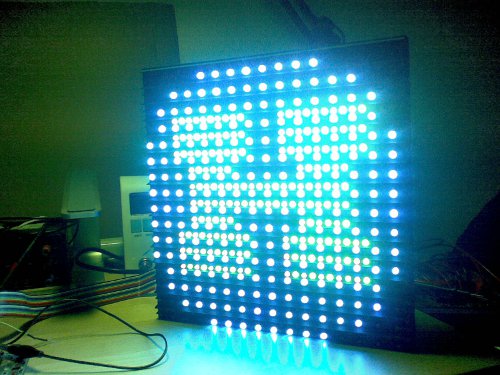Difference between revisions of "Equipment/Piccadilly circus LED sign"
m |
(Updated acnode status) |
||
| Line 1: | Line 1: | ||
{{EquipmentInfobox | {{EquipmentInfobox | ||
| − | | name = LED signs <!-- Name of the item. --> | + | |name=LED signs <!-- Name of the item. --> |
| − | | image = Led-h.jpg <!-- Image of the item. Leave with placeholder image if none exists. --> | + | |image=Led-h.jpg <!-- Image of the item. Leave with placeholder image if none exists. --> |
| − | | model = Unknown <!-- Model --> | + | |model=Unknown <!-- Model --> |
| − | | category = Equipment <!-- Main category. Please leave alone to keep item in this category --> | + | |category=Equipment <!-- Main category. Please leave alone to keep item in this category --> |
| − | | subcat = Audio/Visual<!-- Sub-category if one exists. Please check main listing to see other categories contained within the main one --> | + | |subcat=Audio/Visual<!-- Sub-category if one exists. Please check main listing to see other categories contained within the main one --> |
| − | | status = <!-- Set to one of; Good working order, Faulty, Out of order, Under construction, Out of consumables, Scrapped, or Unknown --> | + | |status=<!-- Set to one of; Good working order, Faulty, Out of order, Under construction, Out of consumables, Scrapped, or Unknown --> |
| − | | consumables = Unknown <!-- Any items used up in normal operation, such as; ink, paper, saw-blades, cutting disks, oil, etc.. --> | + | |consumables=Unknown <!-- Any items used up in normal operation, such as; ink, paper, saw-blades, cutting disks, oil, etc.. --> |
| − | | accessories = Unknown <!-- Any items associated with the equipment but not consumable, such as; drill bits, safety gloves, goggles, etc.. --> | + | |accessories=Unknown <!-- Any items associated with the equipment but not consumable, such as; drill bits, safety gloves, goggles, etc.. --> |
| − | | reqtraining = <!-- Is training required to use this equipment? Yes or no. --> | + | |reqtraining=<!-- Is training required to use this equipment? Yes or no. --> |
| − | | trainlink = Unknown <!-- If training is required, provide a link to training signup or contact page. Otherwise leave blank. --> | + | |trainlink=Unknown <!-- If training is required, provide a link to training signup or contact page. Otherwise leave blank. --> |
| − | | acnode = | + | |acnode=no |
| − | | owner = Unknown <!-- Provide a link to owners members page if other than LHS --> | + | |owner=Unknown <!-- Provide a link to owners members page if other than LHS --> |
| − | | origin = Donation<!-- If via pledge, please link to the completed pledge page on the wiki --> | + | |origin=Donation<!-- If via pledge, please link to the completed pledge page on the wiki --> |
| − | | location = <!-- Floor, room/zone and location within that area --> | + | |location=<!-- Floor, room/zone and location within that area --> |
| − | | maintainers = <!-- NO LINKS PLEASE; it currently breaks the template. If someone is nominated as managing the upkeep of this item, please list them here. --> | + | |maintainers=<!-- NO LINKS PLEASE; it currently breaks the template. If someone is nominated as managing the upkeep of this item, please list them here. --> |
| − | | template_ver = 1.1 <!-- Please do not change. Used for tracking out-of-date templates --> | + | |template_ver=1.1 <!-- Please do not change. Used for tracking out-of-date templates --> |
}} | }} | ||
| − | |||
The LED sign is awesome in every way the jumbotron was not: it has high pixel density, brightness, and low weight, AND pretty simple insides. | The LED sign is awesome in every way the jumbotron was not: it has high pixel density, brightness, and low weight, AND pretty simple insides. | ||
Latest revision as of 10:42, 30 May 2013
| LED signs | |
|---|---|
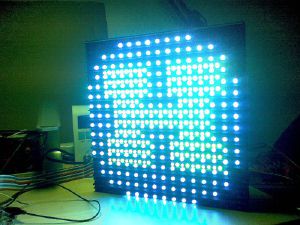 | |
| Model | Unknown |
| Sub-category | Audio/Visual |
| Consumables | Unknown |
| Accessories | Unknown |
| Training link | Unknown |
| ACnode | no |
| Owner | Unknown |
| Origin | Donation |
The LED sign is awesome in every way the jumbotron was not: it has high pixel density, brightness, and low weight, AND pretty simple insides.
This Howto is a basic hack to drive on of the tiles
What is what
The board is made of segments each with four columns and a column has three tiles. Each tile has 16x16 pixels RGB.
In this document we are interested in the tiles as they are the easiest. They can be driven my AVR/Arduinos
Instructional video by Mike Harrison
Pinout
The tiles have the following pinout
1. FLACK 2. NC 3. NC 4. MA0 5. MA1 6. NC 7. BRIGHTNESS 8. NC 9. R_EN 10. G_EN 11. B_EN 12. GND 13. R_DATA 14. GND 15. G_DATA 16. GND 17. B_DATA 18. GND 19. SCLK 20. GND
Inside the module looks like this
Note: The arrangement of the pixels is not a nice linear buffer!
Top left front pixel
\/
+--+--+--+--+--+--+--+--+--+--+--+--+--+--+--+--+ +--+--+--+--+--+--+--+--+--+--+--+--+--+--+--+--+
|0f|0e|0d|0c|0b|0a|09|08|07|06|05|04|03|02|01|00| |1f|1e|1d|1c|1b|1a|19|18|17|16|15|14|13|12|11|10|
+--+--+--+--+--+--+--+--+--+--+--+--+--+--+--+--+ +--+--+--+--+--+--+--+--+--+--+--+--+--+--+--+--+
|00|01|02|03|04|05|06|07|08|09|0a|0b|0c|0d|0e|0f| |10|11|12|13|14|15|16|17|18|19|1a|1b|1c|1d|1e|1f|
+--+--+--+--+--+--+--+--+--+--+--+--+--+--+--+--+ +--+--+--+--+--+--+--+--+--+--+--+--+--+--+--+--+
| |
| . . . . |
| |
+--+--+--+--+--+--+--+--+--+--+--+--+--+--+--+--+ +--+--+--+--+--+--+--+--+--+--+--+--+--+--+--+--+
|cf|ce|cd|cc|cb|ca|c9|c8|c7|c6|c5|c4|c3|c2|c1|c0| |ef|ee|ed|ec|eb|ea|e9|e8|e7|e6|e5|e4|e3|e2|e1|e0|
+--+--+--+--+--+--+--+--+--+--+--+--+--+--+--+--+ +--+--+--+--+--+--+--+--+--+--+--+--+--+--+--+--+
|d0|d1|d2|d3|d4|d5|d6|d7|d8|d9|da|db|dc|dd|de|df| |f0|f1|f2|f3|f4|f5|f6|f7|f8|f9|fa|fb|fc|fd|fe|ff|
+--+--+--+--+--+--+--+--+--+--+--+--+--+--+--+--+ +--+--+--+--+--+--+--+--+--+--+--+--+--+--+--+--+
/\
Bottom right front pixel
Writing stuff!
Hook all the pins up and strobe them all high. Basically the FLATCH signals the start of the frame. The R_EN, G_EN, B_EN need to be pulsed high at the start if you want those colours.
Then drop them all low. Now write one bit by placing the data on R_DATA, B_DATA and G_DATA pins with CLOCK high. Then drop the CLOCK. Data is written on the falling edge.
How should it work?
Well this is a hack. Please read the documentation for proper timing diagrams. It is supposed to be driven at 12.5mhz but anything lower shouldn't spook it too much and an ardiuno/avr is not going to get close to that clock frequency.
RGB gradients are accomplished by writing the data fast enough to do PWM.
Things done with the tile so far
- The Imperial College Robotics Society has made a lot of progress, and their code now displays various parametric visualizations, as well as gifs, with good colour mixing.