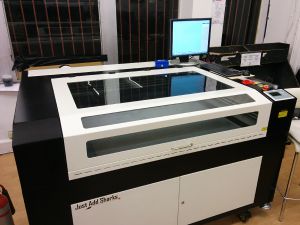Difference between revisions of "Silvertail A0 Laser Cutter"
YetiFiasco (talk | contribs) |
|||
| Line 31: | Line 31: | ||
==Rules== | ==Rules== | ||
| − | ;'''1) Never leave the | + | [[File:lcfire.jpg|thumbnail|right|The aftermath of a laser cutter fire]] |
| − | :You should always be next to the Laser Cutter and paying attention to it while the laser is active, we have tall chairs and you can sit your laptop on the lid if it's a long job. ''I cannot state how important it is to monitor the laser cutter whilst it is in use, it | + | ;'''1) Never leave the laser cutter running unattended''' |
| + | :You should always be next to the Laser Cutter and paying attention to it while the laser is active, we have tall chairs and you can sit your laptop on the lid if it's a long job. ''I cannot state how important it is to monitor the laser cutter whilst it is in use, it knows when you're not watching and will burst into flames the second you turn your back.'' If you have to leave the laser cutter unattended, use the pause button. '''In case of fire''': use the CO<sub>2</sub> extinguisher by the laser cutter first. If you can't control the fire, use the powder extinguisher and/or raise the fire alarm. | ||
| − | ;'''2) If the Laser Cutter breaks or behaves abnormally, put it Out of Order | + | ;'''2) If the Laser Cutter breaks or behaves abnormally, put it Out of Order and post to the mailing list''' |
| − | :If the laser cutter starts behaving weirdly, doesn't cut correctly with the correct settings, makes <strike>interesting</strike> worrying noises, any of the ancillary machines (cooler/extractor/air assist) are not working properly or if there has been a fire, | + | :If the laser cutter starts behaving weirdly, doesn't cut correctly with the correct settings, makes <strike>interesting</strike> worrying noises, any of the ancillary machines (cooler/extractor/air assist) are not working properly or if there has been a fire, place out of order on the [[ACnode]] and post to the [[Mailing List]] detailing what went wrong. If you don't use the mailing list, get someone else to post for you. |
| − | ;'''3) Do not use another members card, likewise do not let another member use your card | + | ;'''3) Do not use another members card, likewise do not let another member use your card''' |
| − | :ACnode is the only system we have to make sure enthusiastic untrained individuals | + | :ACnode is the only system we have to make sure enthusiastic untrained individuals don't use the laser cutter until they are trained, protecting this delicate and breakable machine. Every trained member will have access using their card; if they don't, then they do not have access to the machine. If a trained member has forgotten their card, they can either register a new card using the membership kiosk. You can do a job for another person as long as you are the one using the laser cutter. |
| − | ;'''4) You must be a member of London Hackspace to use the | + | ;'''4) You must be a member of London Hackspace to use the laser cutter''' |
:The Laser Cutter is a machine owned and operated by London Hackspace, therefore you must be a member to use it. If you where a trained member and your membership payments have lapsed, access will automatically be revoked until you become a member again. Having a trained member cut a job for a non-member is perfectly fine. | :The Laser Cutter is a machine owned and operated by London Hackspace, therefore you must be a member to use it. If you where a trained member and your membership payments have lapsed, access will automatically be revoked until you become a member again. Having a trained member cut a job for a non-member is perfectly fine. | ||
| − | ;'''5) | + | ;'''5) Always pay for your usage''' |
| − | :The Laser Cutter costs £6/hour to use, you only have to pay for the time that the laser is active for, not any setup or preparation time. All money goes towards | + | :The Laser Cutter costs £6/hour to use, you only have to pay for the time that the laser is active for, not any setup or preparation time. All money goes towards maintenance and buying consumables like mirrors, lenses and new laser tubes. If there is not enough money to cover the cost of consumables when something needs replacing due to people using the Laser Cutter without paying, they simply won't be bought, rendering the Laser Cutter out of order until we find another way of raising money to cover the costs. |
| − | ;'''6) Only cut materials | + | ;'''6) Only cut approved materials and never cut materials on the banned list''' |
:If you would like to cut a material that is not on the Approved List, contact one of the maintainers, we will do some research and testing (or instruct you to do the testing) to see if the materials is safe to laser cut, if it is, it will be added to the Approved List. | :If you would like to cut a material that is not on the Approved List, contact one of the maintainers, we will do some research and testing (or instruct you to do the testing) to see if the materials is safe to laser cut, if it is, it will be added to the Approved List. | ||
| − | ;'''7) Log all jobs | + | ;'''7) Log all jobs in the logbook''' |
:Currently, the logbook is the only way the maintainers can view the status of the cutter and how it's performing on a day-to-day basis, it is vital that you complete this for each job done with any power settings used (you can add multiple jobs together into a single log if they used the same settings, material and they where all successful). A link to the logbook is on the desktop and also on the bookmarks bar. | :Currently, the logbook is the only way the maintainers can view the status of the cutter and how it's performing on a day-to-day basis, it is vital that you complete this for each job done with any power settings used (you can add multiple jobs together into a single log if they used the same settings, material and they where all successful). A link to the logbook is on the desktop and also on the bookmarks bar. | ||
| − | ;'''8) Do not disable any of the ancillary components such as the air assist, extractor or cooler | + | ;'''8) Do not disable any of the ancillary components such as the air assist, extractor or cooler''' |
:These all have their purpose in protecting the Laser Cutter and making it work correctly, please do not disable any of these for any reason whatsoever. | :These all have their purpose in protecting the Laser Cutter and making it work correctly, please do not disable any of these for any reason whatsoever. | ||
| − | ;'''9) Don't place cutting waste in the scrap bins | + | ;'''9) Don't place cutting waste in the scrap bins''' |
| − | : The scrap bins are | + | : The scrap bins are only for usable bits of material you don't want any more. '''A usable bit of material is anything 10cm<sup>2</sub> or larger without any cuts or engraves on it'''. Please snap any unusable bits off to make it as small as possible. Cutting waste is fully recyclable and can be place in any bin in the hackspace, PLEASE DO NOT PUT IT IN THE SCRAPS BIN! |
'''Any violation of these rules will result in either a verbal warning, a written warning, having to do the training again, a temporary ban or in the most extreme cases a permanent ban issues by the maintainers. We will try and be as fair as possible, we really don't want to punish people and prevent them from using the machine, all bans will be made public and be able to be appealed against and we will strive to educate rather than punish. That being said, this is no excuse for rules ignorance.''' | '''Any violation of these rules will result in either a verbal warning, a written warning, having to do the training again, a temporary ban or in the most extreme cases a permanent ban issues by the maintainers. We will try and be as fair as possible, we really don't want to punish people and prevent them from using the machine, all bans will be made public and be able to be appealed against and we will strive to educate rather than punish. That being said, this is no excuse for rules ignorance.''' | ||
| − | |||
| − | |||
| − | |||
| − | |||
| − | |||
| − | |||
| − | |||
| − | |||
| − | |||
| − | |||
==List of allowed and banned materials == | ==List of allowed and banned materials == | ||
| − | + | ===Allowed=== | |
* MDF (up to 10mm) | * MDF (up to 10mm) | ||
* Plywood (Up to 10mm) ''Note: Denser/poor quality ply will have trouble cutting deeper than 6mm, use poplar or another less dense ply for 10mm'' | * Plywood (Up to 10mm) ''Note: Denser/poor quality ply will have trouble cutting deeper than 6mm, use poplar or another less dense ply for 10mm'' | ||
| Line 83: | Line 74: | ||
* Correx (Genuine non PVC) | * Correx (Genuine non PVC) | ||
| − | + | ===Banned=== | |
| − | * | + | * Wood which isn't explicitly laser-grade |
* Food | * Food | ||
* Body parts | * Body parts | ||
| Line 93: | Line 84: | ||
* Circuit boards | * Circuit boards | ||
* Polycarbonate | * Polycarbonate | ||
| − | * All metal (except engraving | + | * All metal (except engraving anodized aluminium) |
You should only be cutting materials on the Allowed list, if you want to cut a material which is not on this list, contact one of the maintainers and get them to OK it first. | You should only be cutting materials on the Allowed list, if you want to cut a material which is not on this list, contact one of the maintainers and get them to OK it first. | ||
Revision as of 12:49, 27 February 2015
Our shiny new laser cutter, purchased in 2014 by pledge.
- 1200mm by 900mm cutting area (A0 sized)
- 80W laser tube
If you're using this laser cutter for the first time, and you've been trained on the previous machine, please read the Upgrade Notes.
Training
You must not use the laser cutter without being trained. The laser cutter is unlikely to hurt you, but you can easily hurt it without training. For more information about laser cutter training, see the Lasercutter Training page.
Costs
- Training - £5 per person (payable to the trainer for that session)
- Usage - £6/hour
- Consumables - Bring your own and/or use what is in the off cuts bin, but always ensure (rather than assume) it's laser safe.
Rules
- 1) Never leave the laser cutter running unattended
- You should always be next to the Laser Cutter and paying attention to it while the laser is active, we have tall chairs and you can sit your laptop on the lid if it's a long job. I cannot state how important it is to monitor the laser cutter whilst it is in use, it knows when you're not watching and will burst into flames the second you turn your back. If you have to leave the laser cutter unattended, use the pause button. In case of fire: use the CO2 extinguisher by the laser cutter first. If you can't control the fire, use the powder extinguisher and/or raise the fire alarm.
- 2) If the Laser Cutter breaks or behaves abnormally, put it Out of Order and post to the mailing list
- If the laser cutter starts behaving weirdly, doesn't cut correctly with the correct settings, makes
interestingworrying noises, any of the ancillary machines (cooler/extractor/air assist) are not working properly or if there has been a fire, place out of order on the ACnode and post to the Mailing List detailing what went wrong. If you don't use the mailing list, get someone else to post for you.
- 3) Do not use another members card, likewise do not let another member use your card
- ACnode is the only system we have to make sure enthusiastic untrained individuals don't use the laser cutter until they are trained, protecting this delicate and breakable machine. Every trained member will have access using their card; if they don't, then they do not have access to the machine. If a trained member has forgotten their card, they can either register a new card using the membership kiosk. You can do a job for another person as long as you are the one using the laser cutter.
- 4) You must be a member of London Hackspace to use the laser cutter
- The Laser Cutter is a machine owned and operated by London Hackspace, therefore you must be a member to use it. If you where a trained member and your membership payments have lapsed, access will automatically be revoked until you become a member again. Having a trained member cut a job for a non-member is perfectly fine.
- 5) Always pay for your usage
- The Laser Cutter costs £6/hour to use, you only have to pay for the time that the laser is active for, not any setup or preparation time. All money goes towards maintenance and buying consumables like mirrors, lenses and new laser tubes. If there is not enough money to cover the cost of consumables when something needs replacing due to people using the Laser Cutter without paying, they simply won't be bought, rendering the Laser Cutter out of order until we find another way of raising money to cover the costs.
- 6) Only cut approved materials and never cut materials on the banned list
- If you would like to cut a material that is not on the Approved List, contact one of the maintainers, we will do some research and testing (or instruct you to do the testing) to see if the materials is safe to laser cut, if it is, it will be added to the Approved List.
- 7) Log all jobs in the logbook
- Currently, the logbook is the only way the maintainers can view the status of the cutter and how it's performing on a day-to-day basis, it is vital that you complete this for each job done with any power settings used (you can add multiple jobs together into a single log if they used the same settings, material and they where all successful). A link to the logbook is on the desktop and also on the bookmarks bar.
- 8) Do not disable any of the ancillary components such as the air assist, extractor or cooler
- These all have their purpose in protecting the Laser Cutter and making it work correctly, please do not disable any of these for any reason whatsoever.
- 9) Don't place cutting waste in the scrap bins
- The scrap bins are only for usable bits of material you don't want any more. A usable bit of material is anything 10cm2 or larger without any cuts or engraves on it. Please snap any unusable bits off to make it as small as possible. Cutting waste is fully recyclable and can be place in any bin in the hackspace, PLEASE DO NOT PUT IT IN THE SCRAPS BIN!
Any violation of these rules will result in either a verbal warning, a written warning, having to do the training again, a temporary ban or in the most extreme cases a permanent ban issues by the maintainers. We will try and be as fair as possible, we really don't want to punish people and prevent them from using the machine, all bans will be made public and be able to be appealed against and we will strive to educate rather than punish. That being said, this is no excuse for rules ignorance.
List of allowed and banned materials
Allowed
- MDF (up to 10mm)
- Plywood (Up to 10mm) Note: Denser/poor quality ply will have trouble cutting deeper than 6mm, use poplar or another less dense ply for 10mm
- Balsa wood
- Non-resinous wood IE hardwood (Engraving only)
- Paper (Cut only, don't engrave)
- Card/Cardboard
- Acrylic (up to 10mm)
- Foamcore (non-PVC variety)
- Anodized Aluminium (Engrave only)
- Correx (Genuine non PVC)
Banned
- Wood which isn't explicitly laser-grade
- Food
- Body parts
- Plastics containing PVC
- Plastics containing ABS
- Fibreglass
- Glass
- Circuit boards
- Polycarbonate
- All metal (except engraving anodized aluminium)
You should only be cutting materials on the Allowed list, if you want to cut a material which is not on this list, contact one of the maintainers and get them to OK it first.
Common Cutting Parameters
For a full list, see Cutting Parameters.
Acrylic (Perspex)
| Thickness (mm) | Speed (mm/sec) | Power (%) | Corner Power (%) |
|---|---|---|---|
| 2 | 50 | 100 | 80 |
| 3 | 33 | 100 | 80 |
| 4 | 20 | 100 | 80 |
| 5 | 15 | 100 | 80 |
| 10 | 5 | 100 | 80 |
Ply (Birch)
| Thickness (mm) | Speed (mm/sec) | Power (%) | Corner Power (%) |
|---|---|---|---|
| 2 | 60 | 100 | 80 |
| 3 | 50 | 100 | 80 |
| 6 | 15 | 100 | 80 |
MDF
| Thickness (mm) | Speed (mm/sec) | Power (%) | Corner Power (%) |
|---|---|---|---|
| 3 | 50 | 100 | 80 |
| 4 | 40 | 100 | 80 |
Trainers and maintainers
If you have questions or problems with the laser cutter, please speak to one of these people:
Technical Specs
- Reci Z2 laser tube (90W rated power, 100W max) - recommended max tube current 25mA
- "MYJG-80R" laser power supply
- Leetro MPC6515C (v2.0) motion controller
- LaserCut 5.3 software.
- [S&A CW-5200 http://www.teyuchiller.com/Products/ChillerCW52001400Wco.html] water chiller