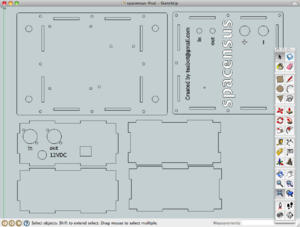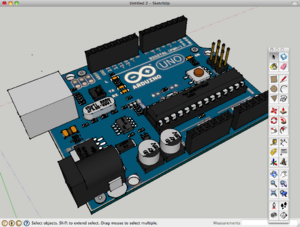Guides/SketchUp for Laser Cutting: Difference between revisions
From London Hackspace Wiki
< Guides
No edit summary |
No edit summary |
||
| (10 intermediate revisions by the same user not shown) | |||
| Line 1: | Line 1: | ||
[[File:Sketchup-laser.png|300px|thumb|right|A 2D design in SketchUp]] | [[File:Sketchup-laser.png|300px|thumb|right|A 2D design in SketchUp]] | ||
Google SketchUp is a powerful, free, easy to use 3D CAD package by Google. It is normally used for producing 3D models | [[File:SketchUp-Arduino.png|300px|thumb|right|Arduino model from the 3D warehouse]] | ||
[http://sketchup.google.com/ Google SketchUp] is a powerful, free, easy to use 3D CAD package by Google. It is normally used for producing 3D models many of which you'll find on Google Earth. It's intuitive interface had me hooked and I've created a fair few 3D models. | |||
When I wanted to create designs for the laser I had a go with QCad but found the learning curve quite steep and was left frustrated. However, with a little research I found that it is entirely possible to use SketchUp in a 2D mode and export designs in a Laser Cutter compatible DXF format. | When I wanted to create designs for the laser I had a go with QCad but found the learning curve quite steep and was left frustrated. However, with a little research I found that it is entirely possible to use SketchUp in a 2D mode and export designs in a Laser Cutter compatible DXF format. | ||
| Line 12: | Line 13: | ||
* Gentle learning curve | * Gentle learning curve | ||
* Available for [http://sketchup.google.com/intl/en/download/index.html Windows/Mac] | * Available for [http://sketchup.google.com/intl/en/download/index.html Windows/Mac] | ||
* Lots of [http://sketchup.google.com/training/videos.html videos] and [http://sketchup.google.com/3dwarehouse/cldetails?mid=36e1fa0d054a15eecc725c514c21d975&prevstart=0&hl=en&ct=lc tutorials] available online | * Lots of [http://sketchup.google.com/training/videos.html videos] and [http://sketchup.google.com/3dwarehouse/cldetails?mid=36e1fa0d054a15eecc725c514c21d975&prevstart=0&hl=en&ct=lc tutorials] available online - see also [http://sketchupdate.blogspot.com/2011/05/personal-fabrication-with-sketchup.html Personal Fabrication with SketchUp: A Primer] | ||
* [http://sketchup.google.com/buy/3rdparty.html#books Books available] but rarely needed | * [http://sketchup.google.com/buy/3rdparty.html#books Books available] but rarely needed | ||
* Some common components that you might wish to use in a laser cut enclosure are already available in the [http://sketchup.google.com/3dwarehouse/ Google 3D warehouse]. These can be useful for creating panel cut-outs and mounting holes. | |||
* Can very easily progress from a 2D plan into a 3D model. | |||
=== | ===2D mode=== | ||
Watch the '[http://www.youtube.com/watch?v=F6eME_BiRFo Using Google SketchUp in 2D mode]' video and/or: | |||
* Select a millimeter template either on start-up or in ''Preferences/Template'' | |||
* | * Select: ''Camera/Parallel Projection'' | ||
* Select: ''Camera/Standard Views/Top'' | |||
* Optionally save this as a template for future laser cutter designs: ''File/Save as template'' | |||
===Exporting=== | ===Exporting=== | ||
| Line 25: | Line 30: | ||
* Export units: ''millimeters'' | * Export units: ''millimeters'' | ||
* Export to DXF: ''lines'' | * Export to DXF: ''lines'' | ||
[[Category:Guides]] | |||
Latest revision as of 09:07, 28 May 2011
Google SketchUp is a powerful, free, easy to use 3D CAD package by Google. It is normally used for producing 3D models many of which you'll find on Google Earth. It's intuitive interface had me hooked and I've created a fair few 3D models.
When I wanted to create designs for the laser I had a go with QCad but found the learning curve quite steep and was left frustrated. However, with a little research I found that it is entirely possible to use SketchUp in a 2D mode and export designs in a Laser Cutter compatible DXF format.
If you have any questions regarding SketchUp I'll do my best to answer them --Teabot
Why use Google SketchUp
- Free
- Easy to use
- Intuitive
- Gentle learning curve
- Available for Windows/Mac
- Lots of videos and tutorials available online - see also Personal Fabrication with SketchUp: A Primer
- Books available but rarely needed
- Some common components that you might wish to use in a laser cut enclosure are already available in the Google 3D warehouse. These can be useful for creating panel cut-outs and mounting holes.
- Can very easily progress from a 2D plan into a 3D model.
2D mode
Watch the 'Using Google SketchUp in 2D mode' video and/or:
- Select a millimeter template either on start-up or in Preferences/Template
- Select: Camera/Parallel Projection
- Select: Camera/Standard Views/Top
- Optionally save this as a template for future laser cutter designs: File/Save as template
Exporting
Make sure that you have installed the DXF export plug-in.
- Go to: Tools/Export to DXF or STL
- Export units: millimeters
- Export to DXF: lines