Equipment/Tesla: Difference between revisions
No edit summary |
(moved downstairs) |
||
| (23 intermediate revisions by 7 users not shown) | |||
| Line 1: | Line 1: | ||
Tesla is the | {{EquipmentInfobox | ||
|name=Tesla <!-- Name of the item. --> | |||
|image=Tesla-t5400.JPG<!-- Image of the item. Leave with placeholder image if none exists. --> | |||
|model=[http://www.dell.com/downloads/ap/products/precn/precision_t5400_au.pdf Dell Precision T5400 Workstation] <!-- Model --> | |||
|category=Equipment <!-- Main category. Please leave alone to keep item in this category --> | |||
|subcat=Systems<!-- Sub-category if one exists. Please check main listing to see other categories contained within the main one --> | |||
|status=Good working order <!-- Set to one of; Good working order, Faulty, Out of order, Under construction, Out of consumables, Scrapped, or Unknown --> | |||
|consumables=Unknown <!-- Any items used up in normal operation, such as; ink, paper, saw-blades, cutting disks, oil, etc.. --> | |||
|accessories=Unknown <!-- Any items associated with the equipment but not consumable, such as; drill bits, safety gloves, goggles, etc.. --> | |||
|reqtraining=no | |||
|trainlink=Unknown <!-- If training is required, provide a link to training signup or contact page. Otherwise leave blank. --> | |||
|acnode=No <!-- Is the equipment ACnode locked? --> | |||
|owner=LHS <!-- Provide a link to owners members page if other than LHS --> | |||
|origin=Kind Hackspace Donor <!-- If via pledge, please link to the completed pledge page on the wiki --> | |||
|location=Ground floor, main area, marble desk <!-- Floor, room/zone and location within that area --> | |||
|maintainers= | |||
|template_ver=1.1 <!-- Please do not change. Used for tracking out-of-date templates --> | |||
}} | |||
==Purpose== | |||
Tesla is a general purpose workstation for web browsing, using HexChat for IRC, and various activities for use while at the hackspace. | |||
It also has an ACR122U-based RFID USB reader app in case the [[Equipment/Kiosk|members' kiosk]] might be out of order. | |||
If you're going to use Tesla for storing files, do not assume it is a secure system or that your files are backed up - assume it will be wiped as soon as you leave! Also assume that this computer as well as other communal systems are not secure and think twice before you enter in your secured personal info such as login/password combinations. | |||
If you use this machine for IRC please state who you are when you make a statement - generic 'tesla' comments/questions/complaints often make more sense when others know who you are. | |||
Note [https://groups.google.com/d/msg/london-hack-space/KUQVMUFNfYc/nrlZvpYUAwAJ guest user] does not have root access. '''Please find a non-permanent computer to get root access and hack on.''' | |||
===REBUILD DONE (WEMBLEY CLEANUP)=== | |||
This systemhas now had a rebuild with Ubuntu 18.04 and will sport the following: | |||
* Printer access | |||
* Cool Hackspace Logo at Login Screen and Guest desktop | |||
* [http://wiki.groovix.org/index.php?title=Enable_Guest_Logins_in_Ubuntu_18.04_Bionic Default Guest login access] - session data deleted upon logout - save to a USB key or upload to your favourite cloud provider | |||
** USB Serial Port Access (dialout group in /etc/group) | |||
** audio access (you may need to turn the volume slider up) | |||
** USB Drive Mounting including thumb drives and external drives | |||
* No guest sudo access - please find a burner laptop or random hackable PC and install Linux and go have fun there! | |||
* [[LDAP]] login access - (no guarantee that data will be preserved for any appreciable amount of time) - but nice to have your own login, with own home directory and profile | |||
* [https://wiki.ubuntu.com/UbuntuHamsPackages Ham Applications] plus [https://freedv.org/ FreeDV] if possible! | |||
* [https://www.lifewire.com/remove-amazon-application-from-ubuntu-4134329 Remove default-install Amazon icon] | |||
* LibreOffice | |||
* Inkscape | |||
* GIMP | |||
* VLC | |||
* Chrome/Chromium | |||
* Arduino IDE | |||
* Audacity | |||
* Blender3D (can we have an up to date version?) | |||
* Atom | |||
* Wine | |||
* Scratch | |||
* digiKam | |||
* Kicad | |||
* Cheese | |||
* Krita | |||
* To do, maybe: | |||
** Shortcuts to addcard.py and hexChat IRC access on desktop | |||
* BIOS locked down - no booting from external USB key - again, find a random PC and do your bidding there | |||
** Okular | |||
** ms-tt-corefonts | |||
** htop | |||
** nmap (maybe not) | |||
** Maybe maybe not Dropbox / Google Drive (if people use their own logins and want to grab things?) | |||
** Slack or maybe Scudcloud (used by Biohackers and others) | |||
** Pidgin / weechat / hexhat (maybe choose one that would work well?) | |||
** [https://www.maketecheasier.com/open-source-linux-games/ Free Linux games] plus maybe MAME emulators without ROMS just in case? | |||
** Possibly some easy emulators like SheepShaver, VICE, DOSbox ? | |||
** mpg123 / ogg123 / sox / ffmpeg or avconv | |||
** [https://github.com/londonhackspace/enrolment Dependency Support for addcard.py which may still be used from time to time as a kiosk alteranative] | |||
** Possibly some [https://github.com/nfc-tools nfc-tools] | |||
Ideally we'd have this reproducible and documented as a choice for our [[Netboot]] environment so we can image lots of systems in this configuration at once in case we setup a programming classroom or something similar. | |||
==Specs== | |||
* OS: Ubuntu 14.04.05 | |||
* CPU: Intel(R) Xeon(TM) E5430 @ 2.66GHz (Quad-Core) | |||
* RAM: 16GB | |||
* Disks: 1x128GB SSD, 1x500GB HDD, 1x160GB HDD | |||
* GPU: 256GB AMD FirePro 2260 | |||
* DVD-RW Drive | |||
* Audio device: Creative Labs SB X-Fi | |||
Partial dmidecode and lspci | |||
BIOS Information | |||
Vendor: Dell Inc. | |||
Version: A11 | |||
Release Date: 04/30/2012 | |||
System Information | |||
Manufacturer: Dell Inc. | |||
Product Name: Precision WorkStation T5400 | |||
Version: Not Specified | |||
Serial Number: [https://www.dell.com/support/home/uk/en/ukbsdt1/product-support/servicetag/b0d624j/configuration B0D624J] | |||
UUID: 44454C4C-3000-1044-8036-C2C04F32344A | |||
Wake-up Type: Power Switch | |||
SKU Number: Not Specified | |||
Family: Not Specified | |||
00:00.0 Host bridge: Intel Corporation 5400 Chipset Memory Controller Hub (rev 20) | |||
00:09.0 PCI bridge: Intel Corporation 5400 Chipset PCI Express Port 9 (rev 20) | |||
00:10.0 Host bridge: Intel Corporation 5400 Chipset FSB Registers (rev 20) | |||
00:11.0 Host bridge: Intel Corporation 5400 Chipset CE/SF Registers (rev 20) | |||
00:16.1 Host bridge: Intel Corporation 5400 Chipset FBD Registers (rev 20) | |||
00:1c.0 PCI bridge: Intel Corporation 631xESB/632xESB/3100 Chipset PCI Express Root Port 1 (rev 09) | |||
00:1d.0 USB controller: Intel Corporation 631xESB/632xESB/3100 Chipset UHCI USB Controller #1 (rev 09) | |||
00:1d.7 USB controller: Intel Corporation 631xESB/632xESB/3100 Chipset EHCI USB2 Controller (rev 09) | |||
00:1e.0 PCI bridge: Intel Corporation 82801 PCI Bridge (rev d9) | |||
00:1f.0 ISA bridge: Intel Corporation 631xESB/632xESB/3100 Chipset LPC Interface Controller (rev 09) | |||
00:1f.1 IDE interface: Intel Corporation 631xESB/632xESB IDE Controller (rev 09) | |||
00:1f.2 SATA controller: Intel Corporation 631xESB/632xESB SATA AHCI Controller (rev 09) | |||
00:1f.3 SMBus: Intel Corporation 631xESB/632xESB/3100 Chipset SMBus Controller (rev 09) | |||
02:00.0 VGA compatible controller: Advanced Micro Devices, Inc. [AMD/ATI] RV620 GL [FirePro 2260] | |||
03:00.0 PCI bridge: Intel Corporation 6311ESB/6321ESB PCI Express Upstream Port (rev 01) | |||
03:00.3 PCI bridge: Intel Corporation 6311ESB/6321ESB PCI Express to PCI-X Bridge (rev 01) | |||
04:00.0 PCI bridge: Intel Corporation 6311ESB/6321ESB PCI Express Downstream Port E1 (rev 01) | |||
07:05.0 Audio device: Creative Labs SB X-Fi | |||
08:00.0 Ethernet controller: Broadcom Corporation NetXtreme BCM5754 Gigabit Ethernet PCI Express (rev 02) | |||
USB | |||
Bus 001 Device 005: ID 413c:2100 Dell Computer Corp. SK-3106 Keyboard | |||
Bus 001 Device 004: ID 03f0:2f24 Hewlett-Packard LP2475w Monitor Hub | |||
Bus 001 Device 001: ID 1d6b:0002 Linux Foundation 2.0 root hub | |||
Bus 005 Device 001: ID 1d6b:0001 Linux Foundation 1.1 root hub | |||
Bus 004 Device 002: ID 072f:90cc Advanced Card Systems, Ltd ACR38 SmartCard Reader | |||
Bus 004 Device 001: ID 1d6b:0001 Linux Foundation 1.1 root hub | |||
Bus 003 Device 001: ID 1d6b:0001 Linux Foundation 1.1 root hub | |||
Bus 002 Device 002: ID 046d:c016 Logitech, Inc. Optical Wheel Mouse | |||
Bus 002 Device 001: ID 1d6b:0001 Linux Foundation 1.1 root hub | |||
==Name== | ==Name== | ||
Named after [ | Named after [https://en.wikipedia.org/wiki/Nikola_Tesla Nikola Tesla]. | ||
See also: [[System naming]] | See also: [[System naming]] | ||
Latest revision as of 11:14, 18 November 2019
| Tesla | |
|---|---|
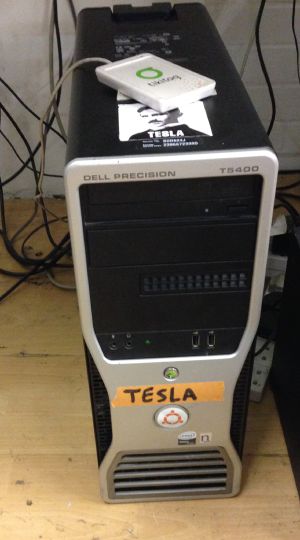 | |
| Model | Dell Precision T5400 Workstation |
| Sub-category | Systems |
| Status | Good working order |
| Consumables | Unknown |
| Accessories | Unknown |
| Training requirement | no |
| Training link | Unknown |
| ACnode | No |
| Owner | LHS |
| Origin | Kind Hackspace Donor |
| Location | Ground floor, main area, marble desk |
Purpose
Tesla is a general purpose workstation for web browsing, using HexChat for IRC, and various activities for use while at the hackspace.
It also has an ACR122U-based RFID USB reader app in case the members' kiosk might be out of order.
If you're going to use Tesla for storing files, do not assume it is a secure system or that your files are backed up - assume it will be wiped as soon as you leave! Also assume that this computer as well as other communal systems are not secure and think twice before you enter in your secured personal info such as login/password combinations.
If you use this machine for IRC please state who you are when you make a statement - generic 'tesla' comments/questions/complaints often make more sense when others know who you are.
Note guest user does not have root access. Please find a non-permanent computer to get root access and hack on.
REBUILD DONE (WEMBLEY CLEANUP)
This systemhas now had a rebuild with Ubuntu 18.04 and will sport the following:
- Printer access
- Cool Hackspace Logo at Login Screen and Guest desktop
- Default Guest login access - session data deleted upon logout - save to a USB key or upload to your favourite cloud provider
- USB Serial Port Access (dialout group in /etc/group)
- audio access (you may need to turn the volume slider up)
- USB Drive Mounting including thumb drives and external drives
- No guest sudo access - please find a burner laptop or random hackable PC and install Linux and go have fun there!
- LDAP login access - (no guarantee that data will be preserved for any appreciable amount of time) - but nice to have your own login, with own home directory and profile
- Ham Applications plus FreeDV if possible!
- Remove default-install Amazon icon
- LibreOffice
- Inkscape
- GIMP
- VLC
- Chrome/Chromium
- Arduino IDE
- Audacity
- Blender3D (can we have an up to date version?)
- Atom
- Wine
- Scratch
- digiKam
- Kicad
- Cheese
- Krita
- To do, maybe:
- Shortcuts to addcard.py and hexChat IRC access on desktop
- BIOS locked down - no booting from external USB key - again, find a random PC and do your bidding there
- Okular
- ms-tt-corefonts
- htop
- nmap (maybe not)
- Maybe maybe not Dropbox / Google Drive (if people use their own logins and want to grab things?)
- Slack or maybe Scudcloud (used by Biohackers and others)
- Pidgin / weechat / hexhat (maybe choose one that would work well?)
- Free Linux games plus maybe MAME emulators without ROMS just in case?
- Possibly some easy emulators like SheepShaver, VICE, DOSbox ?
- mpg123 / ogg123 / sox / ffmpeg or avconv
- Dependency Support for addcard.py which may still be used from time to time as a kiosk alteranative
- Possibly some nfc-tools
Ideally we'd have this reproducible and documented as a choice for our Netboot environment so we can image lots of systems in this configuration at once in case we setup a programming classroom or something similar.
Specs
- OS: Ubuntu 14.04.05
- CPU: Intel(R) Xeon(TM) E5430 @ 2.66GHz (Quad-Core)
- RAM: 16GB
- Disks: 1x128GB SSD, 1x500GB HDD, 1x160GB HDD
- GPU: 256GB AMD FirePro 2260
- DVD-RW Drive
- Audio device: Creative Labs SB X-Fi
Partial dmidecode and lspci
BIOS Information
Vendor: Dell Inc.
Version: A11
Release Date: 04/30/2012
System Information
Manufacturer: Dell Inc.
Product Name: Precision WorkStation T5400
Version: Not Specified
Serial Number: B0D624J
UUID: 44454C4C-3000-1044-8036-C2C04F32344A
Wake-up Type: Power Switch
SKU Number: Not Specified
Family: Not Specified
00:00.0 Host bridge: Intel Corporation 5400 Chipset Memory Controller Hub (rev 20) 00:09.0 PCI bridge: Intel Corporation 5400 Chipset PCI Express Port 9 (rev 20) 00:10.0 Host bridge: Intel Corporation 5400 Chipset FSB Registers (rev 20) 00:11.0 Host bridge: Intel Corporation 5400 Chipset CE/SF Registers (rev 20) 00:16.1 Host bridge: Intel Corporation 5400 Chipset FBD Registers (rev 20) 00:1c.0 PCI bridge: Intel Corporation 631xESB/632xESB/3100 Chipset PCI Express Root Port 1 (rev 09) 00:1d.0 USB controller: Intel Corporation 631xESB/632xESB/3100 Chipset UHCI USB Controller #1 (rev 09) 00:1d.7 USB controller: Intel Corporation 631xESB/632xESB/3100 Chipset EHCI USB2 Controller (rev 09) 00:1e.0 PCI bridge: Intel Corporation 82801 PCI Bridge (rev d9) 00:1f.0 ISA bridge: Intel Corporation 631xESB/632xESB/3100 Chipset LPC Interface Controller (rev 09) 00:1f.1 IDE interface: Intel Corporation 631xESB/632xESB IDE Controller (rev 09) 00:1f.2 SATA controller: Intel Corporation 631xESB/632xESB SATA AHCI Controller (rev 09) 00:1f.3 SMBus: Intel Corporation 631xESB/632xESB/3100 Chipset SMBus Controller (rev 09) 02:00.0 VGA compatible controller: Advanced Micro Devices, Inc. [AMD/ATI] RV620 GL [FirePro 2260] 03:00.0 PCI bridge: Intel Corporation 6311ESB/6321ESB PCI Express Upstream Port (rev 01) 03:00.3 PCI bridge: Intel Corporation 6311ESB/6321ESB PCI Express to PCI-X Bridge (rev 01) 04:00.0 PCI bridge: Intel Corporation 6311ESB/6321ESB PCI Express Downstream Port E1 (rev 01) 07:05.0 Audio device: Creative Labs SB X-Fi 08:00.0 Ethernet controller: Broadcom Corporation NetXtreme BCM5754 Gigabit Ethernet PCI Express (rev 02)
USB
Bus 001 Device 005: ID 413c:2100 Dell Computer Corp. SK-3106 Keyboard Bus 001 Device 004: ID 03f0:2f24 Hewlett-Packard LP2475w Monitor Hub Bus 001 Device 001: ID 1d6b:0002 Linux Foundation 2.0 root hub Bus 005 Device 001: ID 1d6b:0001 Linux Foundation 1.1 root hub Bus 004 Device 002: ID 072f:90cc Advanced Card Systems, Ltd ACR38 SmartCard Reader Bus 004 Device 001: ID 1d6b:0001 Linux Foundation 1.1 root hub Bus 003 Device 001: ID 1d6b:0001 Linux Foundation 1.1 root hub Bus 002 Device 002: ID 046d:c016 Logitech, Inc. Optical Wheel Mouse Bus 002 Device 001: ID 1d6b:0001 Linux Foundation 1.1 root hub
Name
Named after Nikola Tesla.
See also: System naming