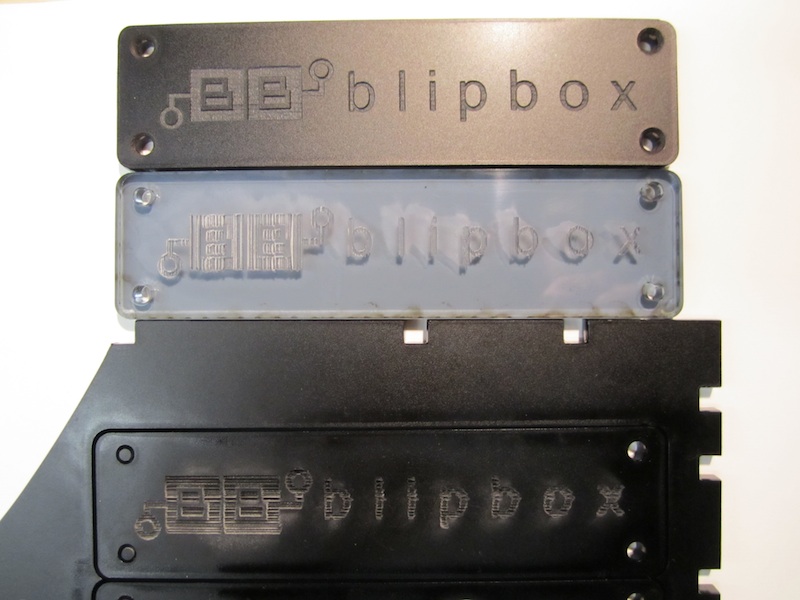Equipment/HPC LS3060 Laser Cutter/LogBook: Difference between revisions
m (Russ moved page Equipment/LaserCutter/LogBook to Equipment/HPC LS3060 Laser Cutter/LogBook without leaving a redirect) |
|||
| (113 intermediate revisions by 25 users not shown) | |||
| Line 1: | Line 1: | ||
__NOTOC__ | __NOTOC__ | ||
==Logbook== | ==Logbook== | ||
===25/02/2014 note by [[User:Solexious|Solexious]]=== | |||
Laser head made a break for the side of the bed so was put out of order to give it a once over. | |||
The short axis belt seems in good order so was ready to put it back in service, but noticed the main pump was not running. Fuse was blown and on getting it out of the tank it was obvious that water had made ingress into the internals. | |||
A new one needs to be found and fitted with the following specs: | |||
head 2.8m | |||
2800 l/h | |||
and have attachment for 1/3" OD 3/8" ID pipe | |||
===20/02/2014 note by [[User:Solexious|Solexious]]=== | |||
The log that was forgotten. | |||
In the rush to get the cutter back up after the psu fail I forgot to add this in. | |||
The PSU "blew up" and died. A replacement was sent but had an odd fault that would speckle engraves with dots and would still output with the lid interlock open. | |||
I found that there are 2 interlocks, one that used to be the flow interlock - this seems to be a closed contact interlock loop, and the other is the lid interlock that is inline with the "laser on/off" 5v active low line. There is also an analog power level line. This line seems to be active low with a pull up on the psu end of the line. In normal operation when the interlock is broken this line should be pulled up by the psu and not activate the tube. Attaching the line to an oscilloscope with the help of Jasper I could see that the line was dropping to 0v at regular intervals no matter what level was coming from the controller or if the interlock was broken. | |||
Comparing the old and new psu the only difference was that the old one had the laser indicator led removed and jumpered to pin one, with pin one connected to a led on the cutter's front panel. The replacement psu didn't have this led removed and I assume it didn't have it jumped to pin 1 either. | |||
Removing the case led from pin one seemed to make the psu run normally and hooking it up to an oscilloscope showed the odd dropping to 0v on the on/off line had vanished. | |||
All in all very odd error, but seems fixed now. | |||
===02/09/2013 note by [[User:Solexious|Solexious]]=== | |||
Mega log! | |||
So the issue with the gantry ended up being a washer on the guide rail closest the user. This also reminds me that a couple of years ago Glen removed one of the bushings from there to find a replacement, so its only running on 2 of the 3, this could acctound for some of the play. | |||
Tube replaced with oni, now back up to full power, old tube lasted over 310 hours, wonder if we can get this one to 400? | |||
Optics seemed fine but could do with getting in a new lens. | |||
===29/07/2013 note by [[User:Solexious|Solexious]]=== | |||
Couldn't replicate Jaspers bug, may have been due to the long axis jamming. Found running pole at the rear was bent, but fixing it didn't help (may always have been like this?). Loosening the belts fixed the problem. Gave her an oil and cleaned the gantry, it was dirty and had worked loose. Perfect alignment but still slightly under powered. | |||
===13/07/2013 note by [[User:Solexious|Solexious]]=== | |||
Optics cleaned after fire. No visible damage but air assist tube is becoming brittle from fires. Will likely need replacing after next fire. | |||
===26/06/2013 note by [[User:Solexious|Solexious]]=== | |||
Z datum seems to have raised by ~2mm, needs tweaking. | |||
===22/06/2013 note by [[User:Ianadan|Ianadan]]=== | |||
Had problems cutting 6mm ply, too much scorching, not enough cutting... Using the recommended Speed 1 Power 100%. | |||
Gave up after 30 minutes. | |||
===20/06/2013 note by [[User:Solexious|Solexious]]=== | |||
Mirror #1 replaced. Realigned. Still needs new light. 100% power output. | |||
===10/06/2013 note by [[User:Solexious|Solexious]]=== | |||
Mirror #2 and lens replaced. Needs new internal light. | |||
===03/12/2012 note by [[User:Solexious|Solexious]]=== | |||
The cutter has now had its 50 hour clean, all mirrors re aligned and its max power reduced back to 60%. Its working well. | |||
===3/12/2012 note by [[User:Ms7821|Mark]]=== | |||
Chloe reported that the computer "just flashed to the boot up screen (big letter 'e' and intel logo), when the job was stopped now it won't boot up. Have tried unplugging the power cord and waiting for 10 seconds but still won't boot." Then added "It just needed a little longer than 10 seconds, is working fine now!" | |||
Probably needs a clean or a new PSU. | |||
===16/9/2012 note by [[User:Oskarpearson|Oskarpearson]]=== | |||
The laser seems underpowered - we can't get a successful cut on the recommended settings for different materials (ply and mdf). I've notified the list, IRC, and logged problems on the google logbook too with the settings we used. | |||
===24/7/2012 note by [[User:Solexious|Solexious]]=== | |||
Laser power ammeter has now been installed. The upshot of this is that the power supply was limiting the current for a 100w tube, not a 40w tube. This has been fixed in the machine settings so the max power used is 60% (19ma~). | |||
The tube is fucked by being over driven to hell, so we need to get in a spare asap to replace it when it falls over totally. | |||
This now means we should get much closer to our 1000 hours target, fingers crossed. But also tis extended maintence period has fixed a long running problem that kept causing down time. It will have saved us time in the long run, if you don't think it was worth it, you can 'do one'. <3 | |||
===8/5/2012 note by [[User:Solexious|Solexious]]=== | |||
Reports of minor power loss fixed by levelling the bed (was too high on the left side causing de-focus) Need to look into a new bed asap. | |||
===1/5/2012 note by [[User:Solexious|Solexious]]=== | |||
Minor fire cleaned up, sadly the lasercutter had seen some use while it had an our of order sign on it :( | |||
===29/3/2012 note by [[User:Solexious|Solexious]]=== | |||
Cleaned the optics for their 75 hour clean. (9 hours late) | |||
===[[User:Russ|Russ]] 10:17, 13 April 2012 (UTC)=== | |||
Coolbot had crashed (around 2012-04-12 19:00). It was reporting water temperature as 19, but after a reboot reported it was actually 29. | |||
===29/3/2012 note by [[User:Solexious|Solexious]]=== | |||
Cleaned the optics for their twice overdue 25 hour clean. mirror #2 was very dirty. | |||
===24/3/2012 note by [[User:Ms7821|Mark]]=== | |||
Last Saturday, Ian Blythe had trouble printing his combined cut and engrave job. Layer 1 was engrave, at the recommended settings for MDF, and the other layers were cut, bringing the job to around 300kB. While the laser looked like it was engraving, following the expected path at the right speed, it didn't have the laser on. I think this is a straightforward bug in the laser cutter software, but stupidly didn't keep the relevant .MOL. [[User:Ms7821|Mark]] 00:29, 24 March 2012 (UTC) | |||
===21/03/2012 note by [[User:Ascen|asc]]=== | |||
* 23:22 < asc_> concerning the laser cutter and the fumes | |||
* 23:22 < asc_> i fixed the problem | |||
* 23:22 < ms7821> asc_: what was wrong? | |||
* 23:23 < asc_> i think it was two things: 1) the extraction tube had a large hole in it, something had jumped it and it had simply torn. 2) when i went to check there was no wind at all | |||
* 23:24 < ms7821> ahh, makes sense | |||
* 23:24 < asc_> the torn hole was fixed by getting some gaffer tape and solidly sealing it | |||
===21/03/2012 note by [[User:Ms7821|Mark]]=== | |||
* < lovelace__> hey all, Cory from the office downstairs just gave us a heads up about the laser cutter. he said he was a bit worried because he was getting the fumes in his office and he just wanted to make sure the machine was not playing up | |||
===22/02/2012 note by [[User:Solexious|Solexious]]=== | |||
* Replaced the tube, still no power. Swapped out power supply, it now works well. | |||
* Aligned the mirrors with the help of asc, now great alignment (used thin acrylic rather than card, works well) | |||
* Coolbot now at v1.0, added outflow sensor, pezio buzzer (sounds at 25 deg). All is logged with cacti. | |||
* Can't wait for the tool access to be added, I hope the lasercutter isn't killed by users before its ready! (I have found people using the cutter with little or no training) | |||
===24/01/2012 note by [[User:Solexious|Solexious]]=== | |||
* Tube death has occurred, very low power output with clean optics and good alignment. | |||
* I have disengaged the interlock that used to be the flow switch. | |||
* A new tube is on order | |||
===31/12/2011 note by [[User:Solexious|Solexious]]=== | |||
* Cooling flow checked, 1pint in 12 seconds, totally acceptable. | |||
* Mirror 2 replaced, seems someone had been cleaning it with a brillo pad, very scratched with heat spots over it. | |||
* Mirror 2 mount re positioned as seemed to have been knocked to make alignment very touchy. | |||
* Bed was re aligned front to back. | |||
* Quick re align of mirrors showed increased power, but full realignment needed. | |||
===22/12/2011 note by [[User:Solexious|Solexious]]=== | |||
After further testing we seem to have the old problem of power degradation over time. We need to check the tube is being cooled effectively by the main pump. | |||
===22/12/2011 note by [[User:Solexious|Solexious]]=== | |||
After some great cleaning and bolt tightening by marting and aligning by myself the wobble has been removed from the lasercutter. Test cuts and engraving here: https://plus.google.com/113319581369913394230/posts/WajwbbySbym | |||
Coolbot needs to be reinstalled before it is ready to be used again. | |||
===20/11/2011 note by artag === | |||
The temperature logger on the laser cutter recorded 32 degrees at 2am sunday morning. DO NOT USE until the reason for this is found and fixed. | |||
http://hack.rs/cacti/graph.php?action=zoom&local_graph_id=105&rra_id=0&view_type=tree&graph_start=1321701060&graph_end=1321873860 | |||
=== 20/11/2011 note by [[User:lbdl|timS]] === | |||
Adjusted the belt for tightness (again). This resulted in very nearly perfect circles with only a very slight (''almost'' unnoticeable) divot at the bottom of the cut i.e. where the laser meets up to the start point. A slightly lower than normal speed seems to help accuracy as does setting the corner cut to be around 25-28. I also tried to resolve the bed alignment which I assume is causing the cut angle to be slightly off on the short axis. If you check the sides of your cut you will see that the cut on the face closest to you will have a greater angle than its opposite side. This has improved it but it needs more jiggling. There is test file consisting of circles within circles running along the long X axis on the desktop in a folder called laser_calibration_tests for those intent on hurting themselves with further calibrations. | |||
I am inclined to blame the Y axis belt for the very slight divot mentioned above, however I'm not sure how to adjust this without doing some fairly major dismantling. | |||
The red dot now points at where the laser is going to cut. w00t. | |||
=== 17/11/2011 note by Jakob === | |||
Three perfectly centred circles does not come out centred! And you also see what happens to a nice ellipse and a nice circle if speed is increased to 25. (You would need a high speed like this if you like to cut in cardboard without burning through.) | |||
[[File:Strange_aligment_of_circles.jpg|600px|thumb|center|]] | |||
=== 20/10/2011 note by [[User:Ms7821|Mark]] === | |||
A bunch of people have reported that it's currently working, if you select 60%. The current theory is that this is a bug in the power supply. | |||
Coolbot is unreliable: check the temperature using the thermometer at least every 5 minutes in case coolbot dies. | |||
The computer had a power issue, which was noted on the mailing list, but has apparently been fixed by Sci. | |||
=== 24/9/2011 note by Martin L === | |||
I tried it today and the software only works sometimes. The lasercutter is only recognized by the software sometimes. Looks like a USB issue and is maybe related to inserting and ejecting a USB drive. Apart from that, the laser cutter seems to be misaligned or something is slipping. If I try to cut circles, they are oval, have steps in them and the circle is hardly closed. | |||
=== 23/9/2011 note by mars === | |||
I copied over the LaserCutter53 folder from the old disk and put in on the desktop of the new one. It works. | |||
=== 22/9/2011 by [[User:Ms7821|Mark]] === | |||
After the laser cutter computer failed, Sci brought in a new one to replace it. This has been set up with XPH, and the software off the internet, but hasn't been tested. Palfrey had a look for the original software yesterday, but that's the last I heard. Don't expect it to work unless you know how to set it up yourself. | |||
=== 15/9/2011 by asc === | |||
Ordered the below replacement fan, should turn up at the space Friday. | |||
cpc.farnell.com/jsp/search/productdetail.jsp?SKU=MF67600 | |||
=== 10/9/2011 note by mars === | |||
Tried the same cut with reduced power and changed the engraving 'gap' setting. Scan gap was set to 0.05 which causes quite extreme striation. With speed=400 and scan gap=0.01 things didn't go well - the engraving didn't seem to progress horizontally at all and the head started moving off the bed. Not sure if this was caused by belt slippage, but I had to stop and reset the head position. | |||
To engrave on perspex, seems to work well when halving power, e.g. power=10 speed=200 gap=0.025. Makes a nice, solid pattern. I tried with the recommended power=20, which went well deep and scorched, actually charred, the material. Not seen that before. | |||
Cut 4mm perspex at power 60, speed 4. Might be possible to turn power down even more. | |||
In short, to cut or engrave reduce the power by 1/2! | |||
I think the scan gap should be calculated as follows: 150 DPI = 150/25.4 ~ 5.9 points/mm. Scan gap should be mm/point, so for 150DPI that's 1/5.9 or 25.4/150, ~0.17. But that doesn't seem right. Is the machine set to imperial measures? If so, does the scan gap represent 10ths of an inch? | |||
=== 8/9/2011 by asc === | |||
Russ has confirmed alignment is as good as it is going to get. | |||
Mars/Martins problems are explained because of the power issues and that the granularity of engraving has been set high to aid with testing. | |||
As Mark details below, power is all over the place. Cutting 3mm mdf, 100% at speed 5 fails, charring and only partially cut. Whereas dropping speed power to 70%, 40% and even 30% succeeds with better cuts and no charring. Any ideas people? | |||
A fan has died and to prevent dust being blown on to the controller a plate has been installed over the fan. | |||
Current Fan: | |||
[[File:laser_cutter_fan.png|150px|thumb|center|[http://wiki.london.hackspace.org.uk/view/File:Laser_cutter_fan.png Click for Bigger]]] | |||
Suggested New fan: cpc.farnell.com/jsp/displayProduct.jsp?sku=MF6760094&CMP=aballbrochure | |||
===7/9/2011 note by [[User:mars|mars]] === | |||
I tried a comparative cut of something I've done in the past. | |||
There is no longer any noticeable scaling error on the x or y axis, and the alignment now seems very stable (thanks mattv!). | |||
However there are other problems which I'm not sure how to fix. | |||
4mm perspex, 130x60mm cut and engrave. | |||
The first attempt I oriented the design along the top side of the bed (looking at the cutter). | |||
It managed to cut very well, but the engraving had serious problems. | |||
Also the whole job took much longer (22 as opposed to 12mins) than it has done in the past. Not sure why that is. | |||
I then tried orienting the other way: some way (<15cm) from the top side the cut no longer goes through. | |||
I also adjusted the bed height to get the surface closer to the top by one increment, hoping to improve the engraving. Didn't help, though it might have affected the cut efficiency. | |||
[[File:IMG_0253.jpg]] | |||
The picture shows from the top: a cut I did before the current problems; the first test with engraving striated vertically; and the last one which didn't cut all the way, and is strongly striated horizontally. | |||
===7/9/2011 by [[User:Ms7821|Mark]] === | |||
Asc spent a load of time trying various cuts and it seems that even at speed 4, power 100, it won't cut all the way through MDF. Concerned that the same laser tube issue had happened again. | |||
The Z-axis endstop is broken, and someone had set the jog step up enormously, so '''take care with moving the base down'''. | |||
===30/8/2011 note by mattvenn === | |||
following up from asc... | |||
1/- I have double checked the belts and tested for slippage, but didn't find anything. | |||
However, I believe that the cutting head has too much play. I can hear it chattering and I can wobble it around the (looking down on the cutter) z and y axis. The rollers aren't tight enough in my opinion, however this is no facility for adjustement. It's worth checking the rollers for wear, and then how about we build a replacement base for the cutting head with adjustable width? | |||
2/- I have done cuts through 4mm ply across the bed to check for a longer cut and this started out looking OK. I then noticed relatively large wobbles cutting straight lines. This could also be explained by the play noted above. | |||
By loosening the screw on the lower left roller (not the hex bolt) I was able to adjust the roller's position to nearly eliminate play in the cutting head. This has resulted in much better alignment. | |||
Scaling: I also noticed that there is now a scaling factor of 1% on the x axis and 2% on the y (with x being the long axis). | |||
I fixed this by setting pulse unit to 0.00635 for both X and Y. | |||
Stuff that needs to be fixed: | |||
* coolbot is not reliable, water temperature raised to 26 degrees while I was testing. Rebooting it makes it start cooling again. This was done twice today by me. | |||
* etching is really patchy, seems more so with bi directional, something to investigate. | |||
* alignment seems to skip by a few mm when it is cutting at high speeds (I've noticed at 200) | |||
* won't cut 4mm ply whatever the z axis (focus) setting in bottom right corner of bed. | |||
===24/8/2011 note by asc === | |||
from [http://groups.google.com/group/london-hack-space/msg/74addd7ab84affcf mailing list]: | |||
<pre><nowiki> | |||
Hello all, | |||
I have failed, I struggled last night to get it aligned. At times it | |||
would align nicely, but after a couple minutes it would get out of | |||
alignment. | |||
I am needing some help here. The problem I have is that for the next | |||
couple weeks I can't really make it in to the space (an hour or two | |||
here and there tops), after that I am then away until November. | |||
Things left needing to do: | |||
1) Alignment of X axis (and Y but that isn't too bad). | |||
2) After alignment a good long cut (30-45 minutes) needs to be made to | |||
make sure power isn't degrading over time. | |||
3) Cleaner added to water (not urgent). | |||
4) Russ also spotted that one of the fans by the controller needs | |||
replacing. | |||
Can someone with more knowledge on this help out? My time from now on | |||
cannot be relied upon, so we are needing a volunteer to get their | |||
hands dirty with this alignment fixing. | |||
So far: | |||
The X axis (from front to back of cutting bed) is a slightly off, | |||
enough to ruin cuts, I have tinkered and adjusted the tensioning on | |||
that belt to make it loose enough not to stress things, but not too | |||
tight to cause the stepper to slip. This tweaking was where I was | |||
getting temporary success in X axis alignment, but it just doesn't | |||
stay. Jasper and I inspected that belt to discern if there was some | |||
gunk or missing teeth but nothing was visible. Personally, I think | |||
the X axis belt is a bit tight - with judgement of tension being | |||
relative to the Y axis belts. | |||
The Y axis needs tweaking too but it isn't too bad. Russ created a | |||
nice template engraving (saved to desktop, as a .mol - so File->Open | |||
rather than File->Import), that works well on the A3 card in the stock | |||
pile. This was showing two problems, one being alignment and the | |||
other being accelleration and decelleration burn power issues (can be | |||
tweaked in software). This accelleration and decelleration issue is | |||
visible when you look at the end of the lines and see that it is | |||
cutting deeper, this is caused by the motors taking time to speed up | |||
and slow down and maintaining the same cutting power as when moving at | |||
full speed. Russ also made another template (unfortunately not saved) | |||
that nicely tests the Y axis accuracy. Essentially creating a box | |||
setting it to engrave, enabling bilateral cutting, and setting the | |||
step as 0.5mm. This engraves a box with many lines 0.5mm apart so any | |||
errors in X and Y axis are pronounced. It was doing "pairs" of cuts | |||
and at one instance doubled up - this indicates a minor Y axis | |||
alignment issue. The problem with adjusting the Y axis and checking | |||
the belts is that you need to dismantle the bed and mess around with | |||
the two Y axis belts. Last night I knew I did not have enough time to | |||
do it and reassemble it all, before knowing I am going to be | |||
essentially away until November. The Y axis belts were not inspected. | |||
Acceleration and Decelleration burning power needs tweaking too, but | |||
this can be done in software and addressed later. | |||
The previous problem of the cutter going off the bed and problem is | |||
explained as follows, though I would be cautious about adjusting | |||
tension willy nilly, it's a pain to get right. | |||
The tensioning of the X axis belt would have been either too tight or | |||
too loose. This causes slipping (the brrbrrbrrbrrbrr sound) and the | |||
controller to lose position of the laser cutter. So next time it cuts | |||
it tries to move the head off the bed. If this occurs turn off laser | |||
cutter, adjust X axis tensioning, then the arm and laser to be gently | |||
moved to the center of the bed. Power back on and the system will | |||
pull the arm back to the origin. You must power it off before gently | |||
moving the arm, this disengages the power to the steppers which then | |||
allows you to easily and gently move the arm. | |||
</nowiki></pre> | |||
===22/8/2011 note by asc === | |||
from [http://groups.google.com/group/london-hack-space/msg/a5981e61c7572830 mailing list]: | |||
<pre><nowiki> | |||
Hello Matt and everyone. | |||
Executive Summary: It's nearly fixed, hopefully by Wednesday - time | |||
and life permitting. | |||
> I've never bothered with cleaning the support mesh other than removing | |||
> it and vacuuming the bits out. | |||
It needs it every so often. Every cut leaves gunk on the mesh (once | |||
clean I was suprised it how much) and it appears overtime to effect | |||
the material being cut with the little flare marks - which i suspect | |||
is the gunk being vaporised and marking the material. The test cuts | |||
after the clean have been nicer. Though I wouldn't recommend doing it | |||
often as it is a dirty job and the mesh is a right pig to get flat | |||
again after taking out. | |||
> I checked ?laser from robonaut and there's a message about air assist | |||
> causing power drop, is this current? | |||
Nope, I'll update shortly. | |||
> I was thinking of coming down to London either later this week or | |||
> early next week, any time be good for a laser fixing session? | |||
> Matt | |||
I think it is pretty much set, I cannot | |||
Work done yesterday under Sol's careful eye: | |||
1) Emptied the water. | |||
2) Cleaned out all the pipes (the green ones had nice slime in them) - | |||
needed a stick with a rag to give it a good rigorous scrub. | |||
3) Cleaned out as much as possible all the other water related stuff | |||
by rinsing in a mild detergent for ages. | |||
4) Fixed kink in laser tube water cooler input. | |||
5) Refilled system with new deionised water. | |||
6) Conducted test jobs. | |||
Result: | |||
1) Cuts are nice and sharp. | |||
2) Cooling system is clean | |||
3) Temperature looks all good. | |||
4) Cuts are nice across the entire bed. | |||
Things still left to do: | |||
1) Realign one of the axis, it is slipping. (Important) | |||
2) Do a long test so make sure laser cutting is not degrading over | |||
time. (Important) | |||
3) Put some type of restriction device to stop tubes having too much | |||
slack and being kinked. (Somewhat important). | |||
3) Add something to the water to keep cootie free. (Not important) | |||
4) Give the bed a chemical bath. (Not important) | |||
Observations: | |||
1) There was a kink in the input water cooling pipe once the back | |||
cover was closed, this essentially meant not enough nice cool water | |||
was not getting to the laser tube. This would have meant the tube | |||
would have heated up and degraded its life. This looks to have been | |||
caused by curious hands. The cooling system works, but if can't | |||
measure the temperature inside the laser tube, (the kink was just | |||
before entering the tube). | |||
2) One of the axis is slipping a bit, this will be fixed tonight, | |||
tomorrow or Wednesday night. Time permitting. | |||
3) Alignment of optics looks all good at the moment (thanks to Sol). | |||
4) Something needs adding to the water to stop growths - does anyone | |||
have any recommendations? | |||
5) More people need a good training in servicing, too much burden is | |||
being put on too few people to maintain and fix the cutter. We need | |||
to acknowledge that servicing and maintenance takes significant time | |||
and it is unreasonable to assume these responsibilities will be with | |||
someone else... it's a community, step up and help! | |||
Summary: | |||
Most of the things I and Sol have looked at and addressed these last | |||
few visits can be summarised: | |||
Negligence - resolved by a more training. Essentially people not | |||
understanding what the symptoms mean and their severity. | |||
Curiosity - There needs to be a boundary here. Dirty fingers, water | |||
contamination, and opening the back up and introducing a kink that | |||
broke the cooling system... | |||
Maintenance - people need to give it a clean or vacuum every so often, | |||
gunk forms on the mesh and debris. We aren't talking about a massive | |||
scrub down, a simple vacuum will help. | |||
To the person who regularly misunderstands my emails and irc comments, | |||
please refrain from snarky comments this time. If my english leads to | |||
any misunderstanding or confusion please email me off list. Or well | |||
volunteer yourself. | |||
-asc | |||
</nowiki></pre> | |||
===12/8/2011 note by mattvenn === | |||
from the IRC channel: | |||
* the power also has been degrading significantly quicker than expected. | |||
* the whole system needs a clean, | |||
* the air extraction cover whatsit needs looking at to determine why the laser head hits it, | |||
* alignment so bad, cable to laser pointer was getting zapped | |||
* and when cutting the arm goes completely off the table sometimes | |||
===9/8/2011 Note by [[User:Robert|Robert]]=== | |||
Attempted diagnosis print across the whole bed area to confirm that the air assist nozzle is not being hit at any point. | |||
"Run box" caused the print head to leave the print area and make a grinding noise, test aborted. | |||
===3/8/2011 Note by [[User:Russ|Russss]]=== | |||
There were reports that the beam was hitting the air assist nozzle. This results in reduced/no laser power and the X stage getting hot (which is bad). | |||
I painted the inside of the nozzle with black paint (with the assumption that it'll burn off if the beam hits it), but couldn't manage to make it happen. I didn't try everywhere round the bed though. | |||
Someone needs to see if it's working fine at all corners of the bed, and the X stage probably also needs tightening up a bit. | |||
===7/7/2011 Note by [[User:Solexious|Solexious]]=== | |||
Took apart the lens gantry to give it a clean: http://www.flickr.com/photos/solexious/5916437652/in/photostream | |||
I also cleaned the bed, gave it a hoover and completed the "every 25 hours" tasks. Sadly this didn't fix the bi direction engrave errors, more investigation needs to be done. | |||
===26/6/2011 Note by [[User:Solexious|Solexious]]=== | |||
Lasercutter is back up and happy, no interlock in place for flow. | |||
Coolbot is being logged to csv files in /home/solexious/coolbot on babbage, and the irc commands ?lasertemp and ?lasertube have been added. | |||
There still seems to be a issue with bi-directional engraving causing ghosting, seems something on the x axis (the one holding the lens to the moving rail) is loose. | |||
===20/6/2011 Note on behalf of [[User:Russ|Russss]]=== | |||
21:36 <@solexious> So, none of the lasercutter users so far today have used the log, win... oh no, | |||
the opposite of win | |||
21:37 <@russss> solexious: and I did the intro for them too! | |||
21:37 <@russss> solexious: I admit that I didn't use the log, but then I did tell you directly :P | |||
21:38 <@russss> and 90% of the time I spent was with the laser not working... | |||
21:40 <@solexious> incoming meddling over vnc to remind them! | |||
21:40 <@russss> if you're meddling, could you tell them to make sure there's not too much water in | |||
the back of the machine? | |||
21:40 <@russss> if it is indeed in use | |||
21:40 <@solexious> okie dokie | |||
21:41 <@russss> solexious: oh, also have you noticed that one of the cooling fans is broken, and | |||
the other one sounds like it's on the way out? | |||
21:41 <@solexious> russss: no i had not, swear they were working the other day! | |||
21:41 <@russss> solexious: ok, interesting. | |||
21:41 <@russss> lots of dust in the electronics bay too | |||
21:42 <@russss> but I guess that's to be expected. Could do with a good hoover out | |||
21:42 <@solexious> gave it a quick can o air, but a hoover would be useful | |||
21:43 <@russss> I suspect with one fan down, dust from inside the cutting chamber could potentially | |||
re-enter the electronics bay | |||
21:43 <@solexious> bah, vnc fail, oni, could I ask you to poke them about the log plox | |||
21:43 <@russss> and that would be bad. | |||
===17/6/2011 Note by [[User:Solexious|Solexious]]=== | |||
Beam aligned, but the cartage holding the lens is loose, this could be causing the ghosting when engraving with bi-direction on. | |||
Cool bot is mostly rebuilt and will be reinstalled on Sunday the 19th | |||
===16/6/2011 Note by [[User:Solexious|Solexious]]=== | |||
Confirmed tube death, new tube working as expected. | |||
Still to do: Align, and rebuild cooling and also give the bed a good cleaning. | |||
===14/6/2011 Note by [[user:ciaran.mooney|Ciarán]] on behalf of [[User:Solexious|Solexious]]=== | |||
The following is from this [http://groups.google.com/group/london-hack-space/browse_thread/thread/ec1d5ba37d6c49fc mailing list] thread. | |||
:After working on it today, and changing the optics, it is obvious now that it has suffered a tube :death. The lasercutter is currently in pieces and is not safe to use. The cutter will be out of :action till some time on Thursday when we have the missing bits to install the new tube. (whom ever :thought it was funny to pressurise the sealant gun till it ruptured owes us a new tube) | |||
:On the plus side we are taking this down time to add rfid to the laser cutter thanks to Mark (no :more loosing the keys \o/) and I am also switching out coolbot from an arduino to a nanode, this :will allow us to graph cooling temperature and also log laser usage hours (as sadly alot of users :don't bother any more, shame on them!) | |||
===3/6/2011 Note by [[User:Solexious|Solexious]]=== | |||
Cleaned out the cooling pipes with a raise in through put on the main pump. | |||
The cutter needs some tlc and cleaning, but nothing show stopping. | |||
===4/2/2011 Note by [[User:Ms7821|Mark]]=== | |||
Laser makes a nasty noise when moving diagonally. I assume it needs some tightening around one of the wheels. | |||
===6/3/2011 Note by [[user:ciaran.mooney|Ciarán]]=== | |||
* Solexious performed some maintence on laser, [http://groups.google.com/group/london-hack-space/browse_thread/thread/9cfa40ff9c4047e1 details] | |||
=== 5/3/2011 Note by [[User:Ms7821|Mark]] === | |||
The laser cutter PC power supply is a bit dodgy. Straight after turning the machine off, it refused to turn back on. No response to the keyboard or power switch. | |||
Replugging it multiple times had no effect, although after leaving it for a while (30 seconds) it booted automatically when plugged back in. | |||
===23/2/2011 Note by [[User:Tom Newsom|Tom Newsom]] === | |||
* Lazor PC has trouble booting. If it gets stuck on the blue windows screen, hard reboot, hold F8 and choose last good configuration | |||
: Please don't do this. Last good configuration can screw up the registry in confusing ways. [[User:Ms7821|Ms7821]] 09:19, 23 February 2011 (UTC) | |||
:righto. Bloody windows! | |||
===10/2/2011 Note by [[User:Solexious|Solexious]] === | |||
* The cutter has now been fully aligned | |||
===9/2/2011 Note by [[User:Solexious|Solexious]] === | |||
'''Problems found:''' | |||
* Flow through the system was 1/4 the speed it should have been. | |||
* The flow interlock had gummed up with gloop and had failed not safe. The bung inside the mech had jammed causing the tube not to be shut off. | |||
* This would have caused limited cooling of the cutter, not detectable by coolbot. | |||
'''Solutions undertaken:''' | |||
* All pipes and interlocks were cleaned out and flushed. A dead bee was removed. | |||
* Further flow tests brought the flow back to 95% of the maximum flow possible for the pump, this is well within good bounds | |||
* The old tube was replaced, new tube hooked up and tested / aligned. | |||
* New deionised water was swapped out and flushed through the system. | |||
'''Further steps:''' | |||
* Obtain inline filter and a external filter for cleaning the tank. | |||
* Investigate adding a flow meter so the flow can be graphed and alert us if the interlock fails again. | |||
* Add outflow heat temperature sensors (hotbot) | |||
* Investigate methods of keeping the deionised water free from gloop | |||
'''Outcome:''' | |||
* The laser is now working again, and at the power level we had when we first got the cutter. | |||
* A short alignment session happened, but a longer one is needed to have the alignment spot on over the whole bed. | |||
===8/2/2011=== | |||
*Actual case of bug being found in lasercutter cooling system | |||
===3/2/2011 Long discussion with lots of information on IRC, edited by [[User:Ms7821|Mark]]=== | |||
Summary: | |||
* We're getting a new tube by Tuesday | |||
* Parts of it are dirty | |||
* Coolbot is being dealt with by [[User:Solexious|Solexious]], please bear with us | |||
* After replacing the tube, we may insist on Coolbot being used at all times | |||
* We need to look into the cleaning process seriously | |||
<pre><nowiki> | |||
18:54:21 <@solexious> the cutter is only up for doing tiny jobs for training | |||
19:23:16 <@solexious> right, the lasercutter is out of order, please don't use it or the cooling system till we have the new tube | |||
20:44:57 <@solexious> lovelace_: the WHOLE system is out of order and not to be used, when the system is working the cooler is working too | |||
21:08:11 < lovelace_> basically, the whole machine is "filthy". every mirror, the inside, and the outside of the laser tube is covered in crap. we are documenting it. | |||
21:08:35 <@solexious> lovelace_: 2 of the mirrors are NEW | |||
21:08:44 < lovelace_> doens't make them clean | |||
21:08:51 <@russss> lovelace_: I assume that is because people have been running the laser while it's had an "out of order" sign on it. | |||
21:08:56 <@russss> and nobody's known to clean it. | |||
21:09:02 < lovelace_> yup | |||
22:11:11 <@solexious> could you tell him hpc can get us 2 tubes on monday/tuesday and its £195 +vat +del | |||
22:35:23 < kal> Sol: There is a hole on the water cooler that looks like it can be adjusted for regulate the amount of cooling. but it as a screw instead of nob | |||
22:35:27 < kal> knob* | |||
22:35:46 < kal> does that do anything/ have you tried to adjust it? | |||
22:36:21 < kal> for = to* | |||
222:38:07 < artag> kal, the cooler itself is a chiller for drinking water. It tries to get it's coil temp down to a few deg C. This is much too cold for the laser tube. Coolbot pumps water from the tank through the chiller when the tank is warm. The screw adjusts how hard the chiller tries to get down to low temps. | |||
22:40:04 < artag> since the tank is always fairly warm when coolbot needs to cool it, the chiller's thermostat will be on regardless of that screw setting | |||
22:45:40 <@solexious> kal: i ask for leaving coolbot as it is my project, rather than a general hackspace item | |||
00:20:28 < BytePilot> (sigh) well, cleaning its internals was a good plan anyway, | |||
00:20:46 < BytePilot> solexious: I had a good peek at tht tube, it's _full_ of grot | |||
00:20:58 <@solexious> BytePilot: yup | |||
00:21:31 < BytePilot> and that MDF is icky tarry stuff. Porr machine had ick in places where nobody should have ick. | |||
00:21:47 <@solexious> BytePilot: the lens and mirrors were cleaned a few days ago, with 2 of the mirrors being new | |||
00:22:16 < BytePilot> solexious: (wince) Ouch. | |||
00:22:31 <@solexious> and it hasnt been used much at all | |||
00:23:09 < BytePilot> solexious: the mirror on the back of the flying Y axis was _filthy_ utterly coated in gak, and I gleaned literal Lumps out of the wee hole in the mount for the vertical mirror | |||
00:23:57 < BytePilot> Might be worth saying "acrylinc/laser ply only" until we know what the trouble is. | |||
00:23:59 <@solexious> ah yes, that one still needed doing, one of the reasons it was out of order, sadly the sign had apparently been removed | |||
00:24:17 < BytePilot> I didn't open the power supply chamber, but I'm guessing that could do with a frisk over too | |||
00:24:42 < BytePilot> (HeadDesk) | |||
00:25:35 < BytePilot> also, we couldn't get the coolbot interface to work (ie suppy power to the subsidiary pump), is there something we needed to know ? | |||
00:26:04 <@solexious> BytePilot: no, its all just out of order at the moment | |||
00:26:35 < BytePilot> I'm also going to take screenshots of all the settings for the machine I have here, and compare them to those you have there. Just in case someone has fiddled with a number they shouldn't have. | |||
00:27:14 < BytePilot> There'll be some differences in bed size/shape but the power output settings should be similar. | |||
00:27:15 <@solexious> BytePilot: sounds good, ive also got a full copy of the software/settings backed up | |||
00:27:36 <@solexious> (from when all was working well) | |||
00:27:39 < BytePilot> Solexious: good plan. that 35%=100% thing gives me the fear. Something is _very_ odd there. | |||
00:28:06 <@solexious> BytePilot: have you had a tube fail on you? | |||
00:28:44 < BytePilot> Solexious: Nope, not even any significant power drift. and my cooling water came out of the tap (via a water filter) | |||
00:28:49 <@solexious> and 35%==75% | |||
00:29:35 <@solexious> ^ pedant | |||
00:29:44 < BytePilot> solexious: (grin) I'm going to stay awy from actually using the poor thing until it's behaving comprehensably again. | |||
00:30:37 <@solexious> cool, thanks for saving me from giving it another clean | |||
00:30:48 < BytePilot> solexious: we got the subsidiary pump working again (percussive maintainance) and it's now ganged into the switched socket with the main pump, since they only draw 500ma between them | |||
00:31:59 < BytePilot> Solexious: S'cool. I think people are taking advantage a little, making you clean the machine for them. I know that some parts need delicate handling, but they should at least vaccum out their dust | |||
00:32:01 <@solexious> oh christ, i hope the cutter is off till i get there to un do that | |||
00:32:15 < BytePilot> solexious: why ? | |||
00:32:27 < BytePilot> solexious: it works, and works well. | |||
00:32:31 <@solexious> it will chill the tube to 7 degrees | |||
00:33:00 < BytePilot> solexious: seven degrees ? How ? | |||
00:33:19 <@solexious> i was told that the coolbot had been left alone after numerous requests on irc | |||
00:33:20 < BytePilot> solexious: the chiller isn't even close to that powerful. | |||
00:33:51 <@solexious> BytePilot: it is, thats what happened before coolbot when the cooling system is manual | |||
00:34:03 <@solexious> s/is/was/ | |||
00:34:15 < BytePilot> Was the chiller left on 1005 of the time ? | |||
00:34:19 < BytePilot> 1005 even ? | |||
00:34:29 < BytePilot> (bugger, pokes shift key) | |||
00:35:06 <@solexious> it was left on over night, came in to a box of 7 degrees water | |||
00:35:49 < BytePilot> The pump that drives the water to the chiller will only come on when the pump that drives teh water to the laser is also on | |||
00:35:50 <@solexious> its slow, but can chill quite well | |||
00:36:14 <@solexious> BytePilot: if the lasercutter is left off | |||
00:36:50 < BytePilot> (blink) you're not telling me someone left the entire rig on overnight ? | |||
00:37:11 < BytePilot> Ok, that kind of criminal idiocy we didn't think even possible. | |||
00:37:44 <@solexious> and as my requests for it to be turned off and left alone were ignored, im not expecting that to be followed now | |||
00:38:44 <@solexious> BytePilot: sadly i've come to realise you have to treat people as idiots in the space (alto most people arnt, just miss guided) | |||
00:40:16 < BytePilot> (thinx) Could sense the laser power and drive the chiller off that. | |||
00:40:24 < BytePilot> No that's no use. | |||
00:40:33 < BytePilot> still allows idiocy | |||
00:40:55 <@solexious> BytePilot: when the system isn't out of order it works well, its just the human element that breaks it :) | |||
00:41:12 < BytePilot> Solexious: Aye, and we're going to have to sort that out. | |||
00:41:40 < BytePilot> solexious: I honestly think that one of the best things we could do is move the laser out of the "dirty" area and into someplace less full of dust. | |||
00:42:31 < BytePilot> Solexious: The tube chamber at the back of the cutter was full of fine sawdust, I had to clean the outside of the tube before I could be sure that the inside really was gunky (it really is) | |||
00:43:32 <@solexious> its pretty much a sealed box, its more likely thats from cutting mdf than from the workshop | |||
00:44:02 <@solexious> and the sealed cooling system didnt get shite into it, just a shame it got busted in the move. | |||
00:44:19 < BytePilot> solexious: In which case, definitly less MDF, t | |||
00:44:31 <@creature> I've been cutting some mountboard recently. So if the dust was more like burnt paper than MDF, I could have been the source. Sorry, if so. | |||
00:44:46 < BytePilot> solexious: cooling system is a lot more sealed now. I'd go so far as to say it's very sealed | |||
00:45:12 <@solexious> BytePilot: I think just a forced log book so we can see at a glance how much use it getting and do full cleans accordingly | |||
00:45:23 < BytePilot> Creature: Unless your mountboard was light brown and you were cutting a lot of it I'd go with MDF | |||
00:45:45 < BytePilot> solexious: tricky to enforce. | |||
00:46:07 * solexious gets out his boom stick enforcer | |||
00:46:10 < BytePilot> solexious: (does thinking in head) | |||
00:46:33 < BytePilot> Also, I couldn't find any white lithum grease, or isopropanol in the space, | |||
00:46:56 <@solexious> but once we have the relaser software we can log it electrically | |||
00:47:10 <@solexious> was the iso ont next to the sink? | |||
00:47:11 < BytePilot> vodka works for clearing gunk, but some parts of the machine need a "proper" clean | |||
00:47:32 < BytePilot> solexious: not that I saw (shrug) possibly just me being blind | |||
00:47:44 <@solexious> heh, it hides from me alot too | |||
00:47:55 < BytePilot> solexious: so long as people aren't drinking it | |||
00:48:00 <@solexious> take it you found the cleaning kit | |||
00:48:20 < BytePilot> solexious: (grin) I didn't someone found it for me | |||
00:48:48 < BytePilot> solexious: Oh, also, remind me to bring a Z-axis ruler | |||
00:49:10 < BytePilot> solexious: excellent pre-cut suare that's just the right height to set the laser above your cutting surface. | |||
00:49:14 < BytePilot> (square even) | |||
00:49:15 <@solexious> how come? and is it different from a normal ruler? | |||
00:49:23 <@solexious> ah | |||
00:49:47 < BytePilot> No need for any level of cleverness, just stick the square underneath and if it just fits you got it right | |||
00:50:10 < BytePilot> (cut for the wee metal plate on the Y axis, not for the laser head itself) | |||
00:50:12 <@solexious> not sure i can picture that... | |||
00:50:25 <@solexious> oooh | |||
00:51:02 <@solexious> i just put a ruler on the bed and move the z till it touches the top of the z ruler | |||
00:51:30 < BytePilot> (grin) I don't trust my Z ruler | |||
00:51:43 < BytePilot> because I know for sure my bed isn't flat | |||
00:52:20 <@solexious> heh, after doing 0 tests on acrylic that seems to be the only accurate bit of the cutter | |||
00:52:20 < BytePilot> Nor is the one at the space either alas. I don't think it's sloped, but it is lumpy. damn "honeycomb" | |||
00:52:50 < BytePilot> (sigh) they are rather thrown together aren't they... | |||
00:53:11 <@solexious> i take it you saw the x and y rulers with 10" 11" 11" 12" | |||
00:53:28 <@solexious> still makes me chuckle | |||
00:56:11 < BytePilot> worried me rather, wasn't sure I'd seen it right. | |||
00:56:37 < BytePilot> Right, I'm off to kip. | |||
00:56:43 <@solexious> nn | |||
00:56:52 < BytePilot> I'll have a look at my own machine and see if I can see anything that looks suspect | |||
00:57:09 < BytePilot> because grotty as the tube is, I'm not sure that's going to be our magic bullet. | |||
00:57:24 < BytePilot> also, I think we might be able to flush the grot out. | |||
00:57:43 < BytePilot> and we definitely need fresh water in the colling system, if's got "bits" in it. | |||
01:02:46 <@solexious> BytePilot: by all means try, but I have given it a large flush | |||
</nowiki></pre> | |||
===2/2/2011 Note by [[User:Naxxfish|Naxxfish]] === | |||
* The lasercutter continues to be unhappy. | |||
** The water gets warm quite quickly, and takes ages to cool down. (stays around 25C after doing a couple of jobs) | |||
** Phish and Fish vacuumed the bed, reducing fires one bit of acrylic at a time! | |||
** Seems to cut and etch OK with the "adjusted" settings. | |||
===20/1/2011 Note by [[User:Solexious|Solexious]] === | |||
* The lasercutter is unhappy, here are its symptoms: | |||
** Power varies during a job, regardless as to where on the bed it is cutting. | |||
** If the cutter is paused for ~1min and started again the resulting power output will be noticeably higher. | |||
** The exhaust water is flowing slowly, crap was removed from the flow, it now is back to full water power. | |||
* I am awaiting for a call from hpc laser | |||
===19/1/2011 Note by MattVenn === | |||
Just to agree with Mark (below). I've spent about 4 hours over the last few days trying to get some settings that will cut 4mm laser ply. In the past, I have managed it in one cut! Now I can't do it with 8 passes! | |||
===19/1/2011 Note by [[User:Ms7821|Mark]]=== | |||
* The laser cutter <b>will not cut</b> 4mm ply. It won't even scorch the bottom of the wood after 4 passes at speed 3 (and it's hard to tell whether it's cut or not without moving the target). I assume Z axis fiddling is required, but until a decent process is worked out, I've written a warning on the speed chart. | |||
* Enormous difficulty on one pass at speed 5 with 3mm light (balsa) wood. Didn't cut all the way through, and we were again unable to tell whether everything was cut. A large part of the job hardly scratched the wood at all. Recutting this area caused bad singeing in places, so I don't think it's a power issue, but some places/curves still didn't recut. | |||
If we can't work out how to fix the focus/mirrors, can I suggest contacting HPC Laser? | |||
===14/1/2011 Note By [[User:JasperWallace|JasperWallace]]=== | |||
* I dropped my hackspace keyring (one of the old ones from when we first had the cutter), and it shattered, it looks like stress was concentrated at the corners and it split from there - lesson learned: if you want cut things to last, specially if they are under any stress then round the corners! | |||
===11/1/2011=== | |||
* Cooler was damaged in the move. SamLR reports 'we were moving the laser through to unit 23 the cooling unit fell over. We'd balanced coolbot on top of the water box so when it went over the whole thing got wet, beyond that I have no idea what's good to go and what isn't sorry' | |||
* To the best of my understanding, the cooler is not operating and the coolbot cannot immediately be reassembled. Note that the laser tube can be damaged by both high and low temperatures; the laser operation can quickly take the coolant above the maximum and the uncontrolled cooler can take it below the minimum. Coolbot is required to operate the cooler safely, and even when operating correctly there is no automatic cutout so it can still be abused. However, much care should also be taken if the laser is operated without cooling. It can get outside the safe limits in half an hour or so. ---[[User:Artag|Artag]] 21:04, 14 January 2011 (UTC) | |||
===11/1/2011 Operator Matt Venn=== | |||
* Helped get the laser setup in the new room | |||
* Spent 30minutes fiddling with Z axis to get a decent and reliable cut on 4mm laser ply at a speed of 3.2. | |||
* Laser spent 40 minutes cutting my pattern, but 80% of cuts didn't make it through the ply. | |||
===9/1/2011 Operator Alex P=== | ===9/1/2011 Operator Alex P=== | ||
| Line 119: | Line 817: | ||
*Cut [http://sphotos.ak.fbcdn.net/hphotos-ak-ash2/hs325.ash2/60543_160044944009089_100000107531845_534016_4177806_n.jpg Mic On Sign] 3mm Perspex. | *Cut [http://sphotos.ak.fbcdn.net/hphotos-ak-ash2/hs325.ash2/60543_160044944009089_100000107531845_534016_4177806_n.jpg Mic On Sign] 3mm Perspex. | ||
*Cut [http://twitpic.com/2o1jls MusicMetric Sign] 6mm MDF. | *Cut [http://twitpic.com/2o1jls MusicMetric Sign] 6mm MDF. | ||
[[Category:Logbooks]] | |||
Latest revision as of 17:12, 23 December 2014
Logbook
25/02/2014 note by Solexious
Laser head made a break for the side of the bed so was put out of order to give it a once over.
The short axis belt seems in good order so was ready to put it back in service, but noticed the main pump was not running. Fuse was blown and on getting it out of the tank it was obvious that water had made ingress into the internals.
A new one needs to be found and fitted with the following specs:
head 2.8m 2800 l/h
and have attachment for 1/3" OD 3/8" ID pipe
20/02/2014 note by Solexious
The log that was forgotten.
In the rush to get the cutter back up after the psu fail I forgot to add this in.
The PSU "blew up" and died. A replacement was sent but had an odd fault that would speckle engraves with dots and would still output with the lid interlock open.
I found that there are 2 interlocks, one that used to be the flow interlock - this seems to be a closed contact interlock loop, and the other is the lid interlock that is inline with the "laser on/off" 5v active low line. There is also an analog power level line. This line seems to be active low with a pull up on the psu end of the line. In normal operation when the interlock is broken this line should be pulled up by the psu and not activate the tube. Attaching the line to an oscilloscope with the help of Jasper I could see that the line was dropping to 0v at regular intervals no matter what level was coming from the controller or if the interlock was broken.
Comparing the old and new psu the only difference was that the old one had the laser indicator led removed and jumpered to pin one, with pin one connected to a led on the cutter's front panel. The replacement psu didn't have this led removed and I assume it didn't have it jumped to pin 1 either.
Removing the case led from pin one seemed to make the psu run normally and hooking it up to an oscilloscope showed the odd dropping to 0v on the on/off line had vanished.
All in all very odd error, but seems fixed now.
02/09/2013 note by Solexious
Mega log!
So the issue with the gantry ended up being a washer on the guide rail closest the user. This also reminds me that a couple of years ago Glen removed one of the bushings from there to find a replacement, so its only running on 2 of the 3, this could acctound for some of the play.
Tube replaced with oni, now back up to full power, old tube lasted over 310 hours, wonder if we can get this one to 400?
Optics seemed fine but could do with getting in a new lens.
29/07/2013 note by Solexious
Couldn't replicate Jaspers bug, may have been due to the long axis jamming. Found running pole at the rear was bent, but fixing it didn't help (may always have been like this?). Loosening the belts fixed the problem. Gave her an oil and cleaned the gantry, it was dirty and had worked loose. Perfect alignment but still slightly under powered.
13/07/2013 note by Solexious
Optics cleaned after fire. No visible damage but air assist tube is becoming brittle from fires. Will likely need replacing after next fire.
26/06/2013 note by Solexious
Z datum seems to have raised by ~2mm, needs tweaking.
22/06/2013 note by Ianadan
Had problems cutting 6mm ply, too much scorching, not enough cutting... Using the recommended Speed 1 Power 100%. Gave up after 30 minutes.
20/06/2013 note by Solexious
Mirror #1 replaced. Realigned. Still needs new light. 100% power output.
10/06/2013 note by Solexious
Mirror #2 and lens replaced. Needs new internal light.
03/12/2012 note by Solexious
The cutter has now had its 50 hour clean, all mirrors re aligned and its max power reduced back to 60%. Its working well.
3/12/2012 note by Mark
Chloe reported that the computer "just flashed to the boot up screen (big letter 'e' and intel logo), when the job was stopped now it won't boot up. Have tried unplugging the power cord and waiting for 10 seconds but still won't boot." Then added "It just needed a little longer than 10 seconds, is working fine now!"
Probably needs a clean or a new PSU.
16/9/2012 note by Oskarpearson
The laser seems underpowered - we can't get a successful cut on the recommended settings for different materials (ply and mdf). I've notified the list, IRC, and logged problems on the google logbook too with the settings we used.
24/7/2012 note by Solexious
Laser power ammeter has now been installed. The upshot of this is that the power supply was limiting the current for a 100w tube, not a 40w tube. This has been fixed in the machine settings so the max power used is 60% (19ma~).
The tube is fucked by being over driven to hell, so we need to get in a spare asap to replace it when it falls over totally.
This now means we should get much closer to our 1000 hours target, fingers crossed. But also tis extended maintence period has fixed a long running problem that kept causing down time. It will have saved us time in the long run, if you don't think it was worth it, you can 'do one'. <3
8/5/2012 note by Solexious
Reports of minor power loss fixed by levelling the bed (was too high on the left side causing de-focus) Need to look into a new bed asap.
1/5/2012 note by Solexious
Minor fire cleaned up, sadly the lasercutter had seen some use while it had an our of order sign on it :(
29/3/2012 note by Solexious
Cleaned the optics for their 75 hour clean. (9 hours late)
Russ 10:17, 13 April 2012 (UTC)
Coolbot had crashed (around 2012-04-12 19:00). It was reporting water temperature as 19, but after a reboot reported it was actually 29.
29/3/2012 note by Solexious
Cleaned the optics for their twice overdue 25 hour clean. mirror #2 was very dirty.
24/3/2012 note by Mark
Last Saturday, Ian Blythe had trouble printing his combined cut and engrave job. Layer 1 was engrave, at the recommended settings for MDF, and the other layers were cut, bringing the job to around 300kB. While the laser looked like it was engraving, following the expected path at the right speed, it didn't have the laser on. I think this is a straightforward bug in the laser cutter software, but stupidly didn't keep the relevant .MOL. Mark 00:29, 24 March 2012 (UTC)
21/03/2012 note by asc
- 23:22 < asc_> concerning the laser cutter and the fumes
- 23:22 < asc_> i fixed the problem
- 23:22 < ms7821> asc_: what was wrong?
- 23:23 < asc_> i think it was two things: 1) the extraction tube had a large hole in it, something had jumped it and it had simply torn. 2) when i went to check there was no wind at all
- 23:24 < ms7821> ahh, makes sense
- 23:24 < asc_> the torn hole was fixed by getting some gaffer tape and solidly sealing it
21/03/2012 note by Mark
- < lovelace__> hey all, Cory from the office downstairs just gave us a heads up about the laser cutter. he said he was a bit worried because he was getting the fumes in his office and he just wanted to make sure the machine was not playing up
22/02/2012 note by Solexious
- Replaced the tube, still no power. Swapped out power supply, it now works well.
- Aligned the mirrors with the help of asc, now great alignment (used thin acrylic rather than card, works well)
- Coolbot now at v1.0, added outflow sensor, pezio buzzer (sounds at 25 deg). All is logged with cacti.
- Can't wait for the tool access to be added, I hope the lasercutter isn't killed by users before its ready! (I have found people using the cutter with little or no training)
24/01/2012 note by Solexious
- Tube death has occurred, very low power output with clean optics and good alignment.
- I have disengaged the interlock that used to be the flow switch.
- A new tube is on order
31/12/2011 note by Solexious
- Cooling flow checked, 1pint in 12 seconds, totally acceptable.
- Mirror 2 replaced, seems someone had been cleaning it with a brillo pad, very scratched with heat spots over it.
- Mirror 2 mount re positioned as seemed to have been knocked to make alignment very touchy.
- Bed was re aligned front to back.
- Quick re align of mirrors showed increased power, but full realignment needed.
22/12/2011 note by Solexious
After further testing we seem to have the old problem of power degradation over time. We need to check the tube is being cooled effectively by the main pump.
22/12/2011 note by Solexious
After some great cleaning and bolt tightening by marting and aligning by myself the wobble has been removed from the lasercutter. Test cuts and engraving here: https://plus.google.com/113319581369913394230/posts/WajwbbySbym
Coolbot needs to be reinstalled before it is ready to be used again.
20/11/2011 note by artag
The temperature logger on the laser cutter recorded 32 degrees at 2am sunday morning. DO NOT USE until the reason for this is found and fixed. http://hack.rs/cacti/graph.php?action=zoom&local_graph_id=105&rra_id=0&view_type=tree&graph_start=1321701060&graph_end=1321873860
20/11/2011 note by timS
Adjusted the belt for tightness (again). This resulted in very nearly perfect circles with only a very slight (almost unnoticeable) divot at the bottom of the cut i.e. where the laser meets up to the start point. A slightly lower than normal speed seems to help accuracy as does setting the corner cut to be around 25-28. I also tried to resolve the bed alignment which I assume is causing the cut angle to be slightly off on the short axis. If you check the sides of your cut you will see that the cut on the face closest to you will have a greater angle than its opposite side. This has improved it but it needs more jiggling. There is test file consisting of circles within circles running along the long X axis on the desktop in a folder called laser_calibration_tests for those intent on hurting themselves with further calibrations. I am inclined to blame the Y axis belt for the very slight divot mentioned above, however I'm not sure how to adjust this without doing some fairly major dismantling. The red dot now points at where the laser is going to cut. w00t.
17/11/2011 note by Jakob
Three perfectly centred circles does not come out centred! And you also see what happens to a nice ellipse and a nice circle if speed is increased to 25. (You would need a high speed like this if you like to cut in cardboard without burning through.)
20/10/2011 note by Mark
A bunch of people have reported that it's currently working, if you select 60%. The current theory is that this is a bug in the power supply.
Coolbot is unreliable: check the temperature using the thermometer at least every 5 minutes in case coolbot dies.
The computer had a power issue, which was noted on the mailing list, but has apparently been fixed by Sci.
24/9/2011 note by Martin L
I tried it today and the software only works sometimes. The lasercutter is only recognized by the software sometimes. Looks like a USB issue and is maybe related to inserting and ejecting a USB drive. Apart from that, the laser cutter seems to be misaligned or something is slipping. If I try to cut circles, they are oval, have steps in them and the circle is hardly closed.
23/9/2011 note by mars
I copied over the LaserCutter53 folder from the old disk and put in on the desktop of the new one. It works.
22/9/2011 by Mark
After the laser cutter computer failed, Sci brought in a new one to replace it. This has been set up with XPH, and the software off the internet, but hasn't been tested. Palfrey had a look for the original software yesterday, but that's the last I heard. Don't expect it to work unless you know how to set it up yourself.
15/9/2011 by asc
Ordered the below replacement fan, should turn up at the space Friday. cpc.farnell.com/jsp/search/productdetail.jsp?SKU=MF67600
10/9/2011 note by mars
Tried the same cut with reduced power and changed the engraving 'gap' setting. Scan gap was set to 0.05 which causes quite extreme striation. With speed=400 and scan gap=0.01 things didn't go well - the engraving didn't seem to progress horizontally at all and the head started moving off the bed. Not sure if this was caused by belt slippage, but I had to stop and reset the head position. To engrave on perspex, seems to work well when halving power, e.g. power=10 speed=200 gap=0.025. Makes a nice, solid pattern. I tried with the recommended power=20, which went well deep and scorched, actually charred, the material. Not seen that before. Cut 4mm perspex at power 60, speed 4. Might be possible to turn power down even more. In short, to cut or engrave reduce the power by 1/2!
I think the scan gap should be calculated as follows: 150 DPI = 150/25.4 ~ 5.9 points/mm. Scan gap should be mm/point, so for 150DPI that's 1/5.9 or 25.4/150, ~0.17. But that doesn't seem right. Is the machine set to imperial measures? If so, does the scan gap represent 10ths of an inch?
8/9/2011 by asc
Russ has confirmed alignment is as good as it is going to get.
Mars/Martins problems are explained because of the power issues and that the granularity of engraving has been set high to aid with testing.
As Mark details below, power is all over the place. Cutting 3mm mdf, 100% at speed 5 fails, charring and only partially cut. Whereas dropping speed power to 70%, 40% and even 30% succeeds with better cuts and no charring. Any ideas people?
A fan has died and to prevent dust being blown on to the controller a plate has been installed over the fan.
Current Fan:
Suggested New fan: cpc.farnell.com/jsp/displayProduct.jsp?sku=MF6760094&CMP=aballbrochure
7/9/2011 note by mars
I tried a comparative cut of something I've done in the past. There is no longer any noticeable scaling error on the x or y axis, and the alignment now seems very stable (thanks mattv!). However there are other problems which I'm not sure how to fix.
4mm perspex, 130x60mm cut and engrave. The first attempt I oriented the design along the top side of the bed (looking at the cutter). It managed to cut very well, but the engraving had serious problems. Also the whole job took much longer (22 as opposed to 12mins) than it has done in the past. Not sure why that is. I then tried orienting the other way: some way (<15cm) from the top side the cut no longer goes through. I also adjusted the bed height to get the surface closer to the top by one increment, hoping to improve the engraving. Didn't help, though it might have affected the cut efficiency.
The picture shows from the top: a cut I did before the current problems; the first test with engraving striated vertically; and the last one which didn't cut all the way, and is strongly striated horizontally.
7/9/2011 by Mark
Asc spent a load of time trying various cuts and it seems that even at speed 4, power 100, it won't cut all the way through MDF. Concerned that the same laser tube issue had happened again.
The Z-axis endstop is broken, and someone had set the jog step up enormously, so take care with moving the base down.
30/8/2011 note by mattvenn
following up from asc...
1/- I have double checked the belts and tested for slippage, but didn't find anything. However, I believe that the cutting head has too much play. I can hear it chattering and I can wobble it around the (looking down on the cutter) z and y axis. The rollers aren't tight enough in my opinion, however this is no facility for adjustement. It's worth checking the rollers for wear, and then how about we build a replacement base for the cutting head with adjustable width?
2/- I have done cuts through 4mm ply across the bed to check for a longer cut and this started out looking OK. I then noticed relatively large wobbles cutting straight lines. This could also be explained by the play noted above.
By loosening the screw on the lower left roller (not the hex bolt) I was able to adjust the roller's position to nearly eliminate play in the cutting head. This has resulted in much better alignment.
Scaling: I also noticed that there is now a scaling factor of 1% on the x axis and 2% on the y (with x being the long axis).
I fixed this by setting pulse unit to 0.00635 for both X and Y.
Stuff that needs to be fixed:
- coolbot is not reliable, water temperature raised to 26 degrees while I was testing. Rebooting it makes it start cooling again. This was done twice today by me.
- etching is really patchy, seems more so with bi directional, something to investigate.
- alignment seems to skip by a few mm when it is cutting at high speeds (I've noticed at 200)
- won't cut 4mm ply whatever the z axis (focus) setting in bottom right corner of bed.
24/8/2011 note by asc
from mailing list:
Hello all, I have failed, I struggled last night to get it aligned. At times it would align nicely, but after a couple minutes it would get out of alignment. I am needing some help here. The problem I have is that for the next couple weeks I can't really make it in to the space (an hour or two here and there tops), after that I am then away until November. Things left needing to do: 1) Alignment of X axis (and Y but that isn't too bad). 2) After alignment a good long cut (30-45 minutes) needs to be made to make sure power isn't degrading over time. 3) Cleaner added to water (not urgent). 4) Russ also spotted that one of the fans by the controller needs replacing. Can someone with more knowledge on this help out? My time from now on cannot be relied upon, so we are needing a volunteer to get their hands dirty with this alignment fixing. So far: The X axis (from front to back of cutting bed) is a slightly off, enough to ruin cuts, I have tinkered and adjusted the tensioning on that belt to make it loose enough not to stress things, but not too tight to cause the stepper to slip. This tweaking was where I was getting temporary success in X axis alignment, but it just doesn't stay. Jasper and I inspected that belt to discern if there was some gunk or missing teeth but nothing was visible. Personally, I think the X axis belt is a bit tight - with judgement of tension being relative to the Y axis belts. The Y axis needs tweaking too but it isn't too bad. Russ created a nice template engraving (saved to desktop, as a .mol - so File->Open rather than File->Import), that works well on the A3 card in the stock pile. This was showing two problems, one being alignment and the other being accelleration and decelleration burn power issues (can be tweaked in software). This accelleration and decelleration issue is visible when you look at the end of the lines and see that it is cutting deeper, this is caused by the motors taking time to speed up and slow down and maintaining the same cutting power as when moving at full speed. Russ also made another template (unfortunately not saved) that nicely tests the Y axis accuracy. Essentially creating a box setting it to engrave, enabling bilateral cutting, and setting the step as 0.5mm. This engraves a box with many lines 0.5mm apart so any errors in X and Y axis are pronounced. It was doing "pairs" of cuts and at one instance doubled up - this indicates a minor Y axis alignment issue. The problem with adjusting the Y axis and checking the belts is that you need to dismantle the bed and mess around with the two Y axis belts. Last night I knew I did not have enough time to do it and reassemble it all, before knowing I am going to be essentially away until November. The Y axis belts were not inspected. Acceleration and Decelleration burning power needs tweaking too, but this can be done in software and addressed later. The previous problem of the cutter going off the bed and problem is explained as follows, though I would be cautious about adjusting tension willy nilly, it's a pain to get right. The tensioning of the X axis belt would have been either too tight or too loose. This causes slipping (the brrbrrbrrbrrbrr sound) and the controller to lose position of the laser cutter. So next time it cuts it tries to move the head off the bed. If this occurs turn off laser cutter, adjust X axis tensioning, then the arm and laser to be gently moved to the center of the bed. Power back on and the system will pull the arm back to the origin. You must power it off before gently moving the arm, this disengages the power to the steppers which then allows you to easily and gently move the arm.
22/8/2011 note by asc
from mailing list:
Hello Matt and everyone. Executive Summary: It's nearly fixed, hopefully by Wednesday - time and life permitting. > I've never bothered with cleaning the support mesh other than removing > it and vacuuming the bits out. It needs it every so often. Every cut leaves gunk on the mesh (once clean I was suprised it how much) and it appears overtime to effect the material being cut with the little flare marks - which i suspect is the gunk being vaporised and marking the material. The test cuts after the clean have been nicer. Though I wouldn't recommend doing it often as it is a dirty job and the mesh is a right pig to get flat again after taking out. > I checked ?laser from robonaut and there's a message about air assist > causing power drop, is this current? Nope, I'll update shortly. > I was thinking of coming down to London either later this week or > early next week, any time be good for a laser fixing session? > Matt I think it is pretty much set, I cannot Work done yesterday under Sol's careful eye: 1) Emptied the water. 2) Cleaned out all the pipes (the green ones had nice slime in them) - needed a stick with a rag to give it a good rigorous scrub. 3) Cleaned out as much as possible all the other water related stuff by rinsing in a mild detergent for ages. 4) Fixed kink in laser tube water cooler input. 5) Refilled system with new deionised water. 6) Conducted test jobs. Result: 1) Cuts are nice and sharp. 2) Cooling system is clean 3) Temperature looks all good. 4) Cuts are nice across the entire bed. Things still left to do: 1) Realign one of the axis, it is slipping. (Important) 2) Do a long test so make sure laser cutting is not degrading over time. (Important) 3) Put some type of restriction device to stop tubes having too much slack and being kinked. (Somewhat important). 3) Add something to the water to keep cootie free. (Not important) 4) Give the bed a chemical bath. (Not important) Observations: 1) There was a kink in the input water cooling pipe once the back cover was closed, this essentially meant not enough nice cool water was not getting to the laser tube. This would have meant the tube would have heated up and degraded its life. This looks to have been caused by curious hands. The cooling system works, but if can't measure the temperature inside the laser tube, (the kink was just before entering the tube). 2) One of the axis is slipping a bit, this will be fixed tonight, tomorrow or Wednesday night. Time permitting. 3) Alignment of optics looks all good at the moment (thanks to Sol). 4) Something needs adding to the water to stop growths - does anyone have any recommendations? 5) More people need a good training in servicing, too much burden is being put on too few people to maintain and fix the cutter. We need to acknowledge that servicing and maintenance takes significant time and it is unreasonable to assume these responsibilities will be with someone else... it's a community, step up and help! Summary: Most of the things I and Sol have looked at and addressed these last few visits can be summarised: Negligence - resolved by a more training. Essentially people not understanding what the symptoms mean and their severity. Curiosity - There needs to be a boundary here. Dirty fingers, water contamination, and opening the back up and introducing a kink that broke the cooling system... Maintenance - people need to give it a clean or vacuum every so often, gunk forms on the mesh and debris. We aren't talking about a massive scrub down, a simple vacuum will help. To the person who regularly misunderstands my emails and irc comments, please refrain from snarky comments this time. If my english leads to any misunderstanding or confusion please email me off list. Or well volunteer yourself. -asc
12/8/2011 note by mattvenn
from the IRC channel:
- the power also has been degrading significantly quicker than expected.
- the whole system needs a clean,
- the air extraction cover whatsit needs looking at to determine why the laser head hits it,
- alignment so bad, cable to laser pointer was getting zapped
- and when cutting the arm goes completely off the table sometimes
9/8/2011 Note by Robert
Attempted diagnosis print across the whole bed area to confirm that the air assist nozzle is not being hit at any point.
"Run box" caused the print head to leave the print area and make a grinding noise, test aborted.
3/8/2011 Note by Russss
There were reports that the beam was hitting the air assist nozzle. This results in reduced/no laser power and the X stage getting hot (which is bad). I painted the inside of the nozzle with black paint (with the assumption that it'll burn off if the beam hits it), but couldn't manage to make it happen. I didn't try everywhere round the bed though.
Someone needs to see if it's working fine at all corners of the bed, and the X stage probably also needs tightening up a bit.
7/7/2011 Note by Solexious
Took apart the lens gantry to give it a clean: http://www.flickr.com/photos/solexious/5916437652/in/photostream
I also cleaned the bed, gave it a hoover and completed the "every 25 hours" tasks. Sadly this didn't fix the bi direction engrave errors, more investigation needs to be done.
26/6/2011 Note by Solexious
Lasercutter is back up and happy, no interlock in place for flow.
Coolbot is being logged to csv files in /home/solexious/coolbot on babbage, and the irc commands ?lasertemp and ?lasertube have been added.
There still seems to be a issue with bi-directional engraving causing ghosting, seems something on the x axis (the one holding the lens to the moving rail) is loose.
20/6/2011 Note on behalf of Russss
21:36 <@solexious> So, none of the lasercutter users so far today have used the log, win... oh no,
the opposite of win
21:37 <@russss> solexious: and I did the intro for them too!
21:37 <@russss> solexious: I admit that I didn't use the log, but then I did tell you directly :P
21:38 <@russss> and 90% of the time I spent was with the laser not working...
21:40 <@solexious> incoming meddling over vnc to remind them!
21:40 <@russss> if you're meddling, could you tell them to make sure there's not too much water in
the back of the machine?
21:40 <@russss> if it is indeed in use
21:40 <@solexious> okie dokie
21:41 <@russss> solexious: oh, also have you noticed that one of the cooling fans is broken, and
the other one sounds like it's on the way out?
21:41 <@solexious> russss: no i had not, swear they were working the other day!
21:41 <@russss> solexious: ok, interesting.
21:41 <@russss> lots of dust in the electronics bay too
21:42 <@russss> but I guess that's to be expected. Could do with a good hoover out
21:42 <@solexious> gave it a quick can o air, but a hoover would be useful
21:43 <@russss> I suspect with one fan down, dust from inside the cutting chamber could potentially
re-enter the electronics bay
21:43 <@solexious> bah, vnc fail, oni, could I ask you to poke them about the log plox
21:43 <@russss> and that would be bad.
17/6/2011 Note by Solexious
Beam aligned, but the cartage holding the lens is loose, this could be causing the ghosting when engraving with bi-direction on.
Cool bot is mostly rebuilt and will be reinstalled on Sunday the 19th
16/6/2011 Note by Solexious
Confirmed tube death, new tube working as expected.
Still to do: Align, and rebuild cooling and also give the bed a good cleaning.
14/6/2011 Note by Ciarán on behalf of Solexious
The following is from this mailing list thread.
- After working on it today, and changing the optics, it is obvious now that it has suffered a tube :death. The lasercutter is currently in pieces and is not safe to use. The cutter will be out of :action till some time on Thursday when we have the missing bits to install the new tube. (whom ever :thought it was funny to pressurise the sealant gun till it ruptured owes us a new tube)
- On the plus side we are taking this down time to add rfid to the laser cutter thanks to Mark (no :more loosing the keys \o/) and I am also switching out coolbot from an arduino to a nanode, this :will allow us to graph cooling temperature and also log laser usage hours (as sadly alot of users :don't bother any more, shame on them!)
3/6/2011 Note by Solexious
Cleaned out the cooling pipes with a raise in through put on the main pump.
The cutter needs some tlc and cleaning, but nothing show stopping.
4/2/2011 Note by Mark
Laser makes a nasty noise when moving diagonally. I assume it needs some tightening around one of the wheels.
6/3/2011 Note by Ciarán
- Solexious performed some maintence on laser, details
5/3/2011 Note by Mark
The laser cutter PC power supply is a bit dodgy. Straight after turning the machine off, it refused to turn back on. No response to the keyboard or power switch.
Replugging it multiple times had no effect, although after leaving it for a while (30 seconds) it booted automatically when plugged back in.
23/2/2011 Note by Tom Newsom
- Lazor PC has trouble booting. If it gets stuck on the blue windows screen, hard reboot, hold F8 and choose last good configuration
- Please don't do this. Last good configuration can screw up the registry in confusing ways. Ms7821 09:19, 23 February 2011 (UTC)
- righto. Bloody windows!
10/2/2011 Note by Solexious
- The cutter has now been fully aligned
9/2/2011 Note by Solexious
Problems found:
- Flow through the system was 1/4 the speed it should have been.
- The flow interlock had gummed up with gloop and had failed not safe. The bung inside the mech had jammed causing the tube not to be shut off.
- This would have caused limited cooling of the cutter, not detectable by coolbot.
Solutions undertaken:
- All pipes and interlocks were cleaned out and flushed. A dead bee was removed.
- Further flow tests brought the flow back to 95% of the maximum flow possible for the pump, this is well within good bounds
- The old tube was replaced, new tube hooked up and tested / aligned.
- New deionised water was swapped out and flushed through the system.
Further steps:
- Obtain inline filter and a external filter for cleaning the tank.
- Investigate adding a flow meter so the flow can be graphed and alert us if the interlock fails again.
- Add outflow heat temperature sensors (hotbot)
- Investigate methods of keeping the deionised water free from gloop
Outcome:
- The laser is now working again, and at the power level we had when we first got the cutter.
- A short alignment session happened, but a longer one is needed to have the alignment spot on over the whole bed.
8/2/2011
- Actual case of bug being found in lasercutter cooling system
3/2/2011 Long discussion with lots of information on IRC, edited by Mark
Summary:
- We're getting a new tube by Tuesday
- Parts of it are dirty
- Coolbot is being dealt with by Solexious, please bear with us
- After replacing the tube, we may insist on Coolbot being used at all times
- We need to look into the cleaning process seriously
18:54:21 <@solexious> the cutter is only up for doing tiny jobs for training 19:23:16 <@solexious> right, the lasercutter is out of order, please don't use it or the cooling system till we have the new tube 20:44:57 <@solexious> lovelace_: the WHOLE system is out of order and not to be used, when the system is working the cooler is working too 21:08:11 < lovelace_> basically, the whole machine is "filthy". every mirror, the inside, and the outside of the laser tube is covered in crap. we are documenting it. 21:08:35 <@solexious> lovelace_: 2 of the mirrors are NEW 21:08:44 < lovelace_> doens't make them clean 21:08:51 <@russss> lovelace_: I assume that is because people have been running the laser while it's had an "out of order" sign on it. 21:08:56 <@russss> and nobody's known to clean it. 21:09:02 < lovelace_> yup 22:11:11 <@solexious> could you tell him hpc can get us 2 tubes on monday/tuesday and its £195 +vat +del 22:35:23 < kal> Sol: There is a hole on the water cooler that looks like it can be adjusted for regulate the amount of cooling. but it as a screw instead of nob 22:35:27 < kal> knob* 22:35:46 < kal> does that do anything/ have you tried to adjust it? 22:36:21 < kal> for = to* 222:38:07 < artag> kal, the cooler itself is a chiller for drinking water. It tries to get it's coil temp down to a few deg C. This is much too cold for the laser tube. Coolbot pumps water from the tank through the chiller when the tank is warm. The screw adjusts how hard the chiller tries to get down to low temps. 22:40:04 < artag> since the tank is always fairly warm when coolbot needs to cool it, the chiller's thermostat will be on regardless of that screw setting 22:45:40 <@solexious> kal: i ask for leaving coolbot as it is my project, rather than a general hackspace item 00:20:28 < BytePilot> (sigh) well, cleaning its internals was a good plan anyway, 00:20:46 < BytePilot> solexious: I had a good peek at tht tube, it's _full_ of grot 00:20:58 <@solexious> BytePilot: yup 00:21:31 < BytePilot> and that MDF is icky tarry stuff. Porr machine had ick in places where nobody should have ick. 00:21:47 <@solexious> BytePilot: the lens and mirrors were cleaned a few days ago, with 2 of the mirrors being new 00:22:16 < BytePilot> solexious: (wince) Ouch. 00:22:31 <@solexious> and it hasnt been used much at all 00:23:09 < BytePilot> solexious: the mirror on the back of the flying Y axis was _filthy_ utterly coated in gak, and I gleaned literal Lumps out of the wee hole in the mount for the vertical mirror 00:23:57 < BytePilot> Might be worth saying "acrylinc/laser ply only" until we know what the trouble is. 00:23:59 <@solexious> ah yes, that one still needed doing, one of the reasons it was out of order, sadly the sign had apparently been removed 00:24:17 < BytePilot> I didn't open the power supply chamber, but I'm guessing that could do with a frisk over too 00:24:42 < BytePilot> (HeadDesk) 00:25:35 < BytePilot> also, we couldn't get the coolbot interface to work (ie suppy power to the subsidiary pump), is there something we needed to know ? 00:26:04 <@solexious> BytePilot: no, its all just out of order at the moment 00:26:35 < BytePilot> I'm also going to take screenshots of all the settings for the machine I have here, and compare them to those you have there. Just in case someone has fiddled with a number they shouldn't have. 00:27:14 < BytePilot> There'll be some differences in bed size/shape but the power output settings should be similar. 00:27:15 <@solexious> BytePilot: sounds good, ive also got a full copy of the software/settings backed up 00:27:36 <@solexious> (from when all was working well) 00:27:39 < BytePilot> Solexious: good plan. that 35%=100% thing gives me the fear. Something is _very_ odd there. 00:28:06 <@solexious> BytePilot: have you had a tube fail on you? 00:28:44 < BytePilot> Solexious: Nope, not even any significant power drift. and my cooling water came out of the tap (via a water filter) 00:28:49 <@solexious> and 35%==75% 00:29:35 <@solexious> ^ pedant 00:29:44 < BytePilot> solexious: (grin) I'm going to stay awy from actually using the poor thing until it's behaving comprehensably again. 00:30:37 <@solexious> cool, thanks for saving me from giving it another clean 00:30:48 < BytePilot> solexious: we got the subsidiary pump working again (percussive maintainance) and it's now ganged into the switched socket with the main pump, since they only draw 500ma between them 00:31:59 < BytePilot> Solexious: S'cool. I think people are taking advantage a little, making you clean the machine for them. I know that some parts need delicate handling, but they should at least vaccum out their dust 00:32:01 <@solexious> oh christ, i hope the cutter is off till i get there to un do that 00:32:15 < BytePilot> solexious: why ? 00:32:27 < BytePilot> solexious: it works, and works well. 00:32:31 <@solexious> it will chill the tube to 7 degrees 00:33:00 < BytePilot> solexious: seven degrees ? How ? 00:33:19 <@solexious> i was told that the coolbot had been left alone after numerous requests on irc 00:33:20 < BytePilot> solexious: the chiller isn't even close to that powerful. 00:33:51 <@solexious> BytePilot: it is, thats what happened before coolbot when the cooling system is manual 00:34:03 <@solexious> s/is/was/ 00:34:15 < BytePilot> Was the chiller left on 1005 of the time ? 00:34:19 < BytePilot> 1005 even ? 00:34:29 < BytePilot> (bugger, pokes shift key) 00:35:06 <@solexious> it was left on over night, came in to a box of 7 degrees water 00:35:49 < BytePilot> The pump that drives the water to the chiller will only come on when the pump that drives teh water to the laser is also on 00:35:50 <@solexious> its slow, but can chill quite well 00:36:14 <@solexious> BytePilot: if the lasercutter is left off 00:36:50 < BytePilot> (blink) you're not telling me someone left the entire rig on overnight ? 00:37:11 < BytePilot> Ok, that kind of criminal idiocy we didn't think even possible. 00:37:44 <@solexious> and as my requests for it to be turned off and left alone were ignored, im not expecting that to be followed now 00:38:44 <@solexious> BytePilot: sadly i've come to realise you have to treat people as idiots in the space (alto most people arnt, just miss guided) 00:40:16 < BytePilot> (thinx) Could sense the laser power and drive the chiller off that. 00:40:24 < BytePilot> No that's no use. 00:40:33 < BytePilot> still allows idiocy 00:40:55 <@solexious> BytePilot: when the system isn't out of order it works well, its just the human element that breaks it :) 00:41:12 < BytePilot> Solexious: Aye, and we're going to have to sort that out. 00:41:40 < BytePilot> solexious: I honestly think that one of the best things we could do is move the laser out of the "dirty" area and into someplace less full of dust. 00:42:31 < BytePilot> Solexious: The tube chamber at the back of the cutter was full of fine sawdust, I had to clean the outside of the tube before I could be sure that the inside really was gunky (it really is) 00:43:32 <@solexious> its pretty much a sealed box, its more likely thats from cutting mdf than from the workshop 00:44:02 <@solexious> and the sealed cooling system didnt get shite into it, just a shame it got busted in the move. 00:44:19 < BytePilot> solexious: In which case, definitly less MDF, t 00:44:31 <@creature> I've been cutting some mountboard recently. So if the dust was more like burnt paper than MDF, I could have been the source. Sorry, if so. 00:44:46 < BytePilot> solexious: cooling system is a lot more sealed now. I'd go so far as to say it's very sealed 00:45:12 <@solexious> BytePilot: I think just a forced log book so we can see at a glance how much use it getting and do full cleans accordingly 00:45:23 < BytePilot> Creature: Unless your mountboard was light brown and you were cutting a lot of it I'd go with MDF 00:45:45 < BytePilot> solexious: tricky to enforce. 00:46:07 * solexious gets out his boom stick enforcer 00:46:10 < BytePilot> solexious: (does thinking in head) 00:46:33 < BytePilot> Also, I couldn't find any white lithum grease, or isopropanol in the space, 00:46:56 <@solexious> but once we have the relaser software we can log it electrically 00:47:10 <@solexious> was the iso ont next to the sink? 00:47:11 < BytePilot> vodka works for clearing gunk, but some parts of the machine need a "proper" clean 00:47:32 < BytePilot> solexious: not that I saw (shrug) possibly just me being blind 00:47:44 <@solexious> heh, it hides from me alot too 00:47:55 < BytePilot> solexious: so long as people aren't drinking it 00:48:00 <@solexious> take it you found the cleaning kit 00:48:20 < BytePilot> solexious: (grin) I didn't someone found it for me 00:48:48 < BytePilot> solexious: Oh, also, remind me to bring a Z-axis ruler 00:49:10 < BytePilot> solexious: excellent pre-cut suare that's just the right height to set the laser above your cutting surface. 00:49:14 < BytePilot> (square even) 00:49:15 <@solexious> how come? and is it different from a normal ruler? 00:49:23 <@solexious> ah 00:49:47 < BytePilot> No need for any level of cleverness, just stick the square underneath and if it just fits you got it right 00:50:10 < BytePilot> (cut for the wee metal plate on the Y axis, not for the laser head itself) 00:50:12 <@solexious> not sure i can picture that... 00:50:25 <@solexious> oooh 00:51:02 <@solexious> i just put a ruler on the bed and move the z till it touches the top of the z ruler 00:51:30 < BytePilot> (grin) I don't trust my Z ruler 00:51:43 < BytePilot> because I know for sure my bed isn't flat 00:52:20 <@solexious> heh, after doing 0 tests on acrylic that seems to be the only accurate bit of the cutter 00:52:20 < BytePilot> Nor is the one at the space either alas. I don't think it's sloped, but it is lumpy. damn "honeycomb" 00:52:50 < BytePilot> (sigh) they are rather thrown together aren't they... 00:53:11 <@solexious> i take it you saw the x and y rulers with 10" 11" 11" 12" 00:53:28 <@solexious> still makes me chuckle 00:56:11 < BytePilot> worried me rather, wasn't sure I'd seen it right. 00:56:37 < BytePilot> Right, I'm off to kip. 00:56:43 <@solexious> nn 00:56:52 < BytePilot> I'll have a look at my own machine and see if I can see anything that looks suspect 00:57:09 < BytePilot> because grotty as the tube is, I'm not sure that's going to be our magic bullet. 00:57:24 < BytePilot> also, I think we might be able to flush the grot out. 00:57:43 < BytePilot> and we definitely need fresh water in the colling system, if's got "bits" in it. 01:02:46 <@solexious> BytePilot: by all means try, but I have given it a large flush
2/2/2011 Note by Naxxfish
- The lasercutter continues to be unhappy.
- The water gets warm quite quickly, and takes ages to cool down. (stays around 25C after doing a couple of jobs)
- Phish and Fish vacuumed the bed, reducing fires one bit of acrylic at a time!
- Seems to cut and etch OK with the "adjusted" settings.
20/1/2011 Note by Solexious
- The lasercutter is unhappy, here are its symptoms:
- Power varies during a job, regardless as to where on the bed it is cutting.
- If the cutter is paused for ~1min and started again the resulting power output will be noticeably higher.
- The exhaust water is flowing slowly, crap was removed from the flow, it now is back to full water power.
- I am awaiting for a call from hpc laser
19/1/2011 Note by MattVenn
Just to agree with Mark (below). I've spent about 4 hours over the last few days trying to get some settings that will cut 4mm laser ply. In the past, I have managed it in one cut! Now I can't do it with 8 passes!
19/1/2011 Note by Mark
- The laser cutter will not cut 4mm ply. It won't even scorch the bottom of the wood after 4 passes at speed 3 (and it's hard to tell whether it's cut or not without moving the target). I assume Z axis fiddling is required, but until a decent process is worked out, I've written a warning on the speed chart.
- Enormous difficulty on one pass at speed 5 with 3mm light (balsa) wood. Didn't cut all the way through, and we were again unable to tell whether everything was cut. A large part of the job hardly scratched the wood at all. Recutting this area caused bad singeing in places, so I don't think it's a power issue, but some places/curves still didn't recut.
If we can't work out how to fix the focus/mirrors, can I suggest contacting HPC Laser?
14/1/2011 Note By JasperWallace
- I dropped my hackspace keyring (one of the old ones from when we first had the cutter), and it shattered, it looks like stress was concentrated at the corners and it split from there - lesson learned: if you want cut things to last, specially if they are under any stress then round the corners!
11/1/2011
- Cooler was damaged in the move. SamLR reports 'we were moving the laser through to unit 23 the cooling unit fell over. We'd balanced coolbot on top of the water box so when it went over the whole thing got wet, beyond that I have no idea what's good to go and what isn't sorry'
- To the best of my understanding, the cooler is not operating and the coolbot cannot immediately be reassembled. Note that the laser tube can be damaged by both high and low temperatures; the laser operation can quickly take the coolant above the maximum and the uncontrolled cooler can take it below the minimum. Coolbot is required to operate the cooler safely, and even when operating correctly there is no automatic cutout so it can still be abused. However, much care should also be taken if the laser is operated without cooling. It can get outside the safe limits in half an hour or so. ---Artag 21:04, 14 January 2011 (UTC)
11/1/2011 Operator Matt Venn
- Helped get the laser setup in the new room
- Spent 30minutes fiddling with Z axis to get a decent and reliable cut on 4mm laser ply at a speed of 3.2.
- Laser spent 40 minutes cutting my pattern, but 80% of cuts didn't make it through the ply.
9/1/2011 Operator Alex P
- Used lasercutter to prototype a project in 210gsm cardboard. Worked fine for this, using a speed of 30, a power of 40, and a corner power of 20.
3/1/2011
- Went to test if it was Z-datum/alignemnt problem previously (see below), now it seems that the Layz0r shuttle PC does not want to power up.
Laser turns on, along with cooling equipment, and Monitor is in standby. Changed cable for the PC to check if the fuse was blown, didn't work.- Layzor PC seems to be turning on now, panic over.
- Tested laser z-axis problem. Scroll job = 1mm. Moving the platform down a few millimetres makes it cut 3mm MDF now.
31/12/2010 Operator Ciarán
- Tried to cut 4mm MDF using reccomended settings (speed 4, 100%). Laser cutter unable to cut through. Tried again with Speed=3, two passes and hit the "Z-Datum" button combo, but still laser unable to cut. Gave up.
- After speaking to Sol about the problem it may been caused by my own inabilities to set the z-datum correctly.
30/12/2010 Operator Elliot
- Tried to cut 4mm acrylic on my usual settings (speed 6, 100%). Cuts were uneven and often didn't break through. Retried with speed 4 and got a similar result. Could have been a Z-Axis issue as I'm still uncertain on how to align this - I just set the the top of my material to the '0' point on the rule. Previously I used to just press 'Z-Axis/Datum'.
15/12/2010 Operator Solexious
- Installed the improved cooling system.
- Flushed and replaced the deionised water.
- Cutter working well, but most cuts now require -1 to speed, may need to check alignment, or a tube issue.
14/12/2010 Operator Ciarán
- Started up laser, cut x3 small key rings from 4 mm MDF with Duncan. Not a problem worked perfectly.
- Later noticed when Glenn was cutting a lot of MDF that water heating up, and there was no return water coming from chiller.
- Topped up water in reservoir with distilled water to the line, so that Glenn could finish.
- Russ turned up and had a look. Seems that the pump supplying water to chiller worked fine when plugged into it's own power. Plugging the chiller into separate power didn't seem to do anything.
- Russ reckons there is a block.
- Needs further looking at, probably best only to use the laser cutter for small jobs until it's sorted.
6/12/2010 Operator Solexious
- Connected CoolBot to the cooling system, seems to be working as expected, documentation to follow.
- Cleaned mirrors and lens due to high usage of mdf creating dirt etc.
- Reports of slight reduction of cutting power in the bottom right of the bed, may be mirror alignment or bed levelling required.
4/12/2010 - 5/12/2010 Operator Elliot
- Cut some Arduino enclosures with some 3mm Palglas (acrylic). The material cuts really well and provides great results.
- Also tried to cut some 10mm Palglas. It did cut all the way through but I think that the thickness of the material impedes heat dissipation because there was a fair bit of melting. I may try a higher speed (was using 1) or multiple passes.
18/11/2010 Operator Elliot
- Removed and replaced the lid to clean out some perspex offcuts that were hindering the operation of the hinge.
- Cut some 3mm MDF with good results. The extractor and cooling system seem to be working well.
15/11/2010 Operator Solexious
- The cooling system was added inline after the exaust water flow from the laser. This was found to cause the safety controls to kick in and disable the laser.
- This was removed, and a separate pump added to the reservoir to keep the cooling of the water a separate system to the cutter pump.
- The system cools the water as much as possible while on, so needs to be controlled manually. A micro-controlled system to show the temperature/water levels and regulate cooling is currently being made.
14/11/2010 Operator Solexious
- Called into the space as the laser cutter software was crashing on compile. I found the machine settings were not those left by me the night before, and reset them. This fixed the issue. I have taken a back up of the now working setup, and also left a copy of this zip in the root of the C drive.
13/11/2010 Operator Solexious
- Added a new extractor fan to the cutter, it is more powerful than the current fan, and any more upgrades will also have to increase the air flow into the cutter.
- Due to Russ' fix for the x axis working so well I tested changing the acceleration and working speeds back to full. Meaning quicker job times. A complicated cut was preformed with 0% errors. Due to this the settings are now updated and uploaded to the machine.
23/10/2010 Operator Elliot
- I cut some Palglas acrylic to make a kind of box. Palglas seems to be a reasonable, cheaper alternative to Perspex.
18/10/2010 Operator Russ
- I etched my laptop (the complex piece in my previous log entry). X/Y alignment was perfect, no evidence of backlash.
- However, etching performance (actual delivered power) seems to be less in the top right-hand corner of the piece. This could either be due to beam alignment, or due to the bed/piece not being level.
16/10/2010 Operator Solexious
- After Russ fixed a problem with a drive shaft, I attempted to align the laser.
- The drive shaft slipped and came apart, I removed swarf from inside, and using hex bolts has given a tighter grip.
- These problems solved I aligned the beam and the laser power is now even across the entire bed
15/10/2010 Operator Russ
- I tried to engrave a particularly complex piece. The laser software naturally decided to plot this in a weird way, cutting parts of each line in turn instead of the whole path at once.
- This exposed a fairly severe backlash issue. Nothing joined up.
- This appeared to be an issue with the drive shaft linking both belts of the X axis. The part doing the actual linking was extremely poorly machined.
- I machined a new part on the lathe in 20mins, hastily installed it, and then had to leave for Hamburg leaving Billy to reassemble the laser cutter.
5/10/2010 Operator Russ
- Mirror was replaced with the new one from HPC.
30/09/2010 Operator Russ
- I was called to the space due to a report of the laser not working.
- It turned out that the #2 mirror had melted. Likely because I left some residue on it while calibrating the beam (it's hard to see that mirror).
- New mirror ordered from HPC (~£50)
23/09/2010 Operator Solexious
- Cutter working well, no skipping of steps after Russ and I fixed an issue with the far right drive shaft.
- The machine settings for speed of movement have been lowered to try to reduce drift during cutting.
19/09/2010 Operator Solexious
- After a failed attempt due to a slipping belt (probably the cause of the issues on the 18th), a money box was cut and assembled using the Box-o-Tron as a base for the dxf file.
- There is also a slight issue with focus of the laser, on 4mm acrylic settings of Speed 4 Power 100, at the side of the bed to the left it cuts perfectly, past 1/2 way to the right of the bed it fails to penetrate fully. A setting of Speed 5 Power 100 gives undesired blemishes from contact with the honey comb.
18/09/2010 Operator Meurig
- George cut some 2mm acrylic to make an enclosure for a robot.
- I created an XKCD plaque in copper using a two step (laser then chemical) process. These techniques will ultimatley be used to prototype PCBs. TBH, at this point the UV method is looking about as straightforward...
- We etched Aden's HTC G1 with pedobear, using Cut power 20, corner power 10 and speed 100.
- A Cthulu keyring was made on 2mm acrylic towards the end of the day. We did notice a few problems with this, namely at one point a hole came out non-circular, but also the etched layer didn't align correctly with the cut layer, out by about 2mm. No explanation for these at this point.
- I tried making a PCB, but should have used single sided copper.
16/09/2010 Operator Solexious
- Cut out the coin slot peices for the 4 in a row donations box
- Small bumps formed on the side of the acrylic closest to the bed where the honeycomb was touching, will try to correct with +1 to speed setting.
- Extraction is improved and unwanted smell is reduced with sheets of acrylic that are full bed size.
- No other problems detected.
15/09/2010 Operator Russ
- Cut some 1.5mm neoprene fairly successfully - needs high power and it's a bit smelly. (Settings in the book.)
- Circle issue is fixed. It was a problem with the tension on the frontmost X drive belt.
- Did some awesome etching onto black anodised aluminium - 450mm/sec, 90% power.
- We also built an acrylic box designed in qcad.
- Cut some hackspace keyrings, but noticed that the acrylic, when warm, warped upwards. Pause function worked as expected letting us tape down, but some ventilation sucking from below the bed would help a lot.
13/09/2010 Operator: samthetechie
Todo: Test CorelDraw X3 with 20mm circles on paper and compare to test using LaserCutter Software
12/09/2010 Operator: samthetechie
- Setup CorelDraw X3 with LaserCutter Add-on Toolbar.
- Cut Mic On Sign 3mm Perspex.
- Cut MusicMetric Sign 6mm MDF.