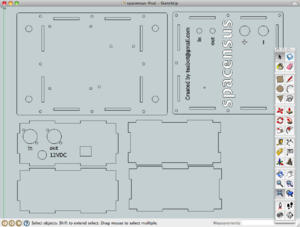Difference between revisions of "Guides/SketchUp for Laser Cutting"
< Guides
Jump to navigation
Jump to search
| Line 15: | Line 15: | ||
===Exporting=== | ===Exporting=== | ||
| + | Make sure that you have installed the [http://www.guitar-list.com/download-software/convert-sketchup-skp-files-dxf-or-stl DXF export plug-in]. | ||
* Go to: ''Tools/Export to DXF or STL'' | * Go to: ''Tools/Export to DXF or STL'' | ||
* Export units: ''millimeters'' | * Export units: ''millimeters'' | ||
* Export to DXF: ''lines'' | * Export to DXF: ''lines'' | ||
Revision as of 09:54, 13 February 2011
Why use Google SketchUp
- Free
- Easy to use
- Intuitive
- Gentle learning curve
- Available for Windows/Mac
- Lots of videos and tutorials available online
- Books available but rarely needed
Information
- SketchUp homepage - download from here.
- Using Google SketchUp in 2D mode - Essential for producing designs for the laser cutter.
- SketchUp DXF exporter - Free Ruby plug-in - SketchUp professional not required.
Exporting
Make sure that you have installed the DXF export plug-in.
- Go to: Tools/Export to DXF or STL
- Export units: millimeters
- Export to DXF: lines